Custom List
On Lists, you can click on a particular asset to open its list.
From here, select Custom List 1-4 to view custom details created onboard and off board.
This displays custom lists supported by the selected assets.
Caution: If a list is not created on an asset (onboard), you cannot configure or manage the list on VisionLink Productivity (offboard). Ensure that lists are created onboard so as to view, analyze and download their data offboard.
Setting this up for required assets will help the application measure and display production (payload) data.
The configured lists can then be utilized onboard to collect data which can viewed offboard on Site Summary, Insights and Reports.
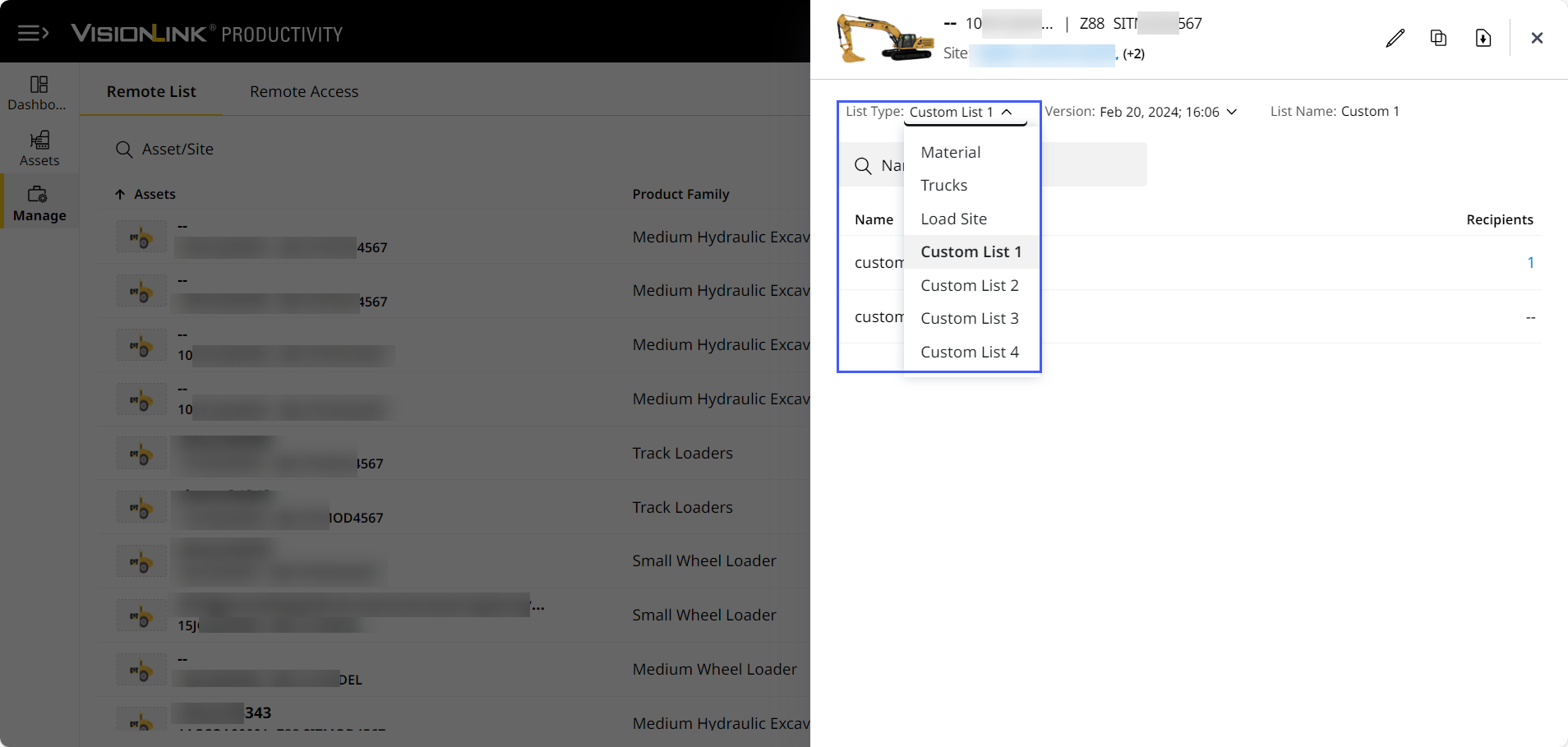
The following table lists the maximum Custom List item counts supported for different asset types:
|
Asset Type |
Version |
Max. Custom List Item Count |
Max. Character Count |
Characters Supported |
|
Medium Wheel Loader (MWL) |
M-Series |
Not Supported |
8 (Truck) 16 (Material) |
+,#-' “&*(). |
|
Next-Gen Loaders and Advanced Productivity Kits |
Unlimited |
Unlimited |
+,#-' “&*(). |
|
|
Hydraulic Excavator (HEx) |
NGH APU 2024 and Earlier |
Not Supported |
12 (Truck and Material) |
@:;_-#()/+=\%*[]{}<>$|~^&.,?!'" |
|
NGH APU 2025+ |
50 |
16 (Truck and Material) |
@:;_-#()/+=\%*[]{}<>$|~^&.,?!'" |
Refer to Common Features of Lists for more information on editing, importing, copying, and downloading a custom list.
