January 2021
Productivity Insights is Now Enhanced with User Friendly Features
-
Pagination and Items Per Page are added at the bottom of the Productivity Insights to help you for navigating through the data easily.
-
Selected filters are placed above the table with a close icon to help the user instantly remove/update the filters selected. The data is reset and displayed in the table accordingly.
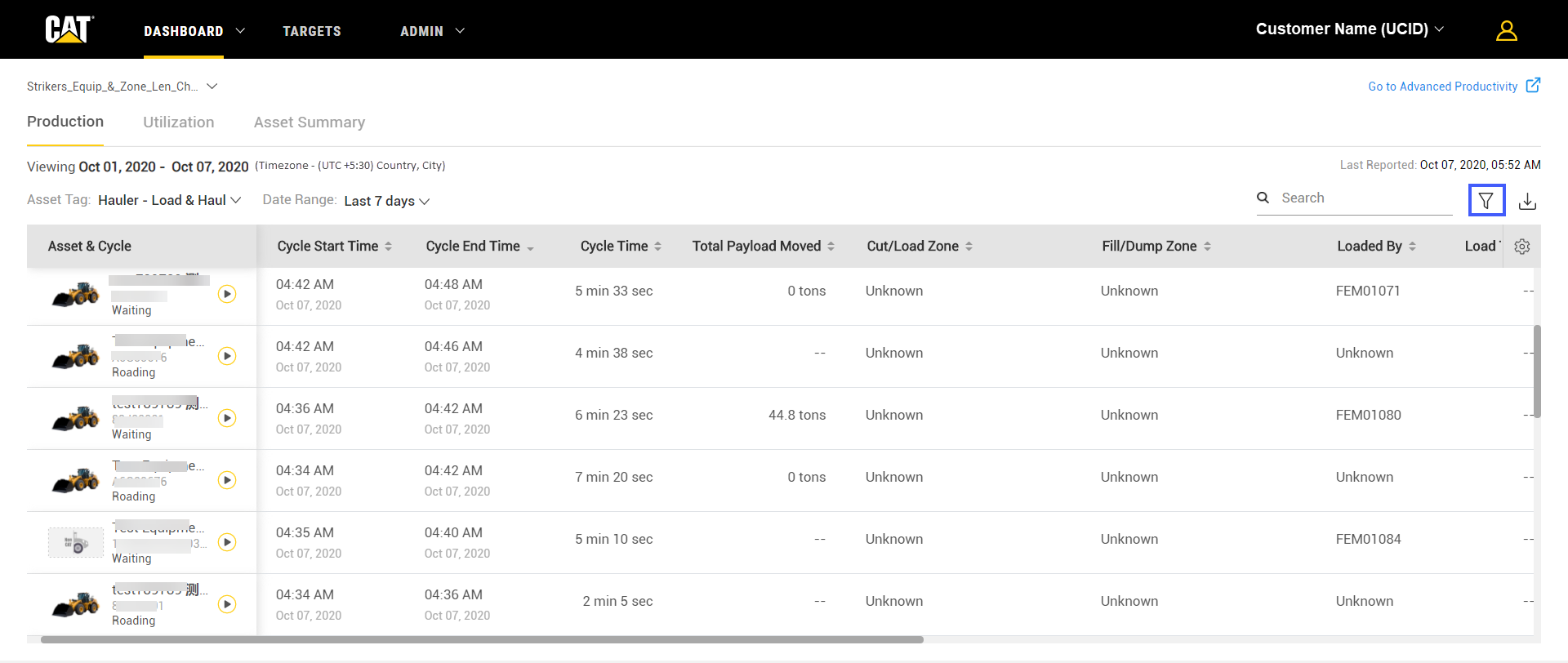
Archiving Sites Now Possible
You can now archive the sites by moving them from the current sites tab to the archive sites tab and organize the dashboard in a better way. This helps you view historical data in the sites, but new data will not be calculated for the archived site. You can also re-activate the archives sites to active sites anytime.
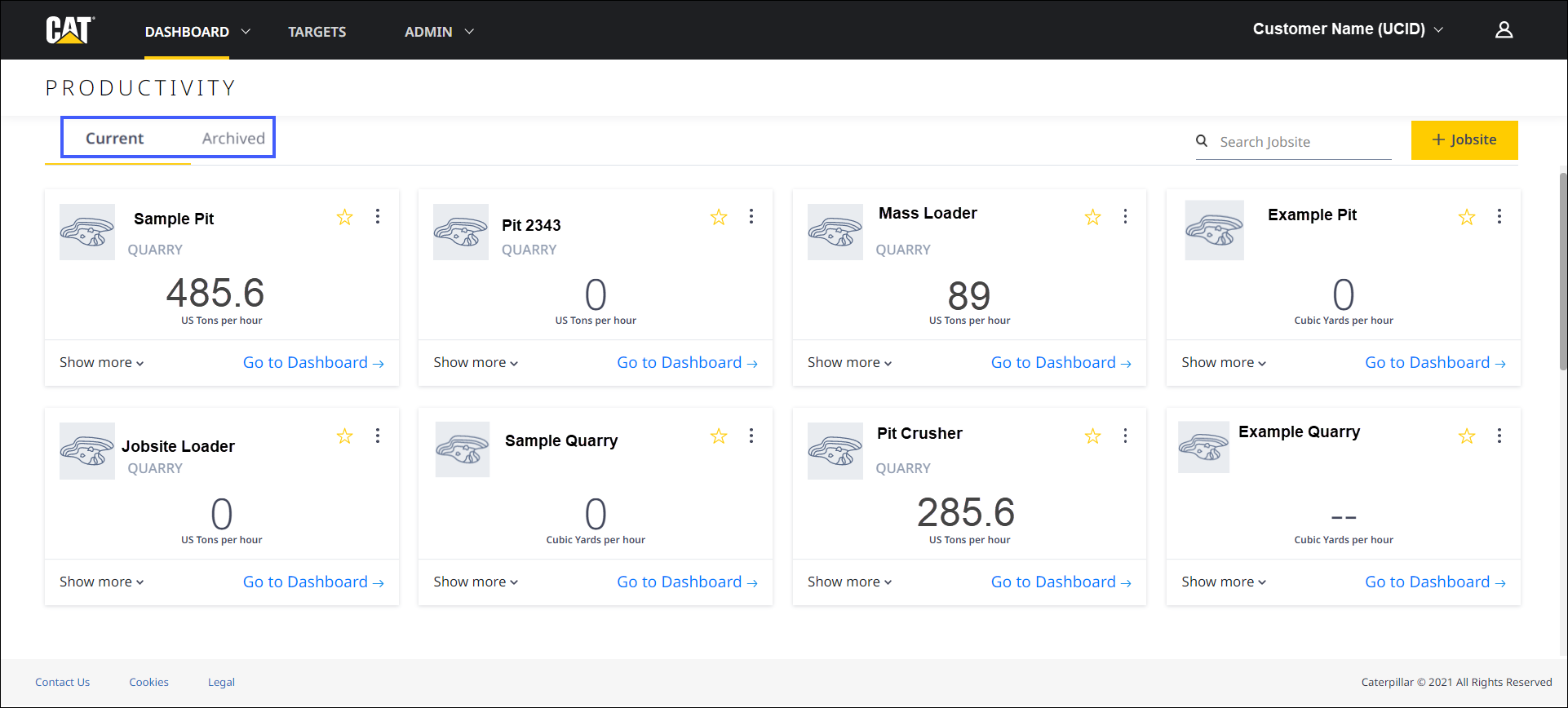
Display Fault Information for Assets Associated to the Site in Summary View
Now see the fault information in Asset data associated with the site in Site Summary. This helps you know the defect in assets for a site and take the necessary actions for improving site productivity. You also understand asset faults in detail by navigating to the my.cat.com application from VisionLink Productivity.
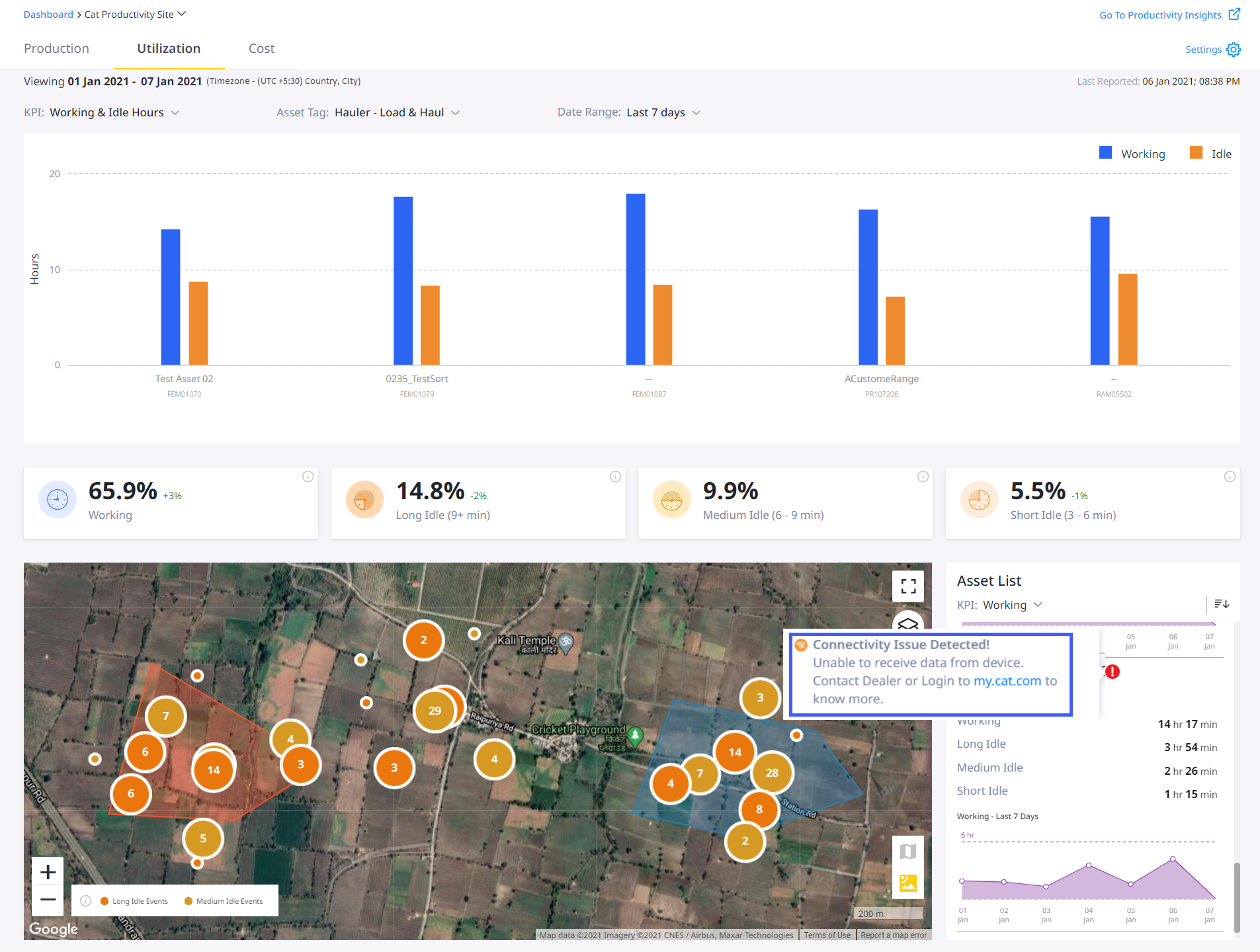
Enhancements in Create Site
-
An alert is displayed in the Configure of the Select Asset to inform you that cycles will not be generated when Loader - Load & Haul asset tag is selected in which hauler is not added.
-
An information banner is displayed in the Create Zones to depict the importance of zone creation.
-
You are now allowed to enter additional special characters (\, &, /, -) while creating site and zone names.
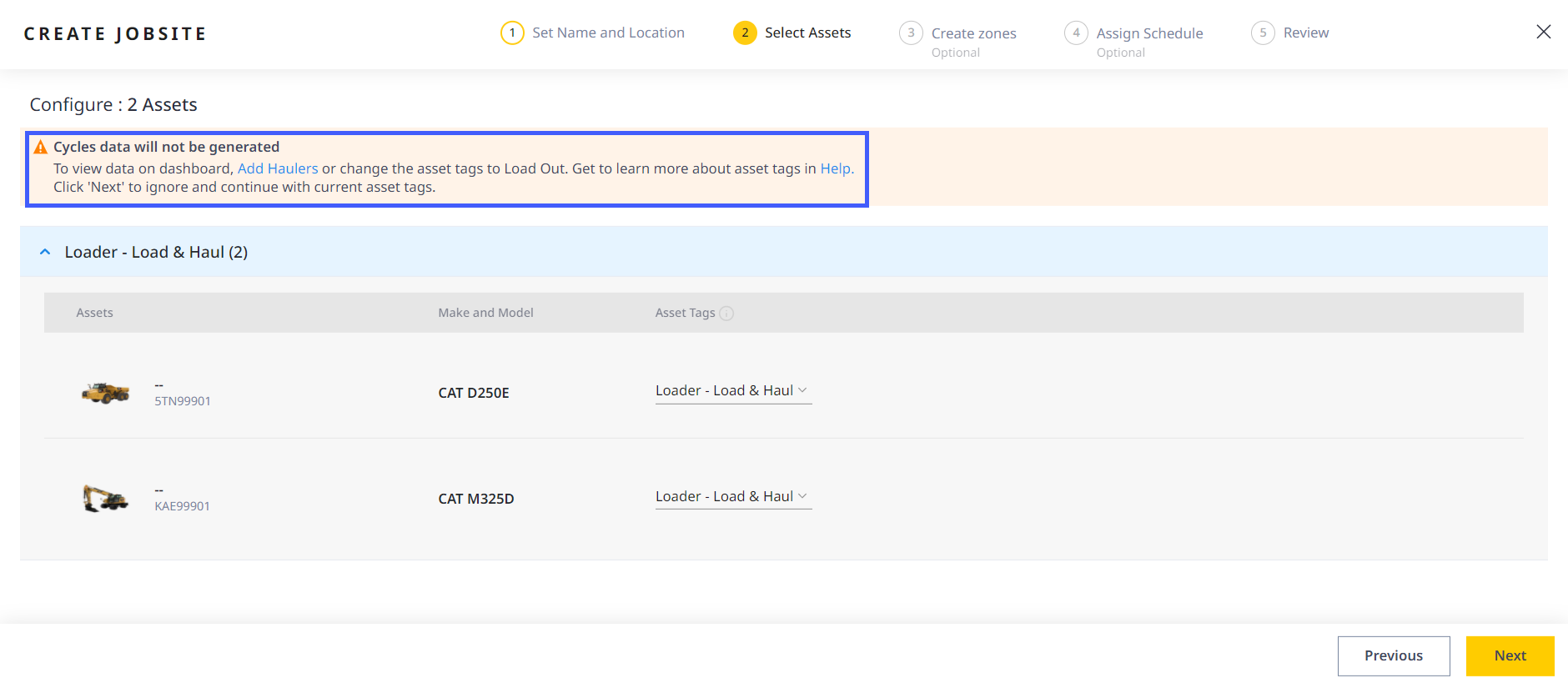
KPI Details for Load Out Assets is Now Available in Site Card
Now view KPI data in the site card for only the assets tagged under Load Out in a site. This helps you view accurate KPI data for load out assets having cycles and payload details in the site.
Estimated Payload Value is Applied for Assets with Zero Measured Payload Value - CPI 483822
Advanced Productivity or Load & Carry assets without payload systems send a zero as a "measured payload value" in the .vp3 file. In VisionLink Productivity, without payload data, the zero measured payload value is replaced with the estimated payload you've given, so that you are able to view the cumulative estimated payload.
Zone Identification Improvements - CPI 485850, CPI 486555
The inaccurate data due to invalid load and dump being counted on exclusion zone is now fixed with the help of zone identification logic implementation.