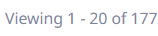Manage
VisionLink Productivity makes it easy to access all Admin user duties under one tab. This helps you finish off all those essential maintenance and hygiene duties quickly and efficiently.
Use Manage to track, assess and manage users, schedule reports, maintain the remote list of assets, and keep a log of all changes made in the site or account.
Manage includes the following options:

Page Count and Items Per Page
You can view the page count and items per page options at the bottom of all Manage pages.
![]()
Navigate to first, last, next or previous pages using left arrow ![]() or right arrow
or right arrow ![]() and respective page numbers.
and respective page numbers.
The Items per page option specifies the maximum number of records to show at a time, i.e., the table page length. You can change this number from Items per page drop-down list.
Once you select the number of records from the Items per page drop-down list, the number of records displayed along with a total number of records are shown below all Manage pages.
View ImageView Image