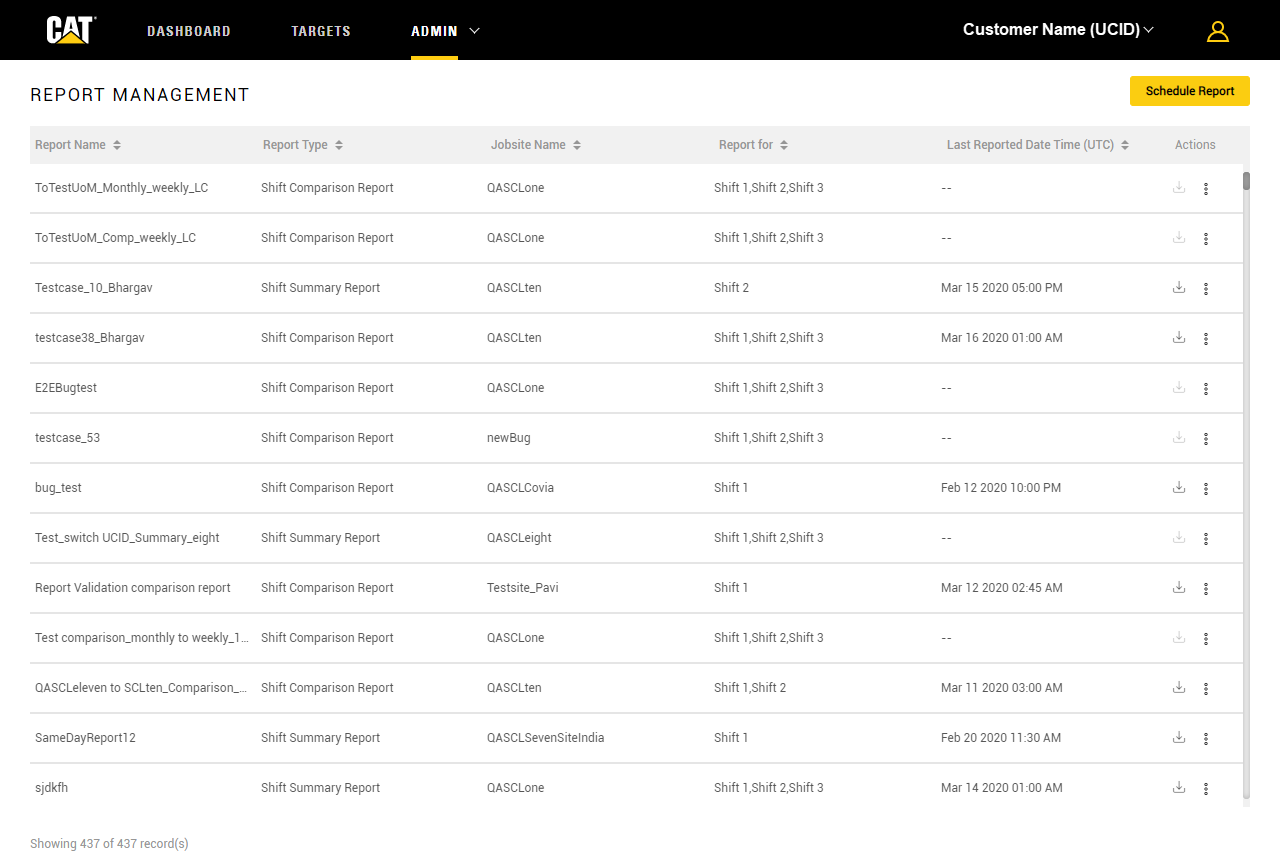April 2020
Showcase Customer Name and Account in VisionLink Productivity
View Customer Name along with account in the Account Selection drop-down list, Preferences, User Management and Report Management within VisionLink Productivity, so that anyone can easily identify the account.
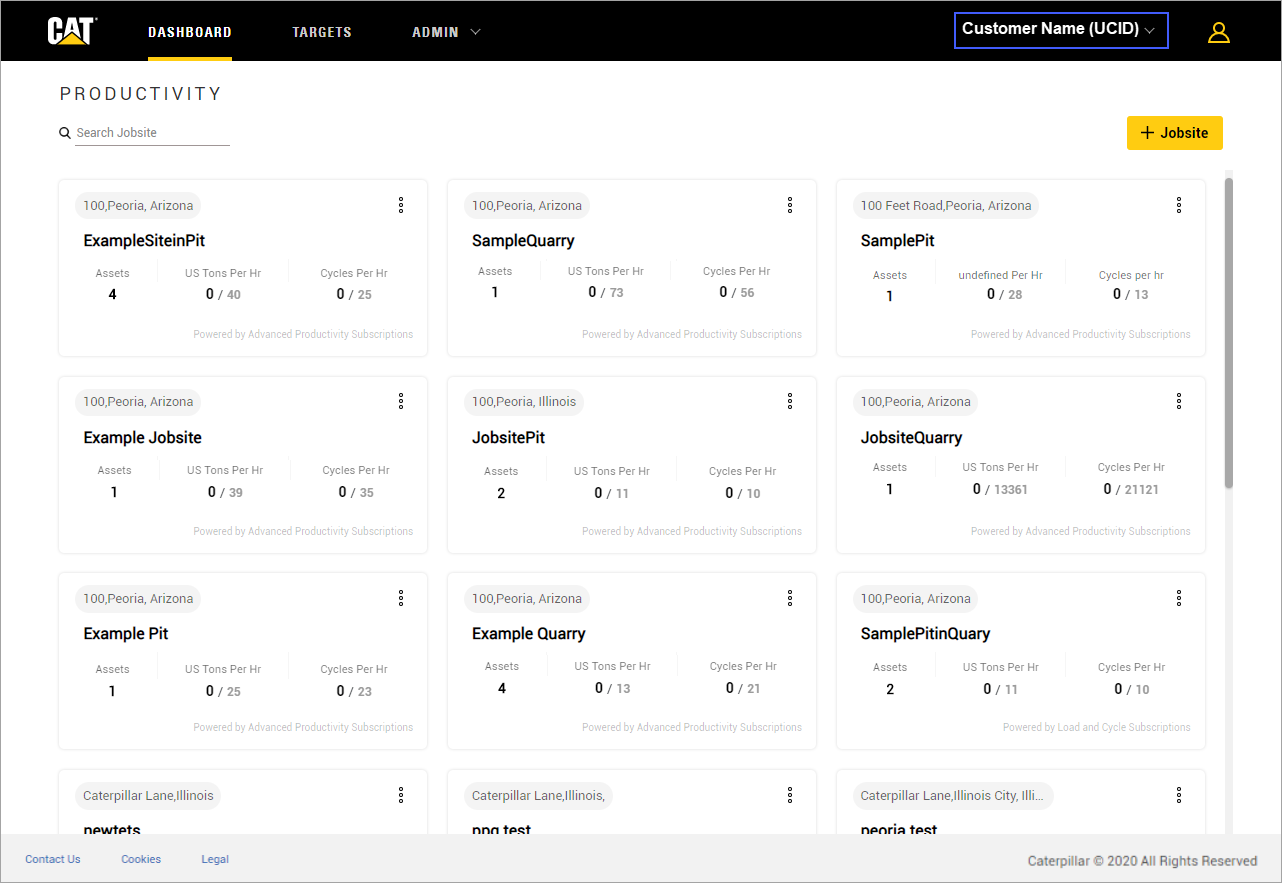
Create Site Usability Improvements
Several usability enhancements have been made in three steps of Create Site.
Set Location and Name Step
-
Industry type drop-down list is provided for selecting Quarry or Construction type.
-
Search functionality in map has been removed.
-
Search functionality in Address field has been included for avoiding confusing for the user while adding the address.
-
The latitude and longitude location from Google™ Maps is used to resolved the undefined address issue.
-
The map icon is replaced with a pin icon on the map.
-
The satellite view icon is introduced on the map.
Select Asset Step
-
Show Only Subscribed check box is introduced in the Select Assets to differentiate the asset list with valid subscription.
-
Asset tag for assets without a default asset tag are highlighted in red after selection of the asset to indicate you to select the appropriate asset tag.
Create Zone Step
The Zone Types are listed under Draw Zone option based on the industry type.
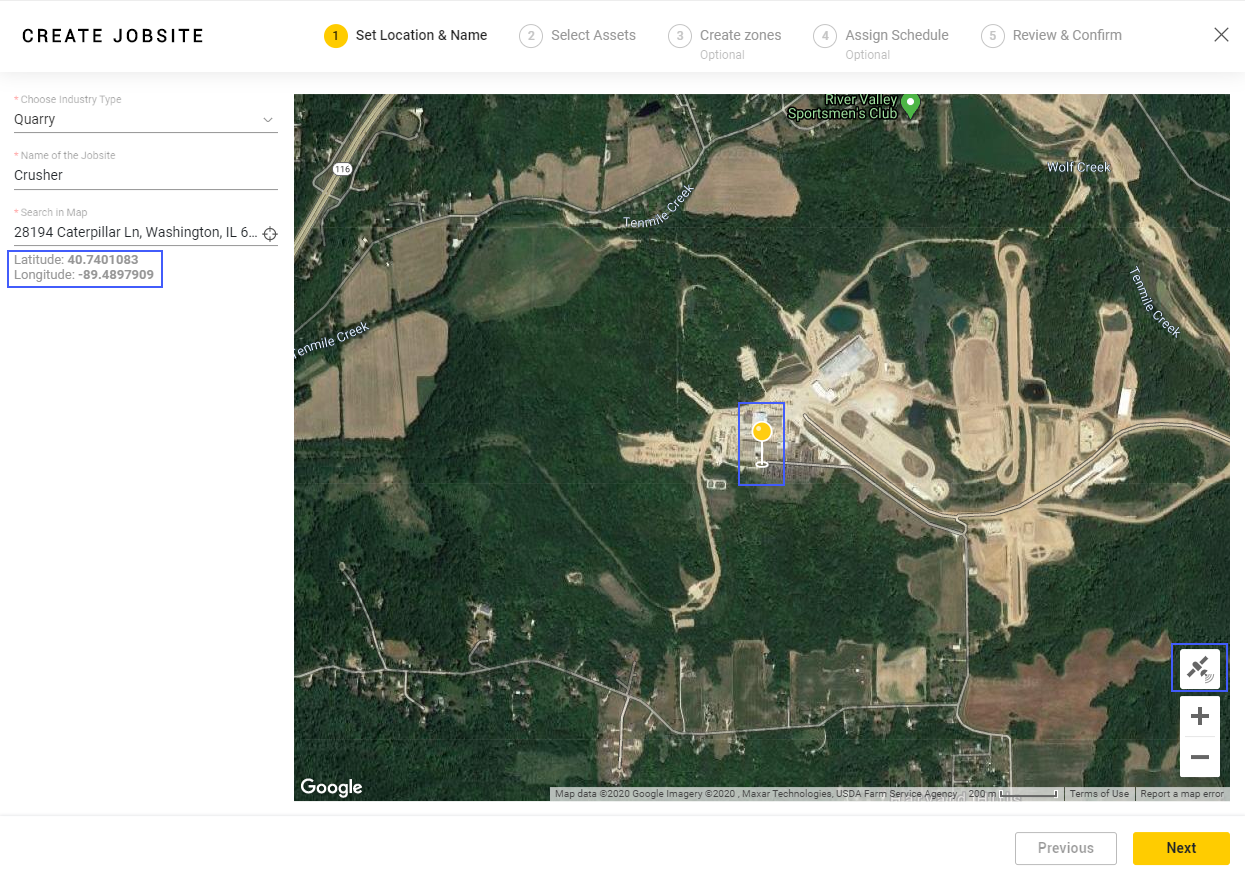
Enhancements in User Management
The following enhancements are available in User Management:
-
Admin or Viewer can view list of all users who have access to the respected account on User Management.
-
Admin or Viewer can view only one selected account in the Account drop-down list of Add User.
-
Admin can add a new user to multiple accounts, such that the Admin can select one accounts at the time on Account Selection. Navigate to User Management to add the corresponding new user to the respected account.
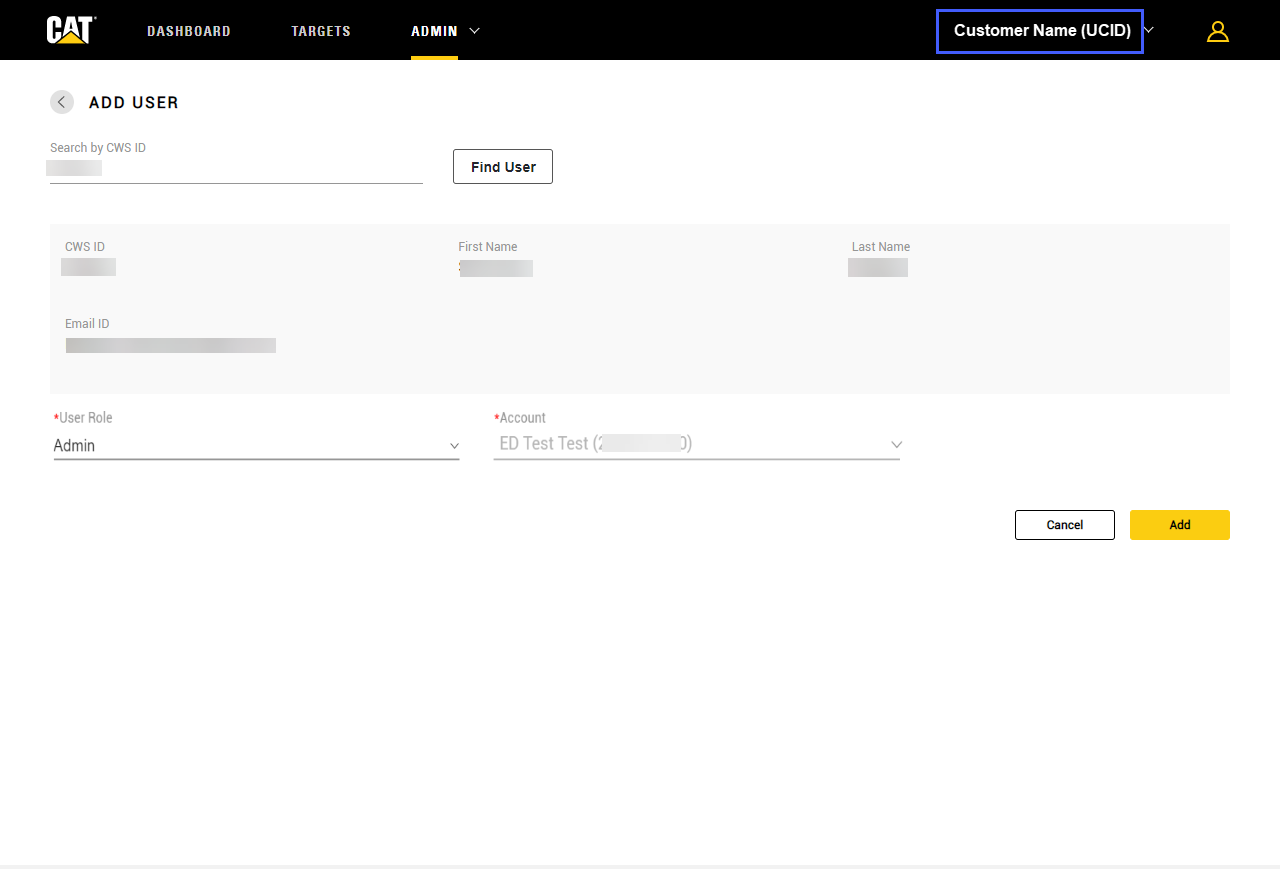
Report Management Option under Admin
You are now able to schedule reports based on the site name, shift schedule and report type. Download the scheduled reports in .pdf formats. You can also edit and delete each scheduled report as required.