Restrict Asset Data to Inside the Site Boundary
Enable Restrict asset data to inside the site boundary checkbox to discount any data reported by assets outside a site boundary.
This excludes any data generated outside the site boundary.
To enable this function, a site should have a site boundary or create one.
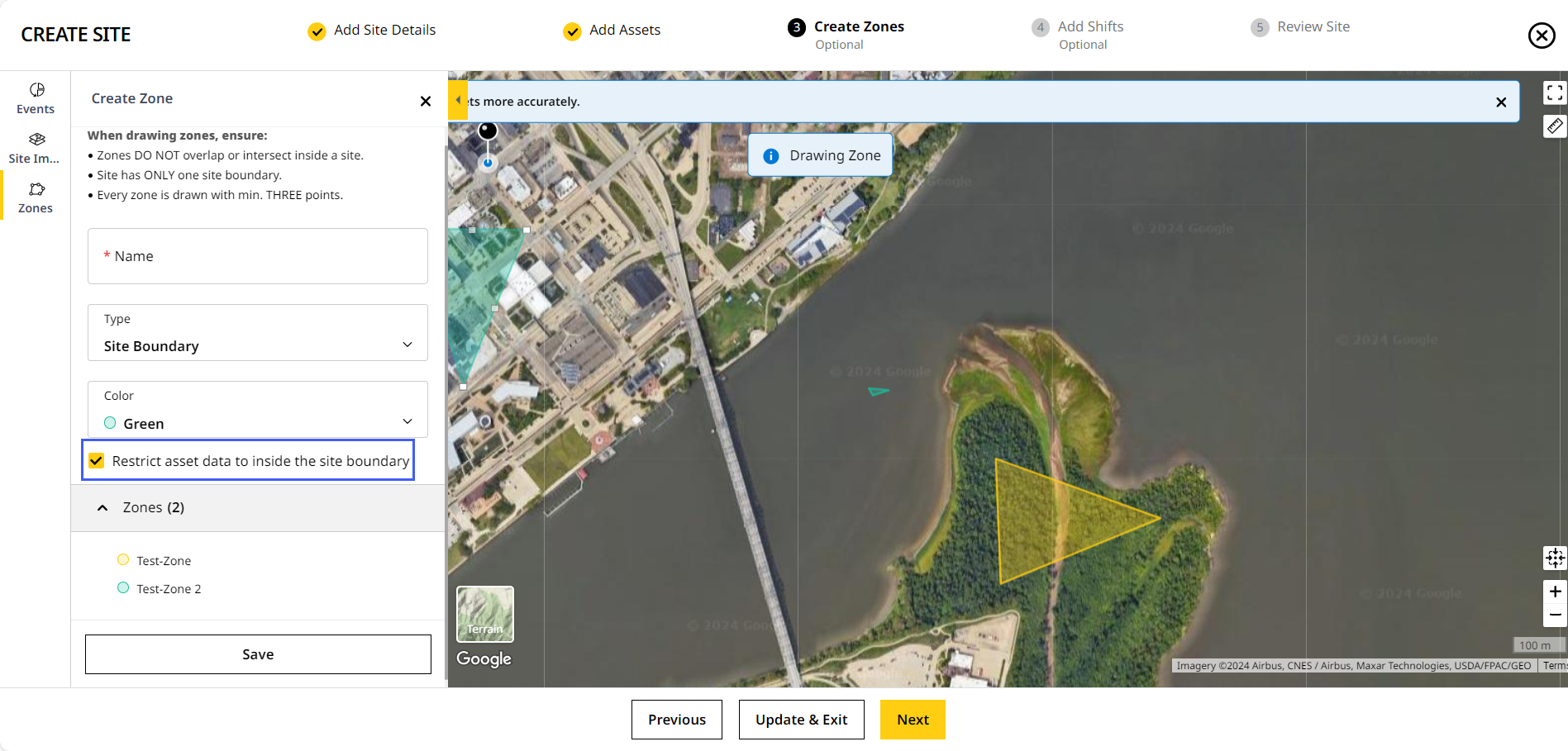
This can be done when creating, editing, or copying a site.
To enable this restriction:
-
Navigate to the third step in the site set-up: Create Zones.
-
Click an existing site boundary or create a new site boundary for the site.
-
Check the box next to “Restrict asset data to inside the site boundary”.
-
Click Next and complete remaining steps.
-
In the final Review Site step, you can find the site boundary restriction mentioned under Zones section next to the associated zone. Click Finish to save the changes made.
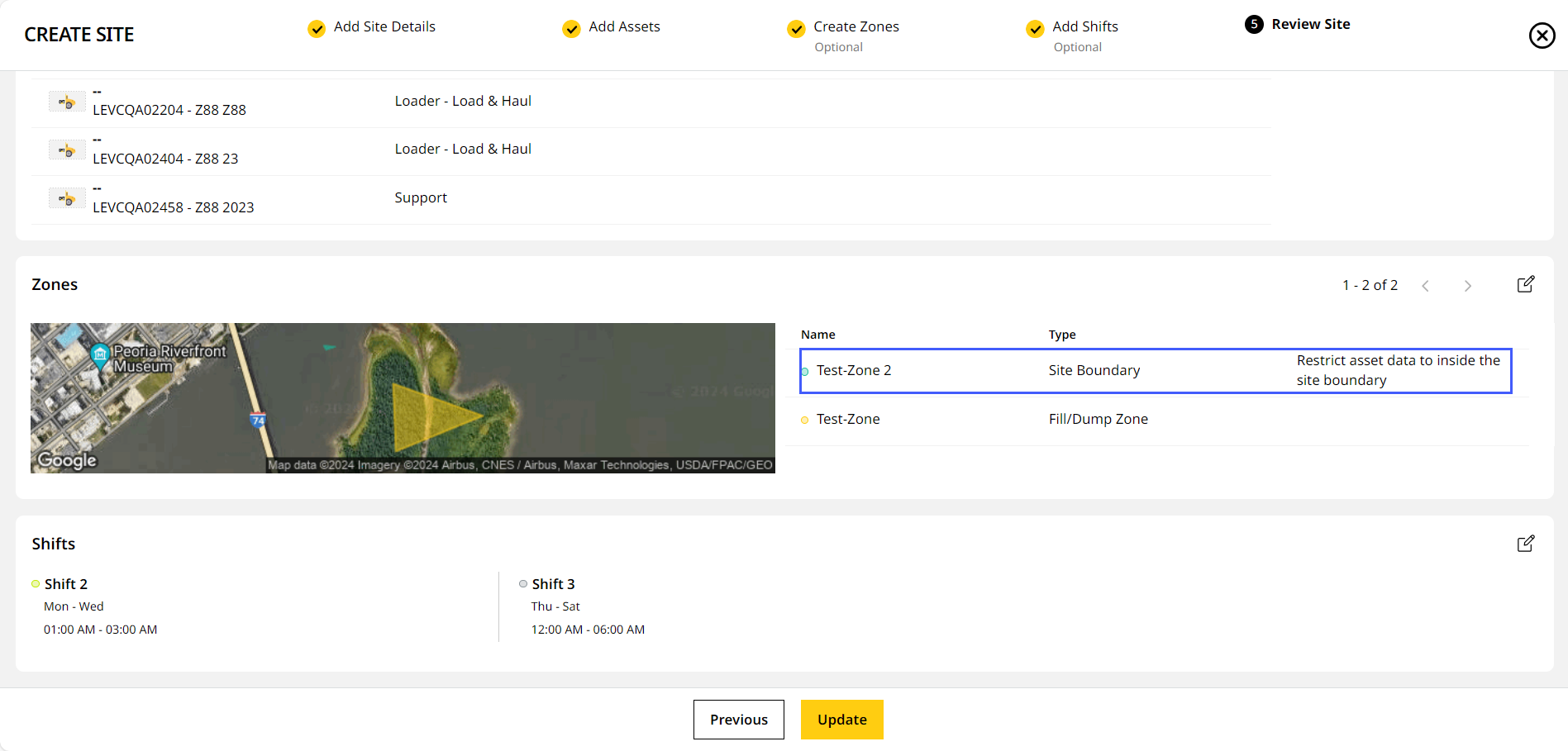
For sites with site boundary data restriction:
-
The Production, Utilization and Cost data generation is restricted to events occurring inside the site boundary.
-
This restriction applies across and reflects on Site Summary, Reports, Site Card, and Insights.
-
Only cycles with at least one segment falling within the site boundary are included. Within these cycles, segments, payload and volume data (both productive and non-productive) are considered.
-
This excludes an Advanced Productivity asset cycle if all its segments do not contain valid GPS data.
• Any cycle with at least one segment within site boundary is included. There may be load, dump or stockpile zones considered from outside site boundary as well.
• A continuity gap may occur if a cycle between two load-haul-dump cycles completely takes place outside the site boundary.
• To avoid continuity gaps, ensure that:
° The first cycle within the site boundary starts with a load segment.
° The last cycle of the asset within the site boundary ends with a dump segment.
