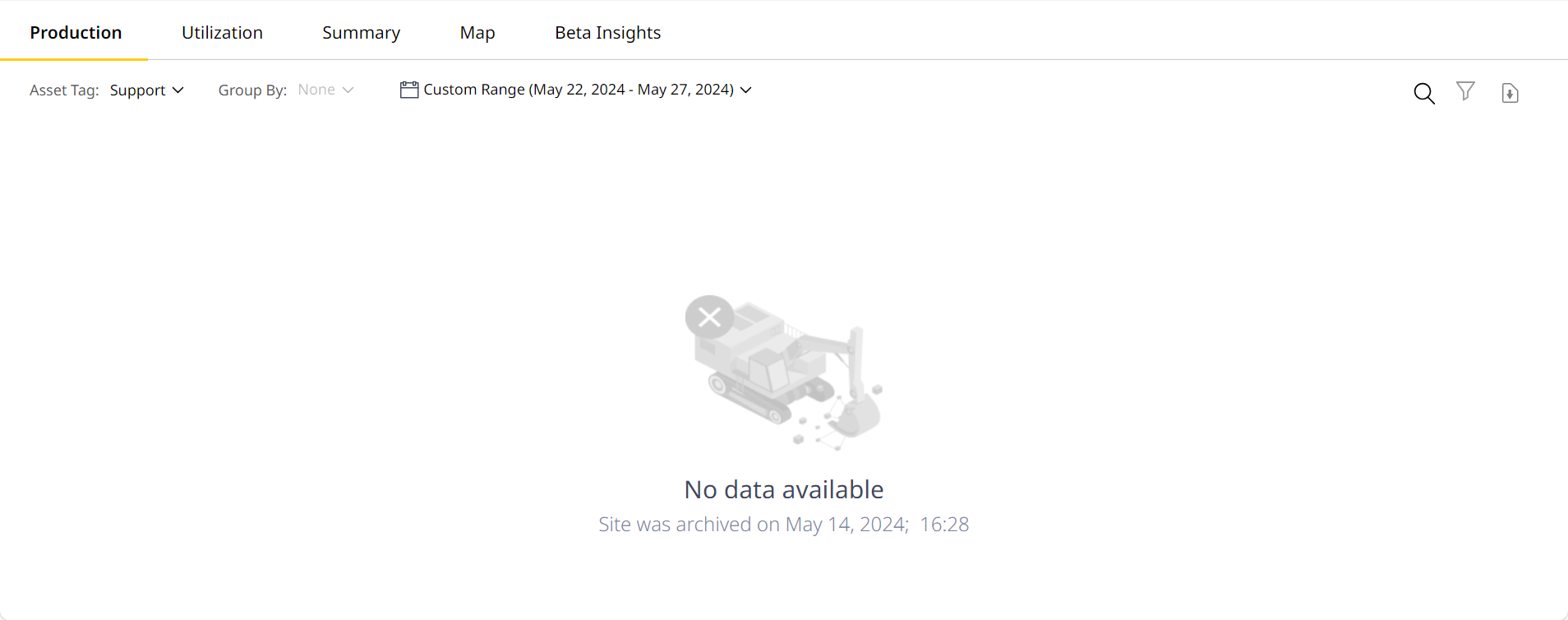Insights
Use on Site Summary to open Insights.
Insights allows you to deeply analyze cycle and asset levels for determining the root cause parameters of production and utilization downfall for the selected site. Compare the productivity at cycle or asset level.
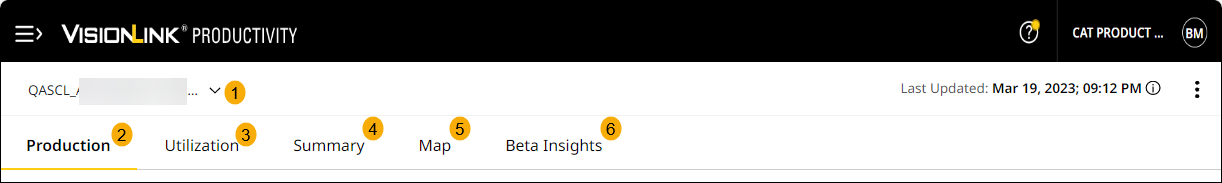
-
Site Drop-down List: Select the preferred site to view its production and utilization details. The timezone (country/city) is displayed near Viewing <selected date range>, based on the selected site location. Refer to Create Site for more information on creation of site.
-
Production includes cycle related details of a site.
-
Utilization includes asset related details of a site.
-
Summaryincludes productivity cycle related details of asset in a site.
-
Map displays the location related data plotted on a map.
• The details across all Insights are displayed based on your preferences settings.
• The last reported maximum cycle and utilization end time of the assets are displayed at the right-hand side of Production, Utilization and Summary on Insights.
• The following error message is displayed if the archived site is selected on Insights and the date range is after the archive date.
• Refer to Archive Site for more information about archiving and restoring sites.
View ImageView Image