Reports
Reports help you track the progress of your sites’ performance over a specific period of time.
Open Manage > Reports to schedule and manage reports.
Once scheduled, you can view details like site name, type, the contents of the report and the last reported time in Reports.
You will find the most recently scheduled report on top of the list.
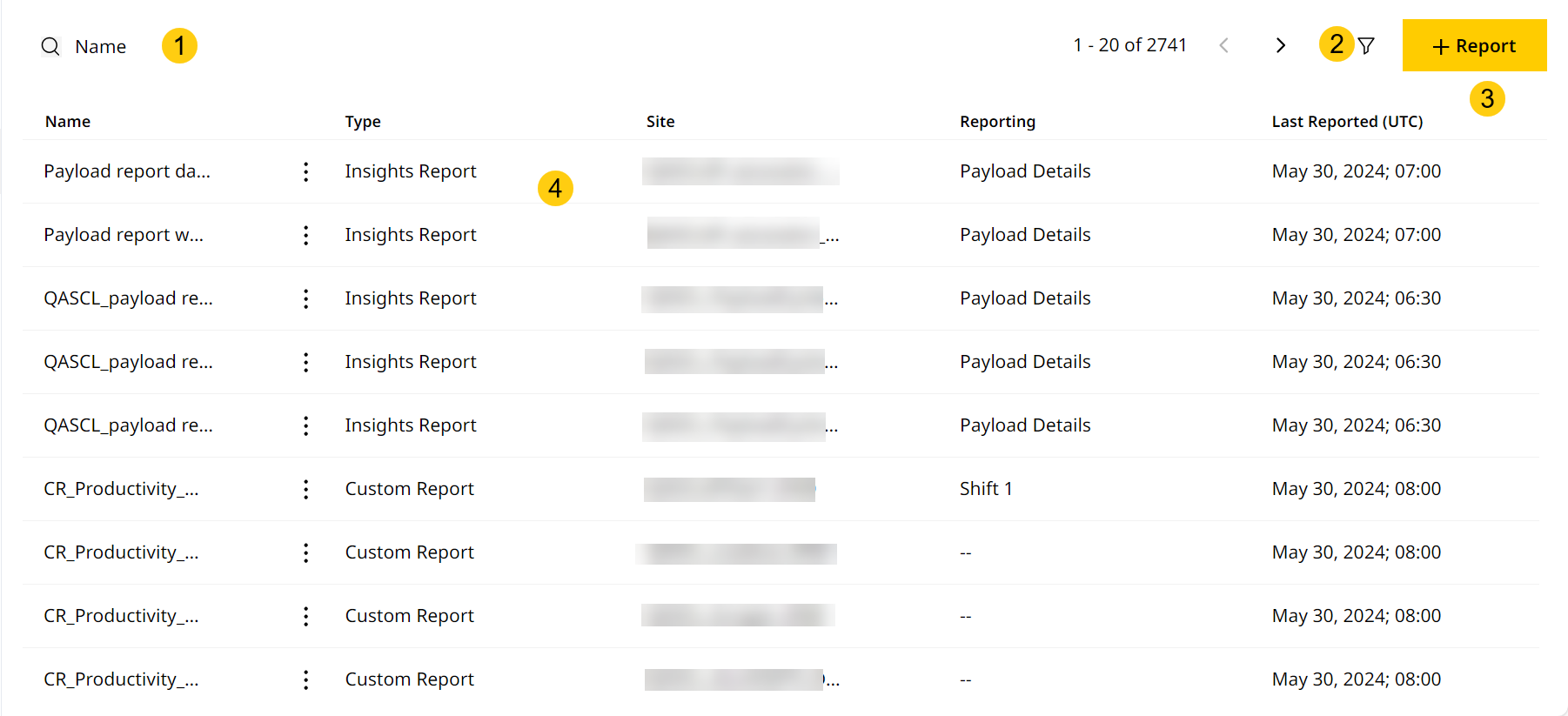
-
Search Bar: Find reports by Report Name. Enter a minimum of three characters to start the search.
-
Filter: Use Filters
 to filter the reports based on Report Type and Site Name. You can also search the report type and site here.
to filter the reports based on Report Type and Site Name. You can also search the report type and site here.
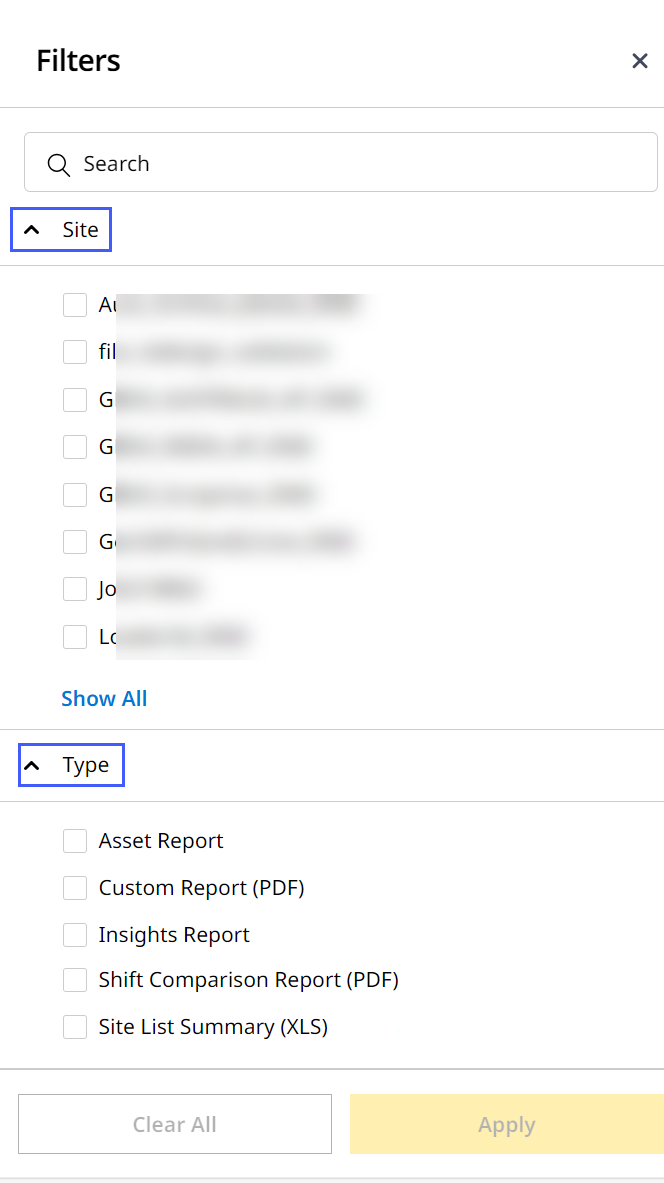
-
Schedule daily, weekly or monthly reports for Asset Details, custom, Insights, Site Summary and shift data.
-
For shifts, ensure you configure them for the particular site before scheduling the report. Use Add Shifts step on Create Site or Edit Site process to schedule shifts if they are not available when scheduling a report.
-
-
More Options
 : Manage or download the scheduled reports listed on Reports.
: Manage or download the scheduled reports listed on Reports.
A scheduled report is based on the selected site’s time zone and shift schedule, if applicable.
