Edit Site
As times and circumstances change, it's easier to modify an existing site as compared to recreating it all over again.
To edit a site:
1. In Jobsites Dashboard, click more options ![]() of the respective site to view the following options:
of the respective site to view the following options:
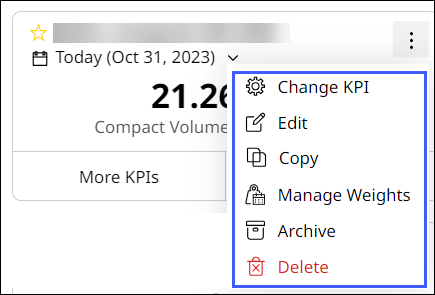
2. Click Edit to display Edit Site.
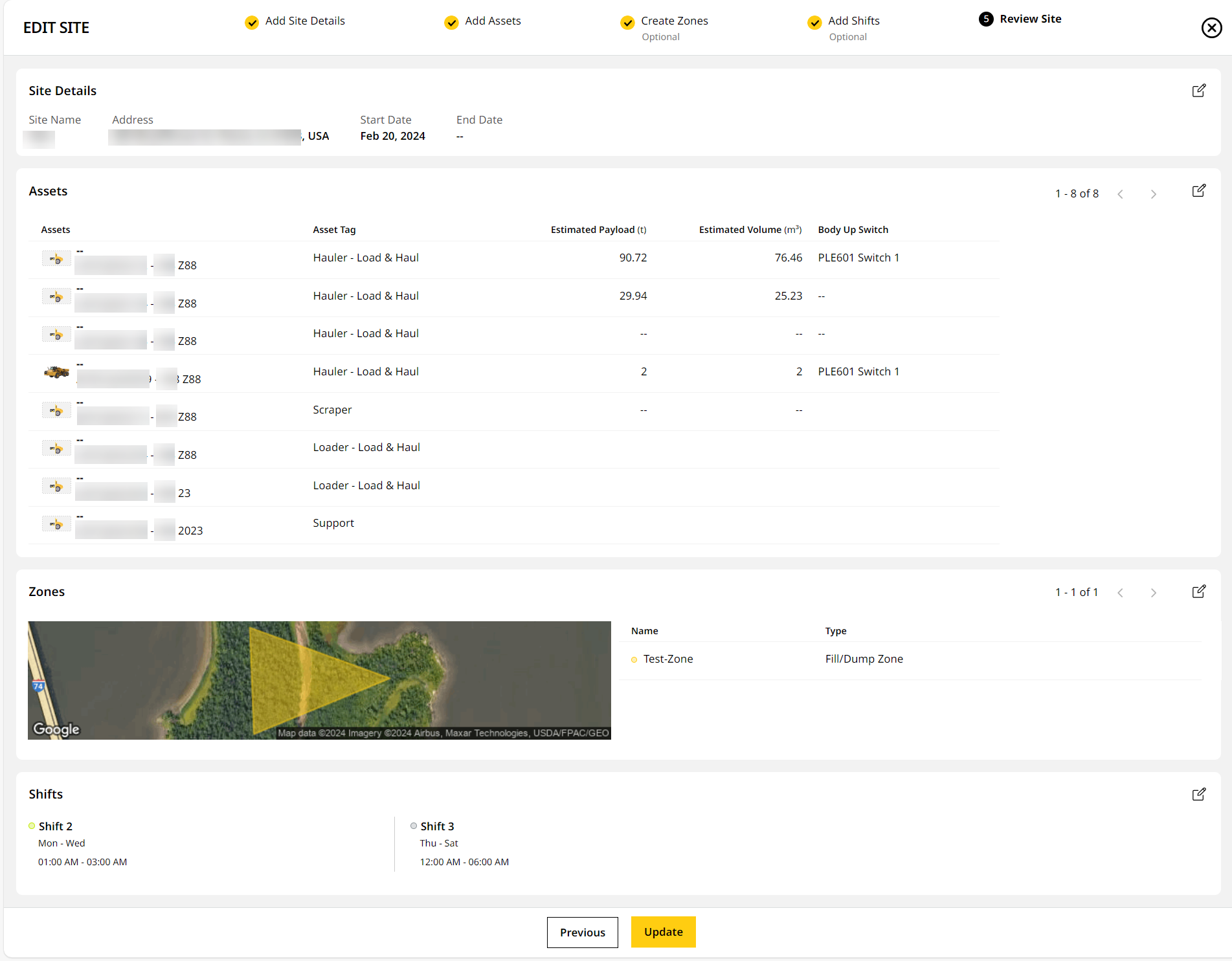
3. Make the necessary changes and click Update to save the changes.
• Refer to Create Site for more information.
• When editing the Create Zones step, you can view the site images under layer icon, if already added.
• If site images have not been added, then a link is provided under the layers icon to guide you when sending site images to Caterpillar Digital Support.
