More Options for Site Card
With the more options ![]() , manage sites and change the KPIs displayed in the site cards. With this, you can set up your site card the way you want to quickly learn about your site metrics in a glance.
, manage sites and change the KPIs displayed in the site cards. With this, you can set up your site card the way you want to quickly learn about your site metrics in a glance.
Also, if you're:
-
An Admin or Standard User, use the more options list to copy, edit, archive, delete sites or manage the site's added weights.
-
A Viewer, use the more options list to change the KPIs shown in the site card.
The following points break down what each option entails:
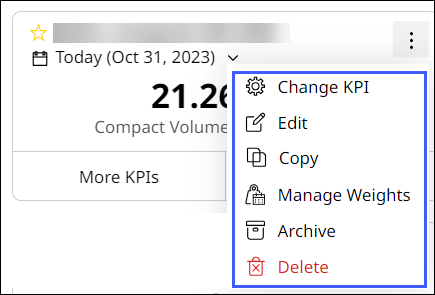
-
Change KPI: Change the KPIs displayed upfront on the site card. Select up to four KPIs and choose one of them to be the Primary KPI.
-
Edit: Modify a site, such as adding or removing shifts, assets, etc.
-
Copy: Use this to duplicate the configuration of an existing site to create a new one.
-
Manage Weights: Use this to add and edit weights data for your compact assets up to last seven days.
-
Archive: Move inactive sites that do not generate data and archive them. Archived sites can be restored later, and hold all data from before being archived.
-
Delete: Remove a site from an account and delete any associated data.