Delete Site
You might find too many sites in your account that you or your team no longer uses. You can delete them if you wish. It can be done on both Current and Archived.
Caution:
• Deleted sites cannot be retrieved in any manner. Only delete if there is no scope of data retrieval from the site.
• Instead you might want to stop collecting data for that site. Or clean up Current from the clutter of unused sites.
• In that case, archiving these sites would be a better solution.
To delete a site:
-
Visit Sites Dashboard and find the site you want to delete.
-
Whether on Grid, List or Map View, click on more options
 to open the more options list.
to open the more options list. -
Click Delete.
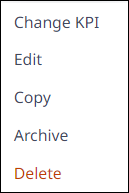
-
Confirm by clicking Yes.
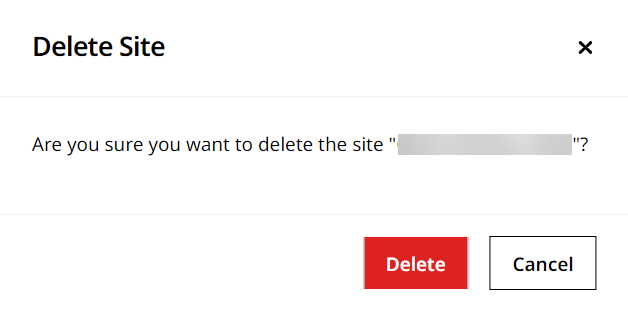
-
You will receive a confirmation message once the site is successfully deleted.
Once a site is deleted, it will disappear from Sites Dashboard, or Site Summary and Insights drop-down lists.
