Manage Weights
Learn about the density of the material compacted each day to understand the efficiency of the compaction done. You can also do the following:
-
Add, edit and view weight data up to last seven days by default.
-
Enter weights manually or upload a .csv or .xlxs file.
As a pre-requisite, you can access this data only if it’s a site that has a calibration file uploaded with at least one compact asset.
Entering Weights Manually
-
On Sites Dashboard, click more options
 to view options.
to view options.
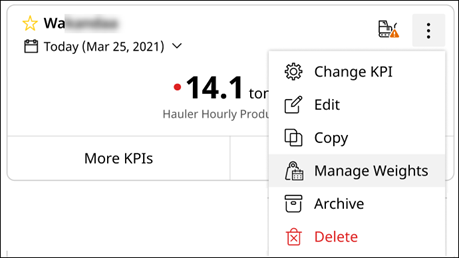
-
Click Manage Weights to open Add Weights.
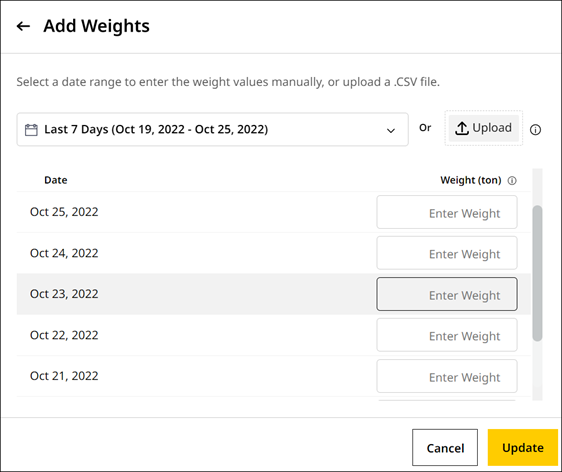
-
Select preferred date range. Dates beyond 13 months and site created date cannot be selected.
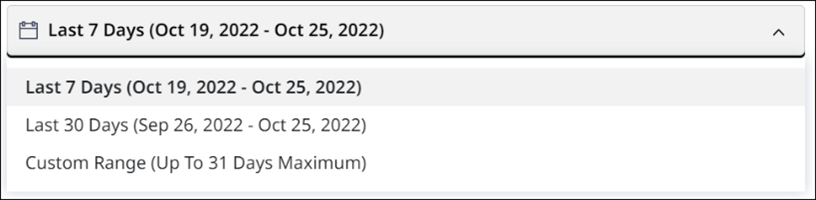
-
Based on selected preferences, enter the weight in ton or tonnes. Enter only numeric values and decimals up to two digits.
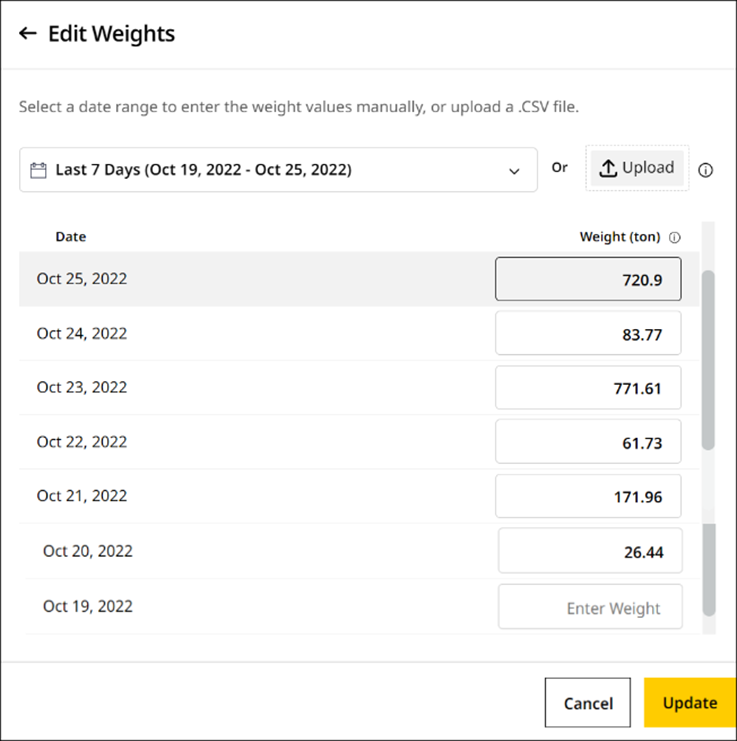
-
Click Update to save changes.
Uploading .CSV or .XLSX Files
-
Enter date and weights in the .csv file for each site. Click info
 to download the sample files and fill the details in either DD-MM-YYYY or MM-DD-YYYY format.
to download the sample files and fill the details in either DD-MM-YYYY or MM-DD-YYYY format.
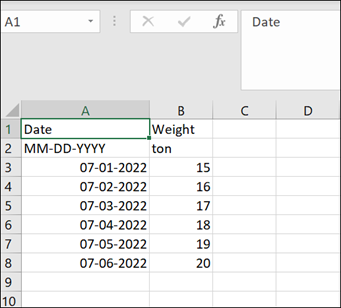
-
Click edit
 to open Edit Weights.
to open Edit Weights. -
Click Upload and select the respective file.
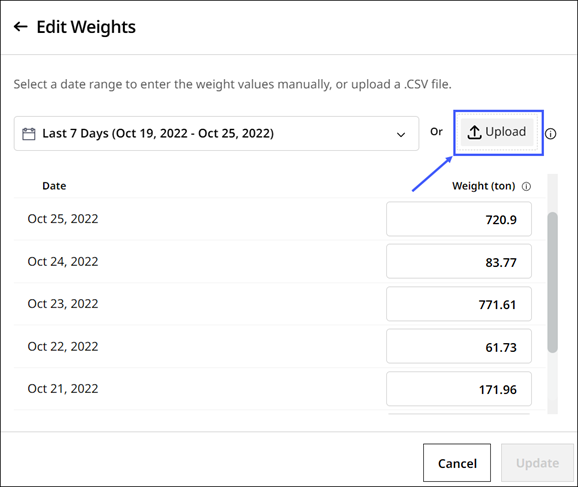
• Dates present in the file could be non-continuous or random.
• You can enter more than two decimal digits in file. However, VisionLink Productivity will parse and display the values rounded off to two digits.
