Sites Dashboard Views
When you sign into the application, you'll be taken to Sites Dashboard. From here, you can choose how you want to view your sites.
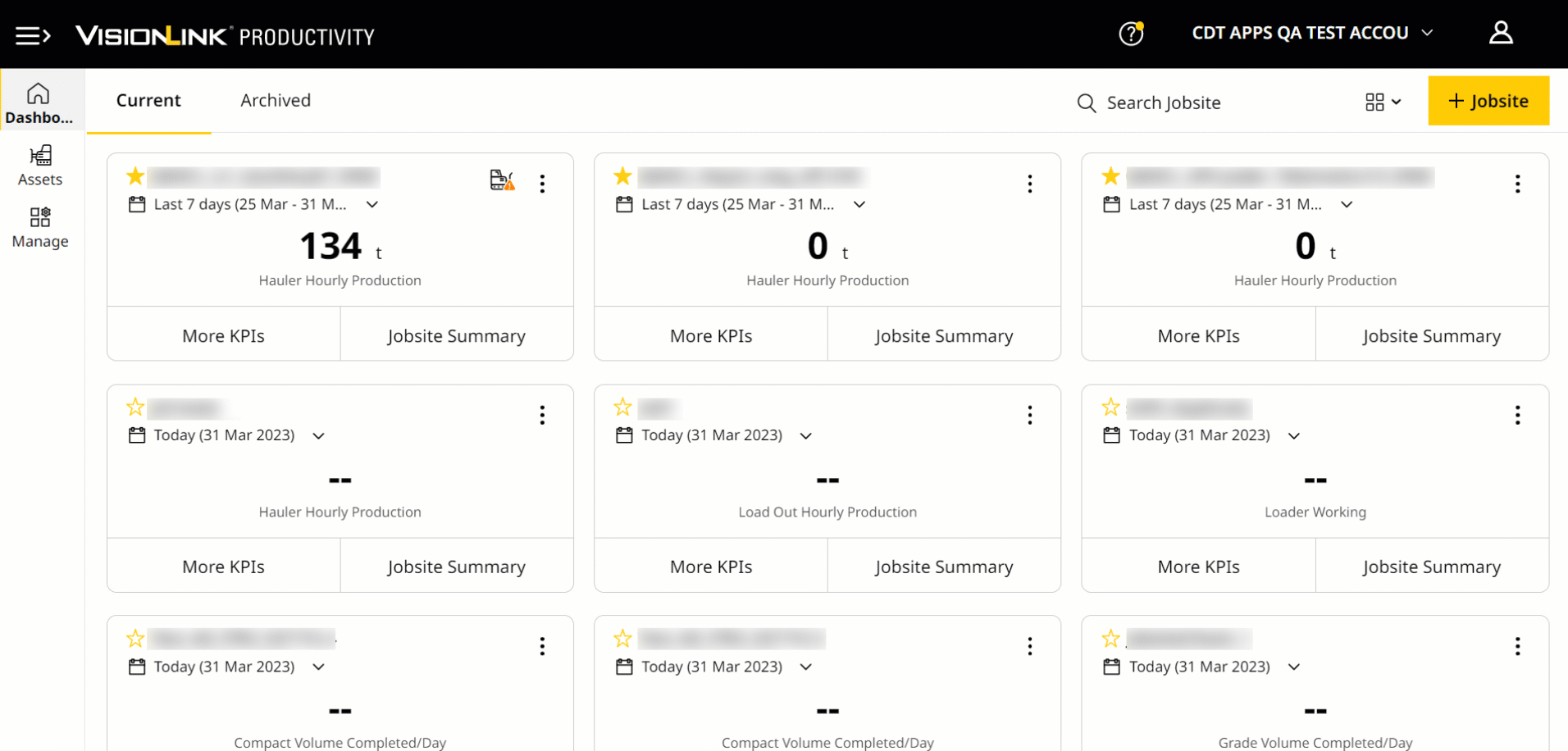
You can also switch views using grid ![]() .
.
![]()
These views help you learn about different aspects of your account's sites, through:
Grid View (Default)Grid View (Default)
Displays site cards for each site with primary KPIs.
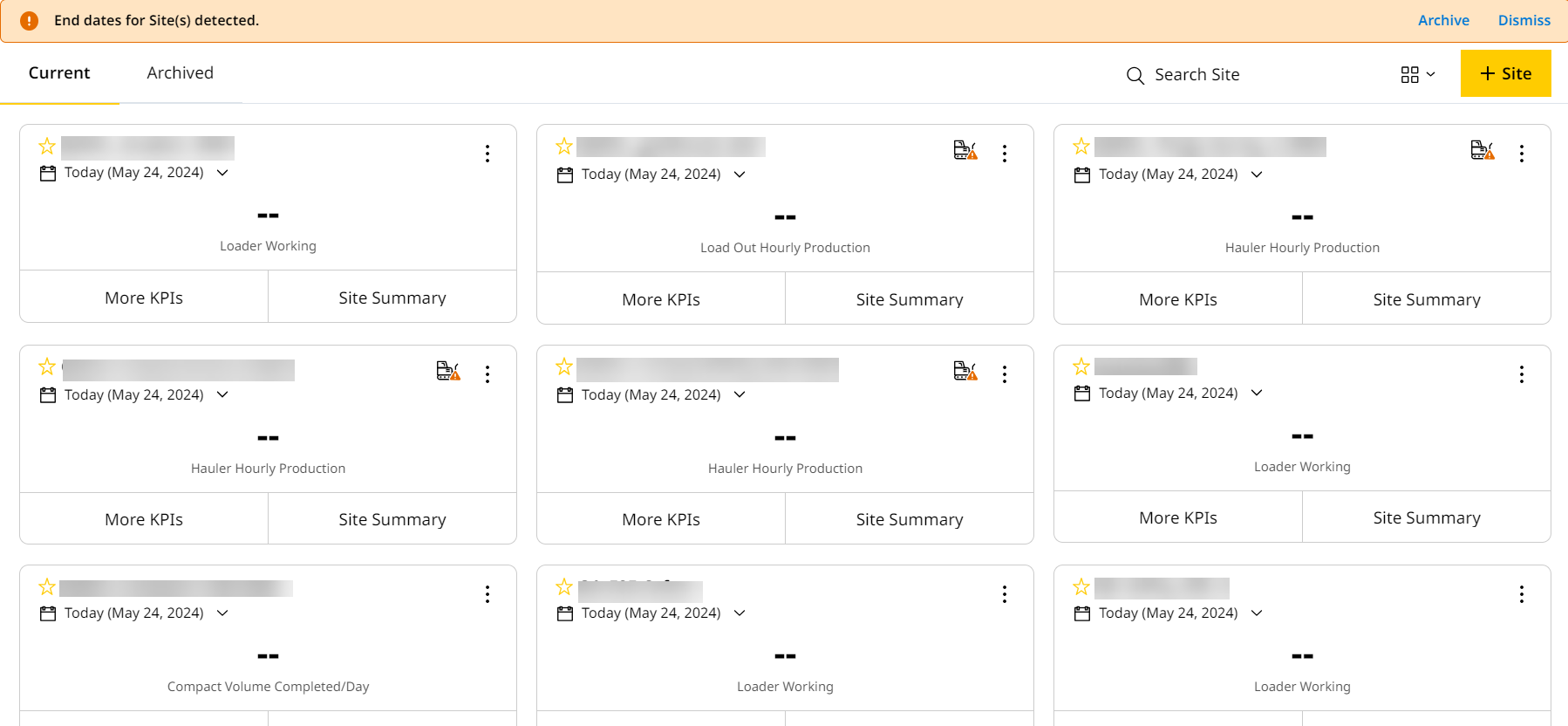
Displays a condensed view of your account's sites, listing several KPIs.
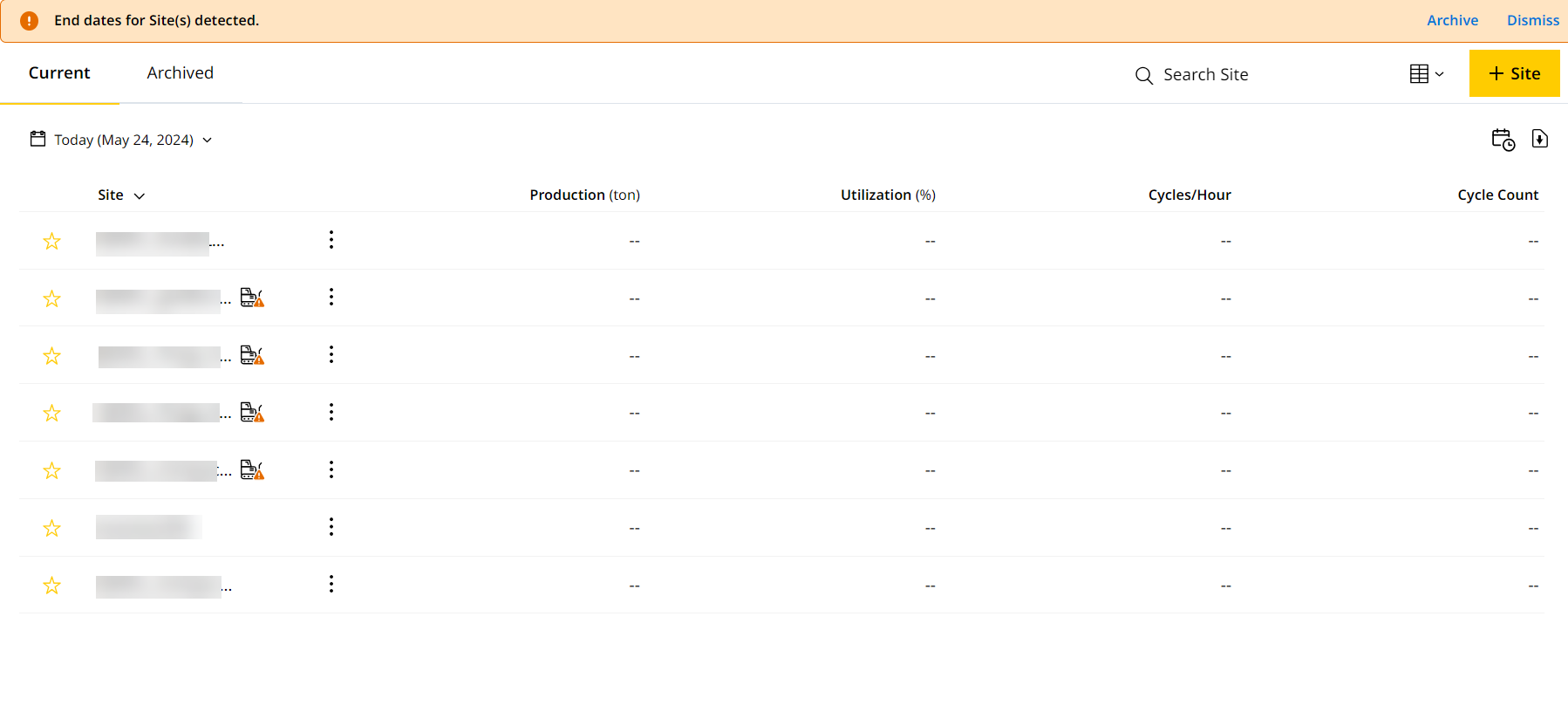
Displays a cartographic view of sites with their primary KPIs.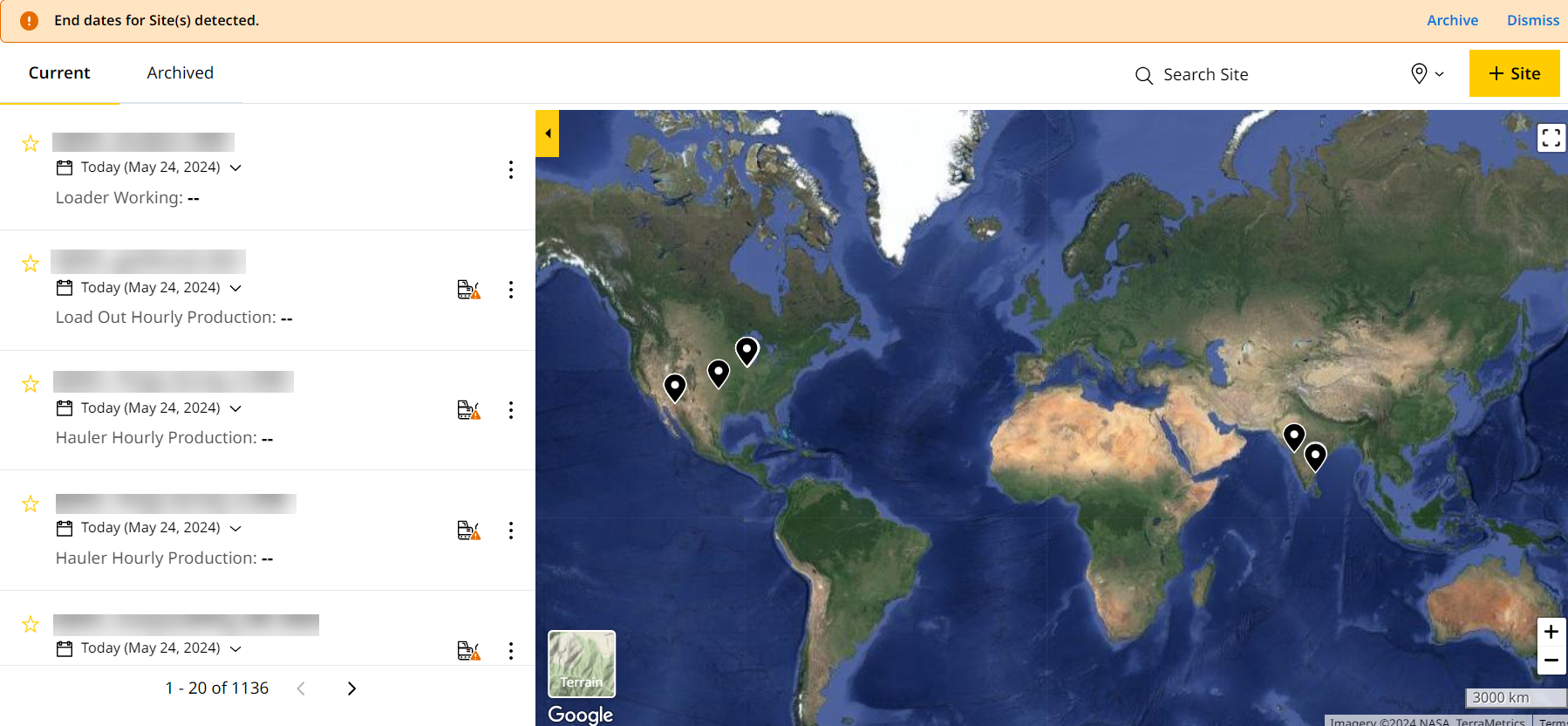
Click a site within any of these views to navigate to its respective Site Summary and Insights data.
When you return to Sites Dashboard from any other page, the view you set before (Grid, List or Map) will remain.
