- + jobsite
- acceptable use policy
- account
- add user
- android
- answer
- april 2020
- archive
- asset tags
- assets
- assign schedule
- august 2020
- august 2021
- august 2022
- Average
- body up switch
- browser
- carbon footprint
- card error
- change KPI
- chrome
- CO2 emitted
- cookie
- copy site
- copyright
- cost kpi
- cost setup
- cost tab
- create
- currency
- custom list
- cut/fill
- dashboard
- december 2019
- december 2020
- december 2021
- delete site
- delete user
- digital offering
- dollar
- edit site
- edit targets
- edit user
- euro
- exemption
- FAQ
- favorite
- february 2020
- fill/dump
- filter
- firefox
- fleet
- frequently asked questions
- geofence
- getting started
- grid
- guide
- help
- ID
- insights reports
- introduction
- ios
- january 2020
- january 2021
- january 2022
- july 2020
- june 2022
- KPI
- KPI hierarchy
- landing page
- legal
- list
- list summary views
- load site
- login
- logout
- machine
- map tab
- march 2021
- march 2022
- material
- material list
- may 2020
- may 2021
- may 2022
- measurement
- more option
- november 2021
- october 2020
- october 2021
- october 2022
- overview
- playback view
- policy
- preferences
- primary KPI
- production tab
- productivity
- productivity insights
- question
- remove site
- renminbi
- report management
- report type
- restore site
- review
- safari
- schedule
- select assets
- september 2020
- set name and location
- shift
- shift comparison report
- step 1
- step 2
- step 3
- step 4
- step 5
- stockpile
- summary tab
- support
- telematics
- total cost
- user
- visionlink
- walkthrough
- zones
Remote Access
Remote Access allows you to connect to the Cat Grade Web Interface on your asset to troubleshoot and change settings.
View calibration or design files uploaded to the application and ensure they match files uploaded to specific assets on the site. This helps you remotely verify if the correct files are on the asset.
With Remote Access, you can also view your assets’ status within the site and segregate them based on its online or offline status.
• Refer to Supported File Types to learn more about what files you can upload to access grade-related data.
• Refer to Tag Files to learn more about what all is needed to view and track Map (Insights) details for grade assets.
To remote connect to your assets:
-
Head to Manage > Asset Services.
-
Select Remote Access.
-
Click Pair next to the asset you want to connect.
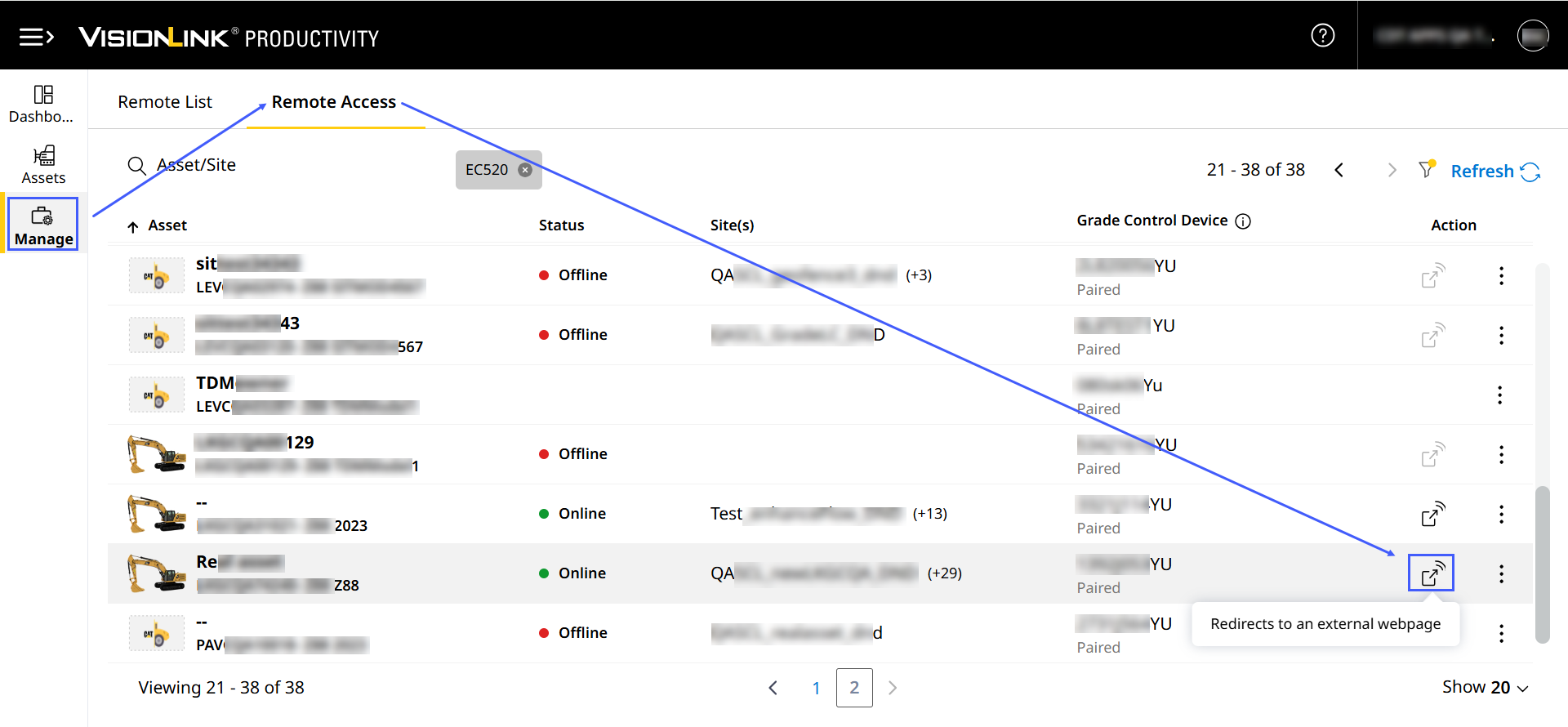
-
You'll be taken to the Cat Grade Web Interface login for the selected asset in a new tab.
Enter the login credentials created upon the initial setup of the onboard grade system.
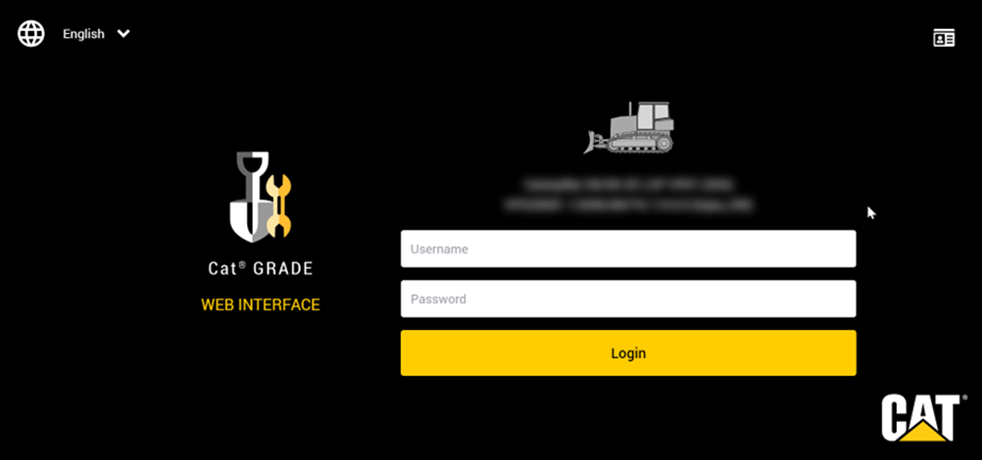
-
To know more, refer to SIS
> enter your asset serial number and grade-specific SOTTA (System Operations, Troubleshooting, Test & Adjust) details. Learn how to verify design, calibration and other files on the Cat Grade Web Interface.
Enhanced Remote Access Features
You can also do the following with Remote Access:
-
Select an asset to view its paired grade control device status.
-
Sort based on asset serial number and status.
-
Search an asset using serial number or mapped site.
-
Refresh the page to load latest list of online or offline assets.
-
Click more options
 to download snapshot (.zsnap) files.
to download snapshot (.zsnap) files.