- + jobsite
- acceptable use policy
- account
- add user
- android
- answer
- april 2020
- archive
- asset tags
- assets
- assign schedule
- august 2020
- august 2021
- august 2022
- Average
- body up switch
- browser
- carbon footprint
- card error
- change KPI
- chrome
- CO2 emitted
- cookie
- copy site
- copyright
- cost kpi
- cost setup
- cost tab
- create
- currency
- custom list
- cut/fill
- dashboard
- december 2019
- december 2020
- december 2021
- delete site
- delete user
- digital offering
- dollar
- edit site
- edit targets
- edit user
- euro
- exemption
- FAQ
- favorite
- february 2020
- fill/dump
- filter
- firefox
- fleet
- frequently asked questions
- geofence
- getting started
- grid
- guide
- help
- ID
- insights reports
- introduction
- ios
- january 2020
- january 2021
- january 2022
- july 2020
- june 2022
- KPI
- KPI hierarchy
- landing page
- legal
- list
- list summary views
- load site
- login
- logout
- machine
- map tab
- march 2021
- march 2022
- material
- material list
- may 2020
- may 2021
- may 2022
- measurement
- more option
- november 2021
- october 2020
- october 2021
- october 2022
- overview
- playback view
- policy
- preferences
- primary KPI
- production tab
- productivity
- productivity insights
- question
- remove site
- renminbi
- report management
- report type
- restore site
- review
- safari
- schedule
- select assets
- september 2020
- set name and location
- shift
- shift comparison report
- step 1
- step 2
- step 3
- step 4
- step 5
- stockpile
- summary tab
- support
- telematics
- total cost
- user
- visionlink
- walkthrough
- zones
View Grade Control Device Status
On Remote Access, you can select an asset to view the status of its paired grade control device (GCD). This lists all available device parameters with the latest values.
With this, you can quickly learn about your asset's health, condition, attachments, auxiliary equipment and more. This helps you take corrective actions and perform further investigations if needed.
• You can only view the status for EC520 grade ECM devices your asset is paired with.
• Upgrade to Grade v2.16 firmware to access these status messages on the application.
• The status updates every ten minutes the asset is keyed on. Manually refresh the page to view the latest data.
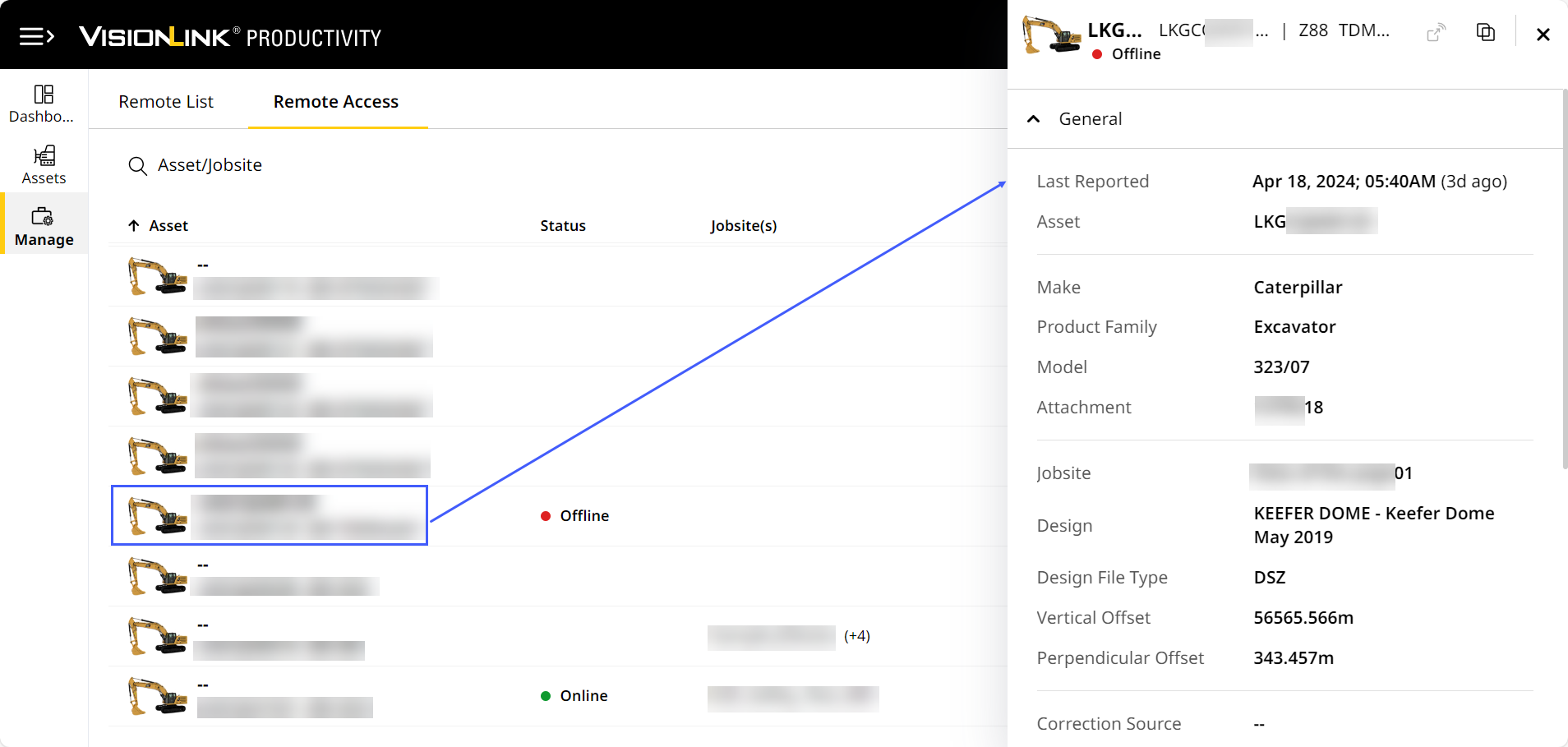
From here, you can:
• Remotely access ![]() your asset through the Cat Grade system. If the asset is offline, this option will be grayed out.
your asset through the Cat Grade system. If the asset is offline, this option will be grayed out.
• Copy ![]() the GCD status as a .json file and paste it where you prefer (text editor applications or email). This will help you further analyze and share with others.
the GCD status as a .json file and paste it where you prefer (text editor applications or email). This will help you further analyze and share with others.
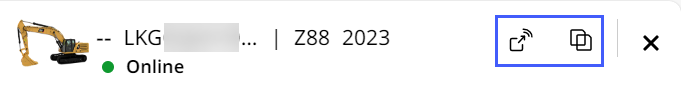
VisionLink Productivity categorizes the device parameters into distinct sections. This helps you quickly scan and navigate to the information most vital to you. The following are the sections and parameters:
• The sections and parameters displayed will vary depending on asset, it’s configuration and paired GCD. It also depends on what available data is sent to the application.
• If data is not available, then that parameter or section won’t be present.
-
General: Displayed in full by default. Lists essential GCD-related information.
-
Last Reported: Shows date and time when asset last reported its status. Either displays in local or UTC timezone.
-
Asset
-
Make
-
Product Family
-
Model
-
Attachment
-
Site
-
Design: Name of the design file added to the asset.
-
Design File Type
-
Vertical Offset: Distance of the vertical offset.
-
Perpendicular Offset: Distance of the perpendicular offset.
-
Correction Source
-
Radio Integrity: Percentage of radio signal working as expected.
-
Distance from Base Station
.png)
-
-
Grade Control ECM: Displays information related to the GCD.
-
Model
-
Serial Number
-
Firmware
-
System Brand
-
Remaining ECM Storage: Available free space on the GCD.
-
Software Warranty Expiry: Date when the software warranty expires.
.png)
-
-
Receiver: Provides information related to cabs and electric masts.
-
Cab Left
-
Model
-
Serial Number
-
Firmware
-
-
Cab Right
-
Model
-
Serial Number
-
Firmware
-
-
Electric Masts
-
Model
-
Serial Number
-
Firmware
-
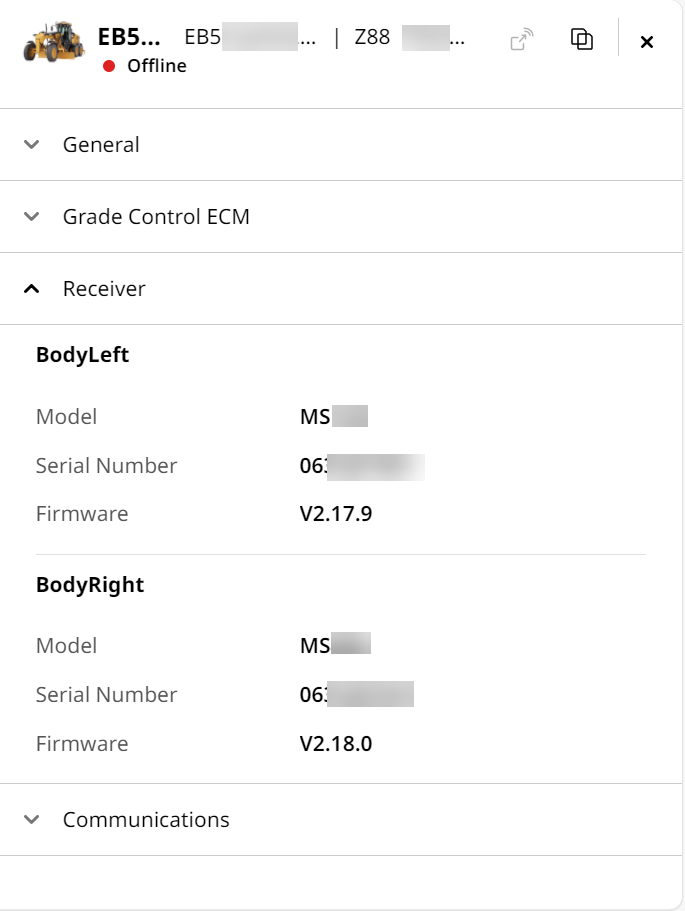
-
-
Communications: Displays information related to radio and modems functioning on the asset.
-
Radio
-
Model
-
Serial Number
-
Firmware
-
-
Trimble Modem
-
Model
-
Serial Number
-
Firmware
-
.png)
-
-
Sensors: Provides information on all the asset’s sensors.
-
Gyro
-
Model
-
Serial Number
-
Firmware
-
-
Angle
-
Model
-
Serial Number
-
Firmware
-
-
Rotation
-
Model
-
Serial Number
-
Firmware
-
-
Heading
-
Model
-
Serial Number
-
Firmware
-
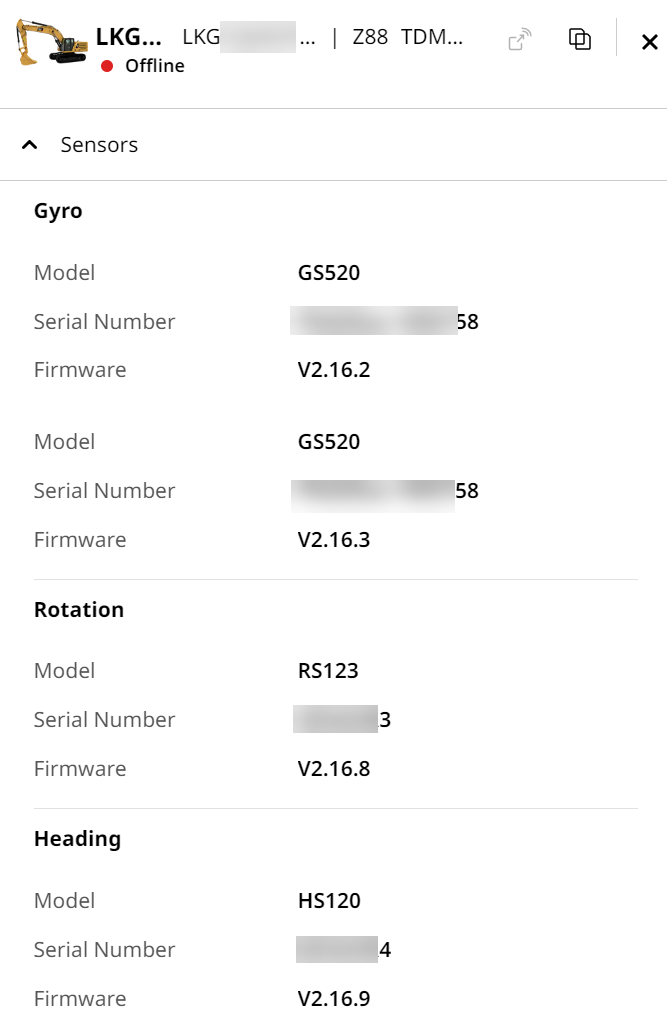
-
-
Other: Lists miscellaneous information not covered in prior sections.
-
ECM
-
Model
-
Serial Number
-
Firmware
-
-
Audible Alarm
-
Model
-
Serial Number
-
Firmware
-
-
Laser Receiver
-
Model
-
Serial Number
-
Firmware
-
-
Valve Module
-
Model
-
Serial Number
-
Firmware
-
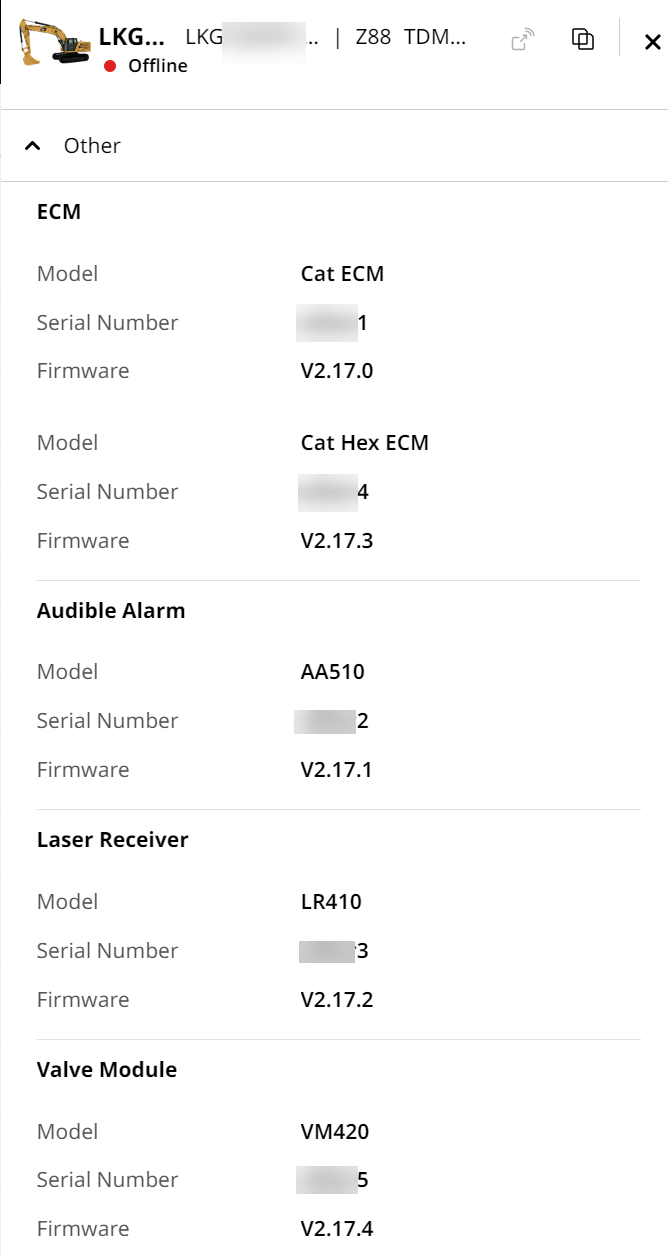
-

