November 2023
Enter the World of Grade and Compact
Unlock a whole new world of VisionLink Productivity with the following:
-
Assign Grade and Compact asset tags to graders and compactors.
-
Access and download 3D maps of your site with elevation data.
-
Upload site calibration and survey files to further refine your site data.
-
Connect with your assets remotely to troubleshoot issues and configure changes.
There’s so much to explore and get started.
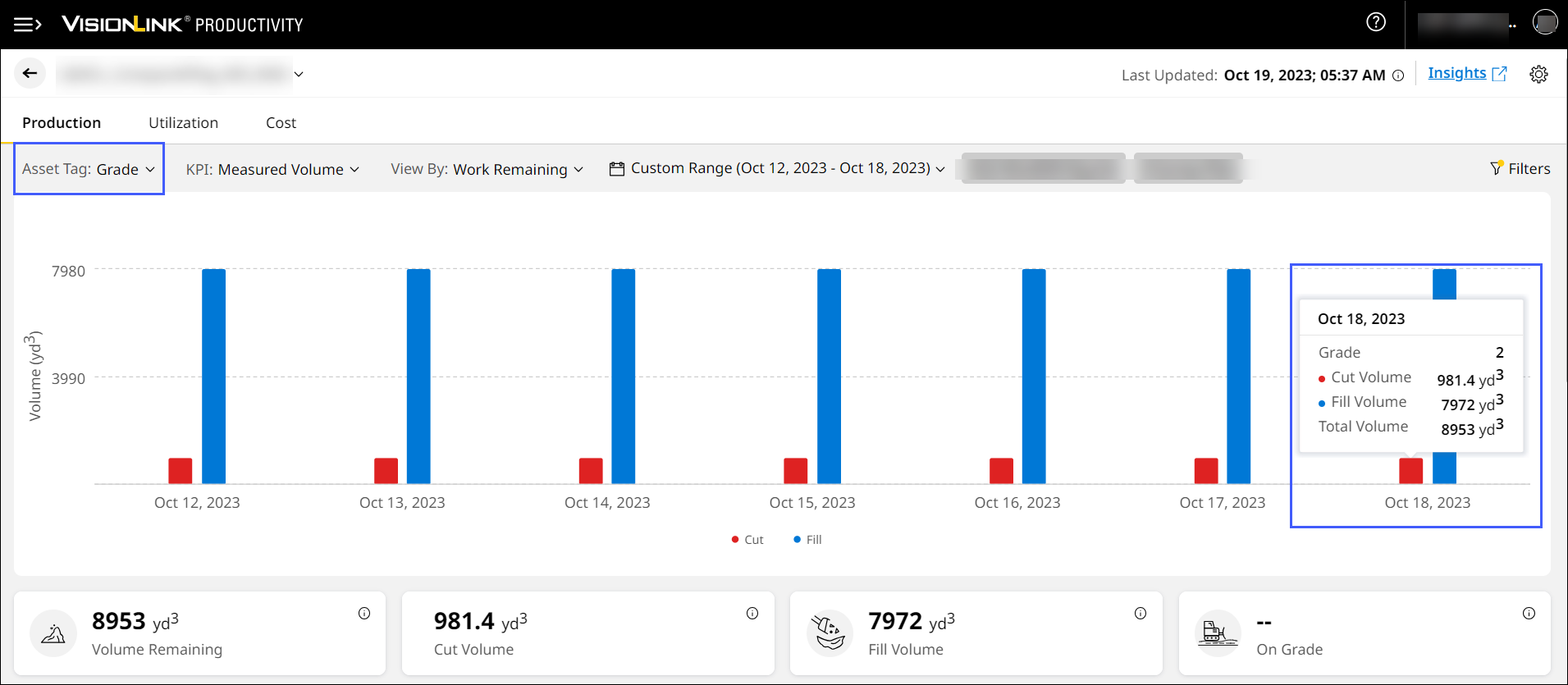
Performance-Subscribed Assets Now Come with Support Asset Tag
You are now capable of enabling the Support asset tag with Performance level subscription to attain site level utilization. By default, the asset will be tagged correctly, and with this level of subscription the tag will be locked to just Support. These assets will be capable of leveraging the Utilization (Site) and associated Cost.
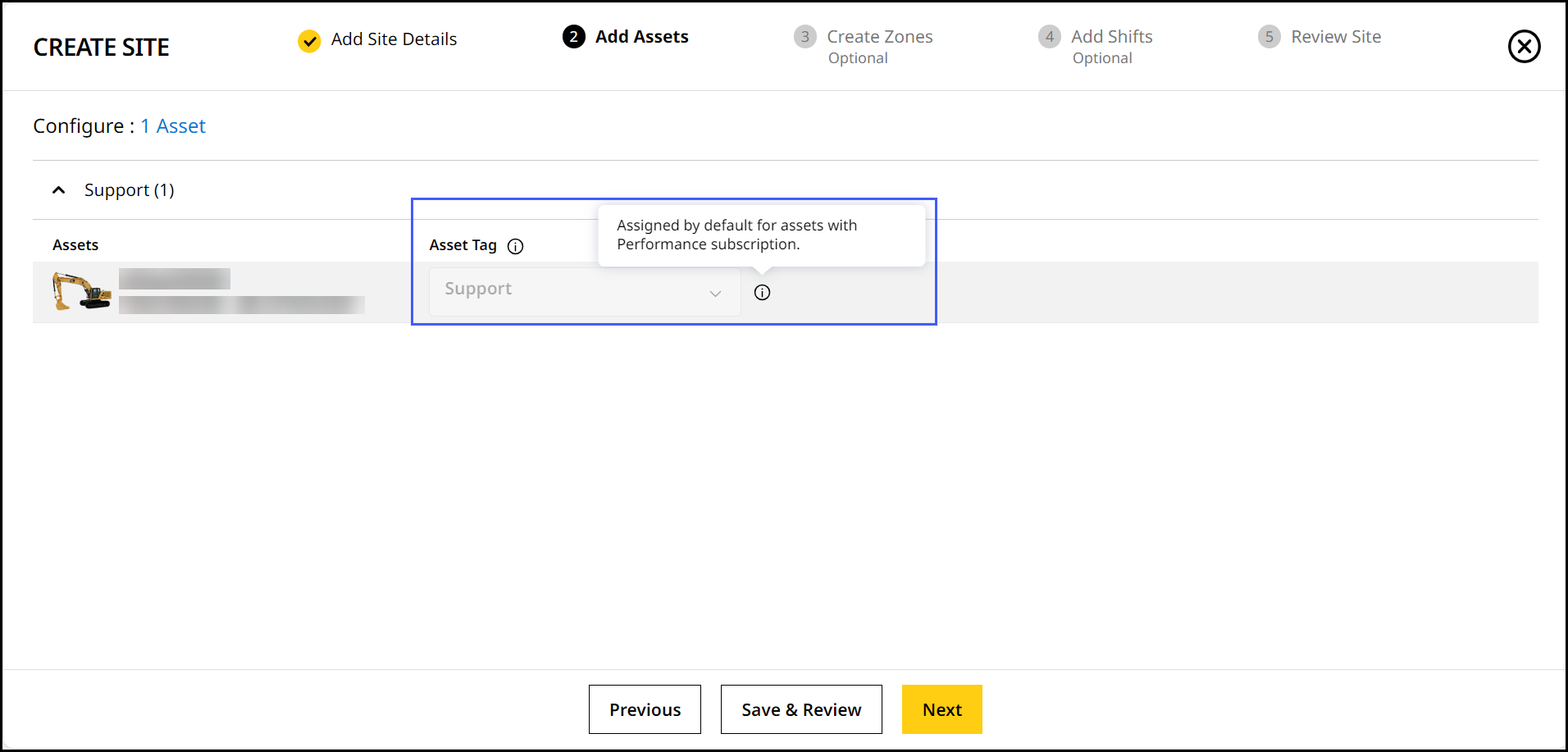
Send Payload Tickets by Email
Click Tickets to view truck loads associated to remotely configured lists. You can also send tickets directly to your mail or new recipients for further analysis. Tickets is available to loaders subscribed to PerformancePro or with the Advanced Productivity add-on.

Introducing Custom Reports
Use Custom Report to create a tailor-made report, suited to your specific needs. Choose required asset tags, different data sets, and even specific shifts and time periods. Based on available data, the report displays the following key metrics as charts and lists:
-
Total hauler payload
-
Total hauler cycles
-
Hauler volume/hour
-
Assets load dump - volume
-
Zone load dump - volume
-
CO2 summary
-
Working, idle and total CO2 emitted
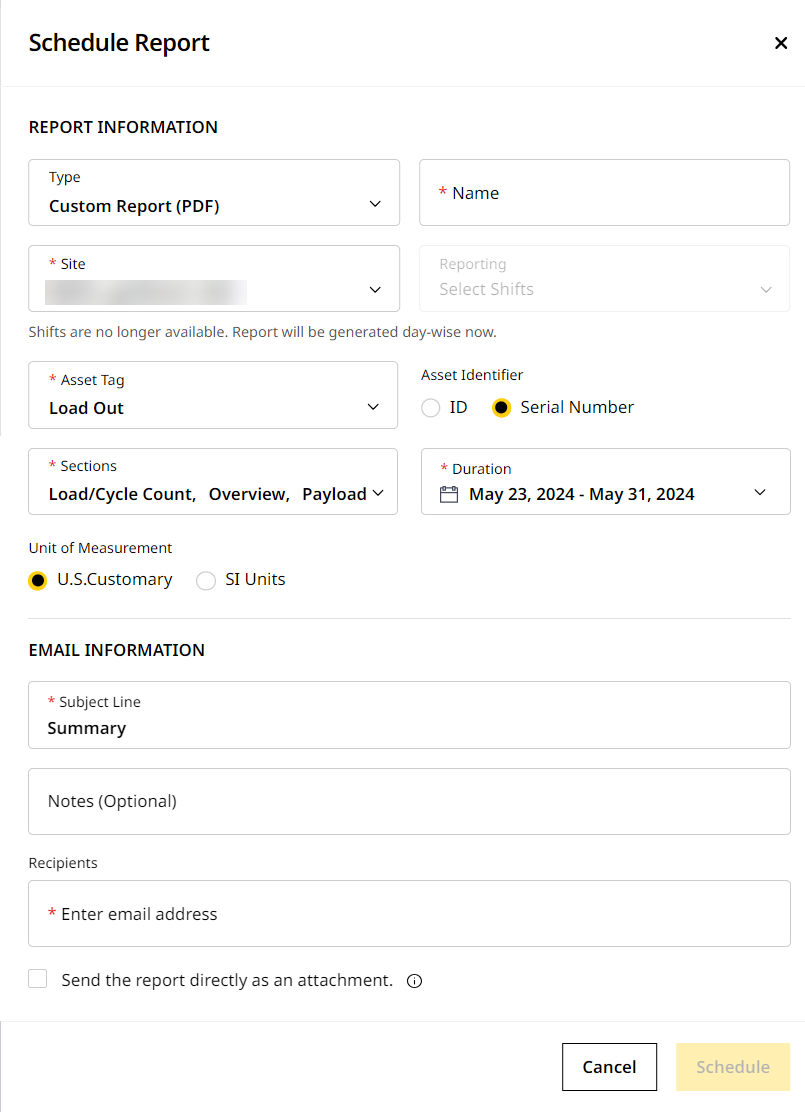
Get Grade Data for Hydraulic Excavator Assets
Now, assign Grade asset tag and visualize hydraulic excavator asset-related KPIs and map data across Site Summary Production and Insights Map. You can also download and share hydraulic excavator asset data on Reports.

Access VisionLink Productivity with Ease
As a customer, you can access VisionLink Productivity with viewer user role privileges. View Sites Dashboard and Assets to stay updated on site and asset performance without needing to log in.
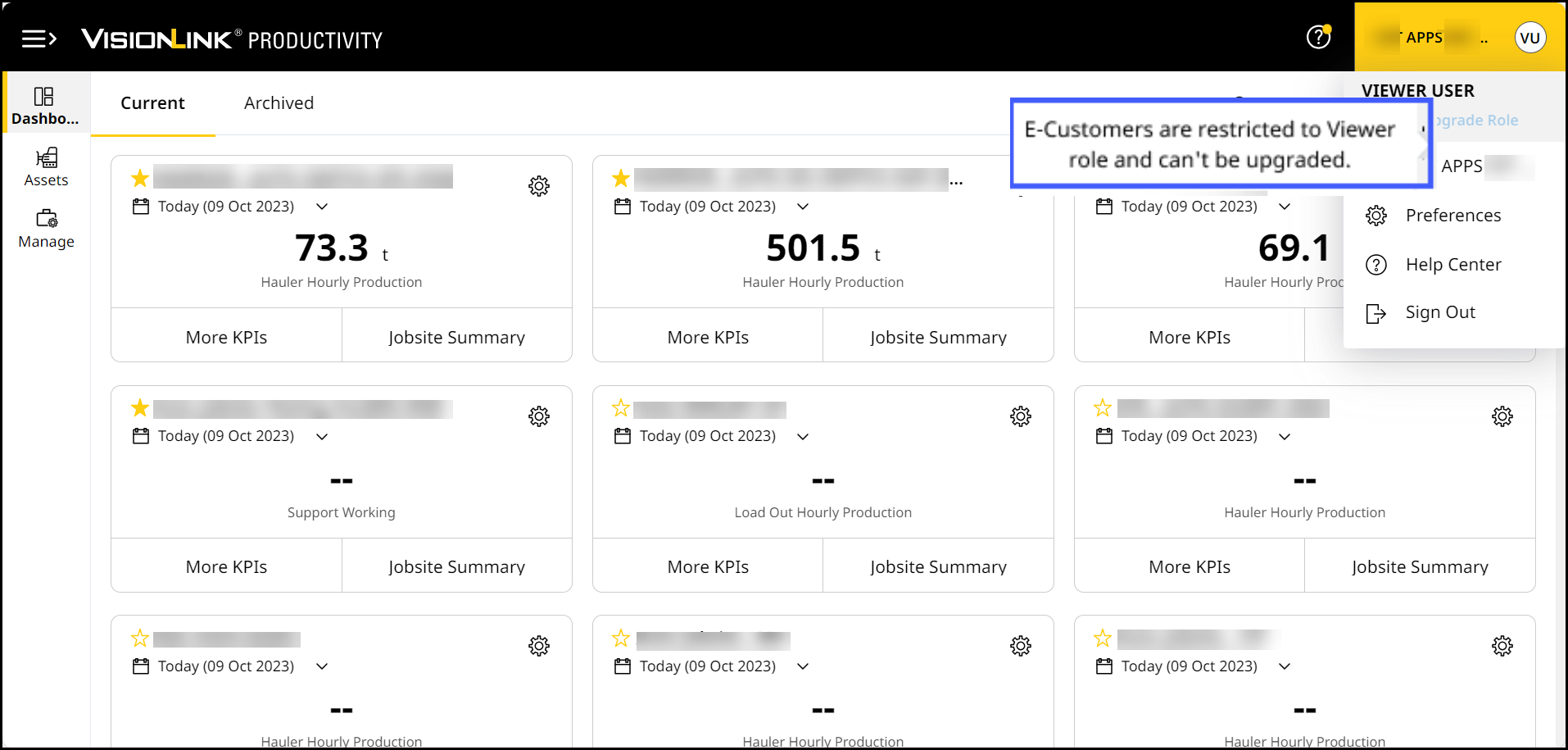
Resolved Unchanged Asset Tags and Unknown or Missing Values in Site Summary Fleet View and Map View – CPIs 532423 and 532104
Due to duplication of assets, asset tags couldn't be changed from Loader - Load & Haul to Load Out. It also populated missing values in Site Summary Fleet View and map view. The duplicated assets have been removed so asset tags can be changed and Site Summary displays correct values.
Fixed Missing Locations of Excavator Segments Issue – CPI 532487
It was found that excavator segments were missing location data. With a backend fix, all excavator segments are now reporting accurate location data.
Rectified "Data Couldn't be Fetched" Issue – CPI 532390
As certain CWS IDs were associated with no user role, they couldn't access any VisionLink Productivity data. They have been given auto-access, their empty role status has been deleted and can now access the application.
Resolved Issue with Site Edit Option for E-Customers – CPI 53131
Previously, unmanaged E-Customers couldn’t edit sites. The backend team has provided E-Customers with Viewer user role allowing them to edit sites.
Rectified Adding Asset to Site Issue – CPI 532644
With a backend system fix, the issue in adding assets to a site is now resolved. The asset data reflects accurately under the relevant site.
Fixed Mismatch in Production Data – CPI 532450
A discrepancy was found in production data across VisionLink Productivity and Dispatch for Loading. The backend team has rectified the issue by enabling subscription sync between these two applications.
Rectified Missing Production Data in Site Summary and Insights – CPI 531816
A backend system fix has corrected the missing production data under Site Summary Production and Insights Production. The relevant production data is now reprocessed and available to view.
Fixed Issue in Adding Users – CPI 534531
There was an issue in adding users to an account (CCID). The backend team is working to accommodate all relevant accounts of a dealer.
Resolved Assets Tab Loading Issue – CPI 529672
To avoid facing loading errors while on Assets, avoid adding any special characters to asset ID on Equipment Data.
Resolved Issue When Site Deleting – CPI 534545
A backend system fix corrected a sync issue faced when deleting sites. The relevant data is reprocessed and you can now delete sites.