May 2024
New and Improved Asset Details Dashboard
Easily navigate and find your asset’s KPIs with two more Asset Details Dashboard tabs:
-
Asset Production: Find all your asset's productivity-related data.
-
Asset Utilization: Find all your asset’s utilization and efficiency metrics.

Do More with Asset Tickets Tab and Remote List Tab
Many changes are now visible on Tickets, such as the following:
-
Send or resend and download a ticket
-
Filter Tickets info to display by list item (material, truck, load site or custom lists).
-
View Custom List 1-4 columns.
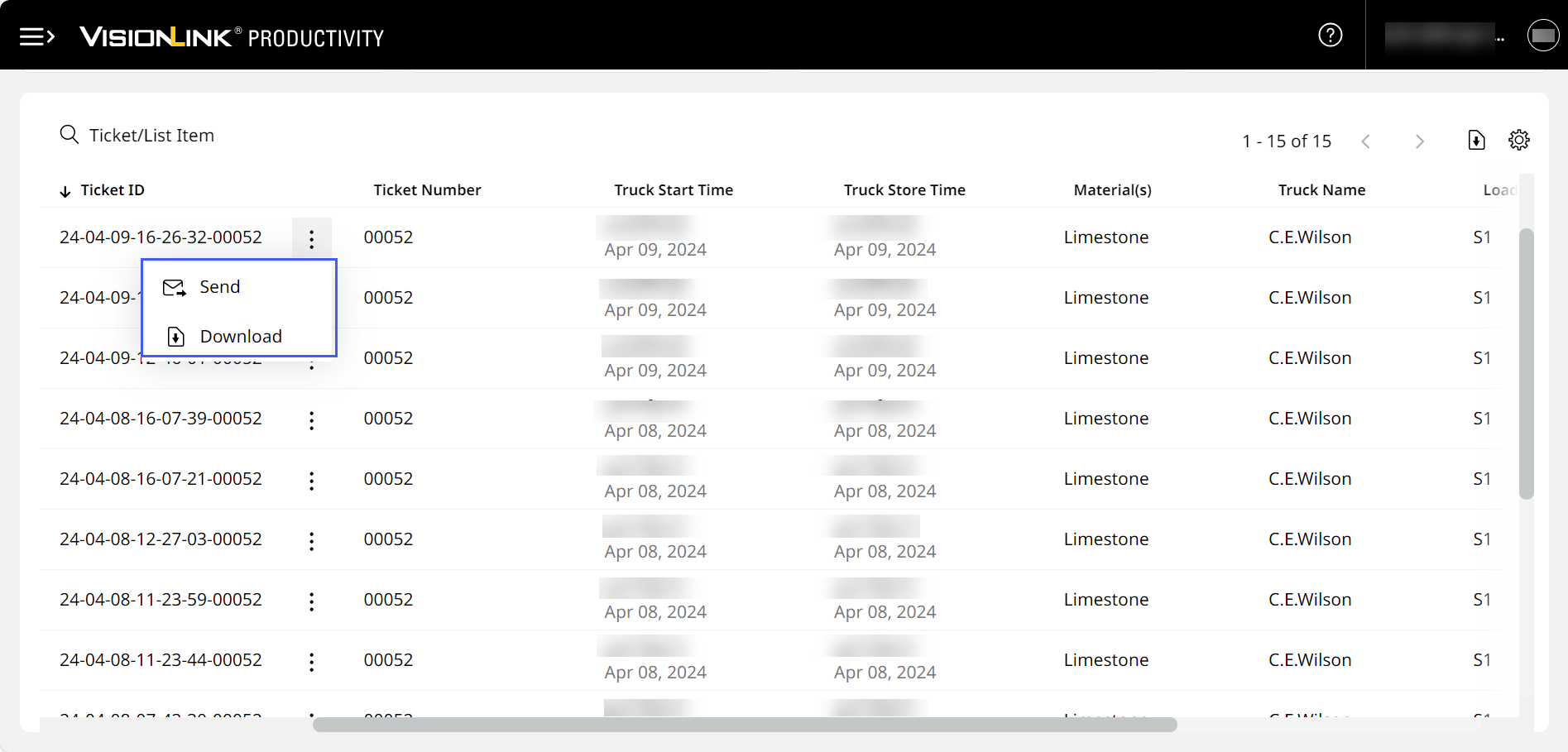
As an Admin, you can also perform the following on Lists > Ticket Information:
-
Edit details without needing to add recipients.
-
Update logo, header or footer so that it applies for all that asset’s tickets.

Custom Reports Will Replace Shift Summary and Runtime Reports
After June 2024, all Shift Summary Reports and Runtime Reports will be replaced by Custom Reports. You can set similar metrics and options to receive shift summary and runtime data.
Existing shift summary and runtime reports will become custom reports, with prior settings and datasets maintained.

Copy Site Images across Sites
You can now copy site images (.tiff files) from one site to others within your account. Since new site images take time to upload and process, this helps you re-use the same file for similar sites.
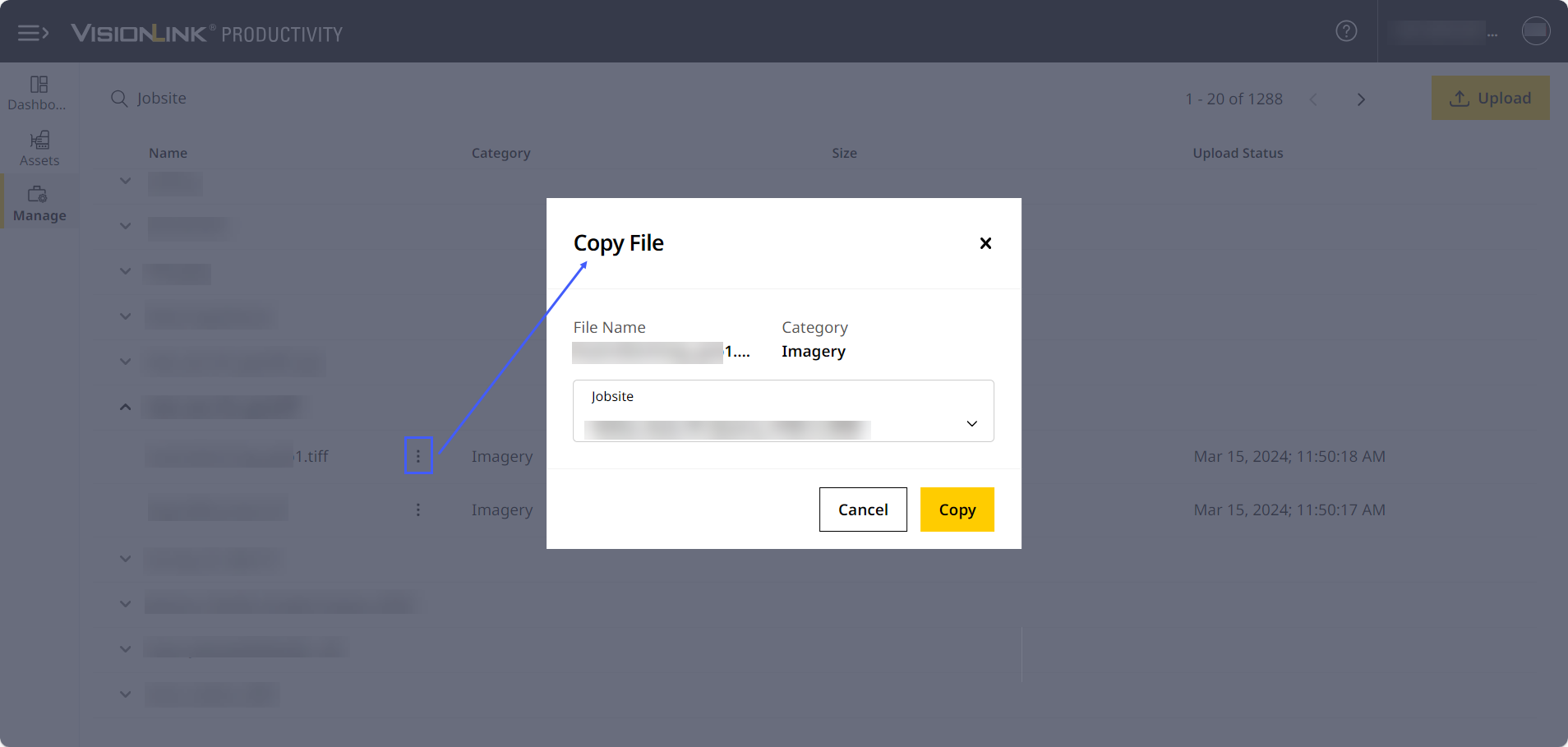
Measure and Track Cold Planers on Asset Details Dashboard
Analyze the following cold planer's KPIs on Asset Details Dashboard in chart and tabular form:
-
Cutting & Not Cutting Time

-
Cut Distance/Fuel
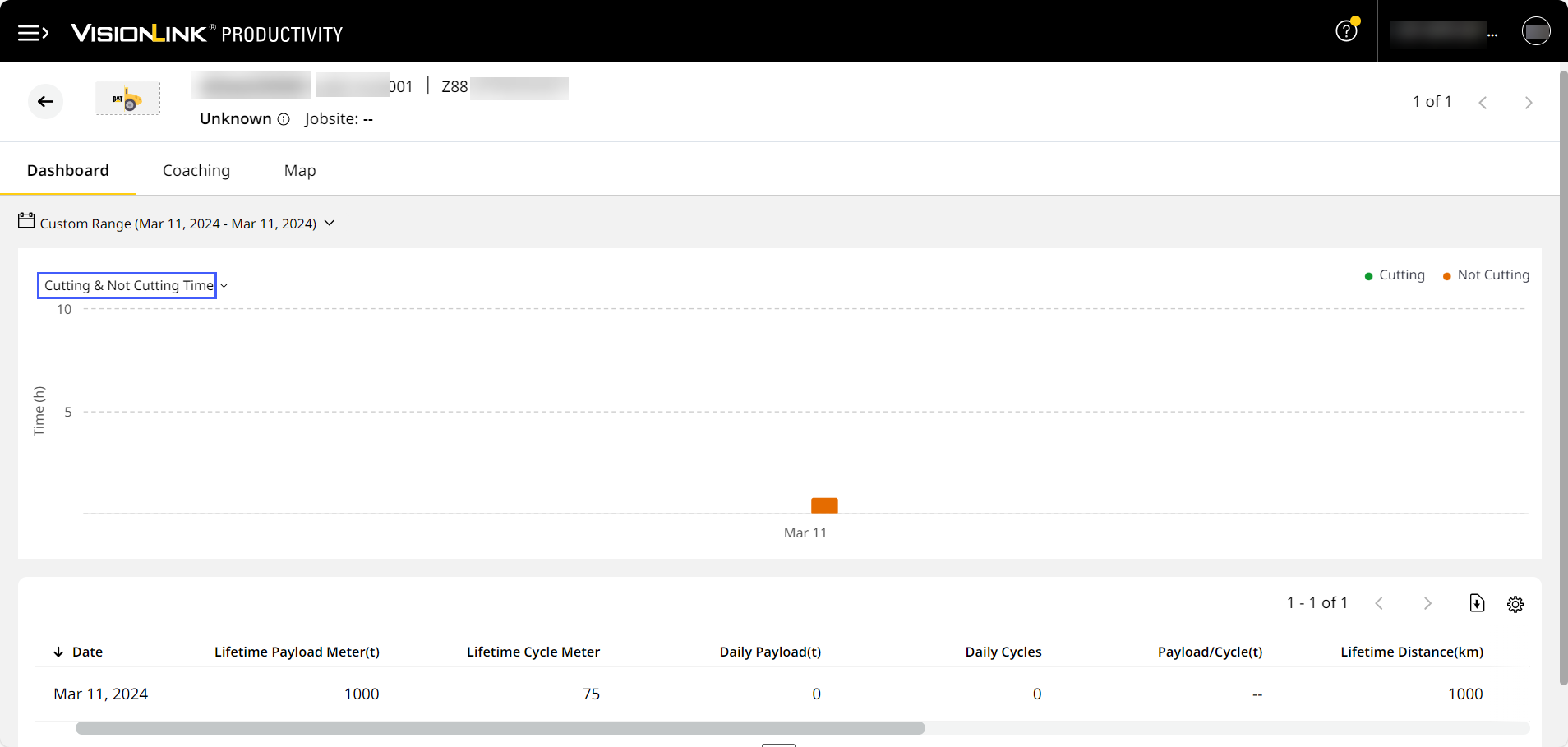
Delete .ttm (Survey) Files from Sites
As an Admin, you can delete .ttm (survey) files associated with a site. Only one surface file can be deleted at a time. This helps you revert to older versions of survey files in case of changes.
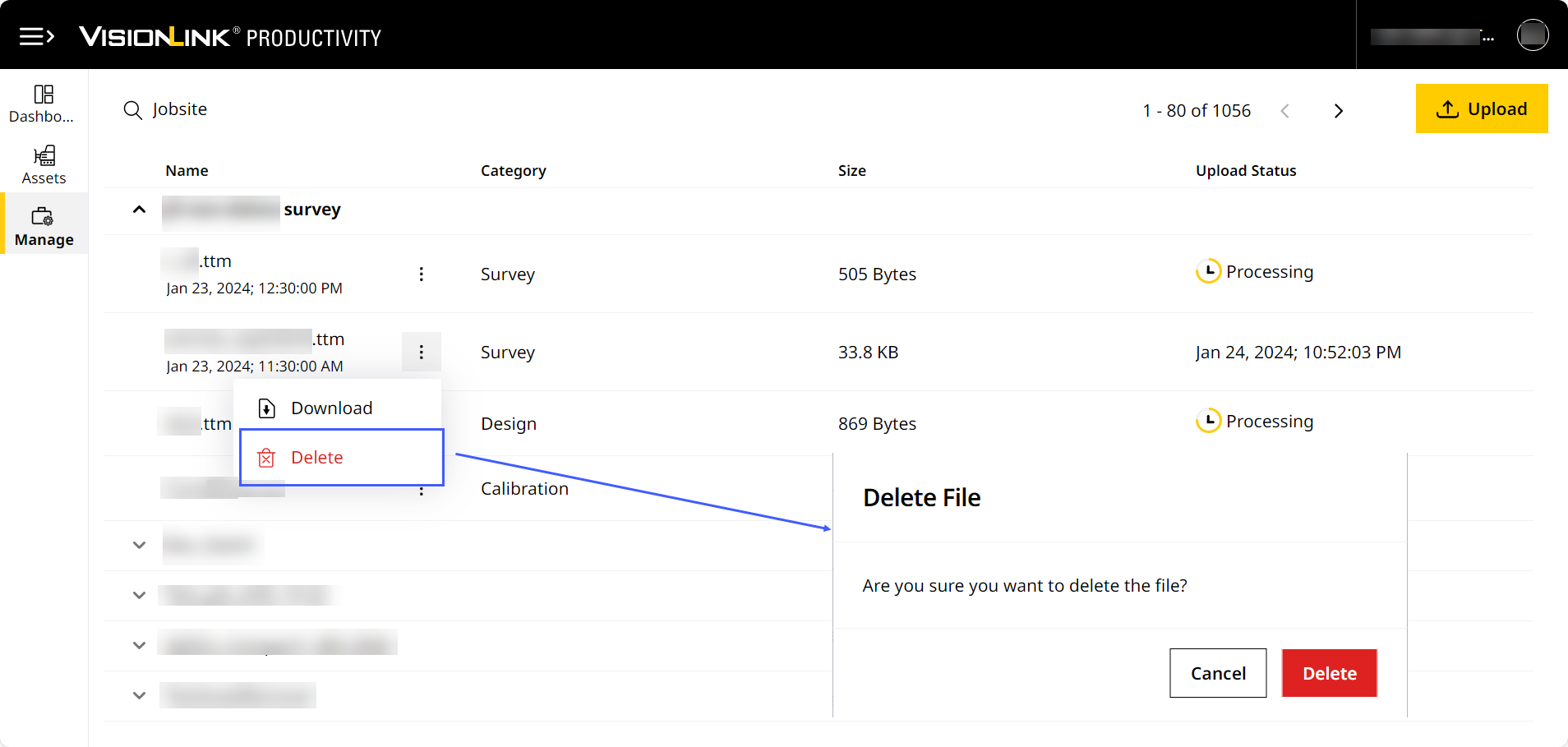
Standardized Cycle Details and Payload Details Report Templates
Now, templates of the scheduled Cycle Details – Single Asset and Payload Details – Single Asset reports will match their respective counterparts on Insights. This further enhances comprehension and allows for easier comparisons.
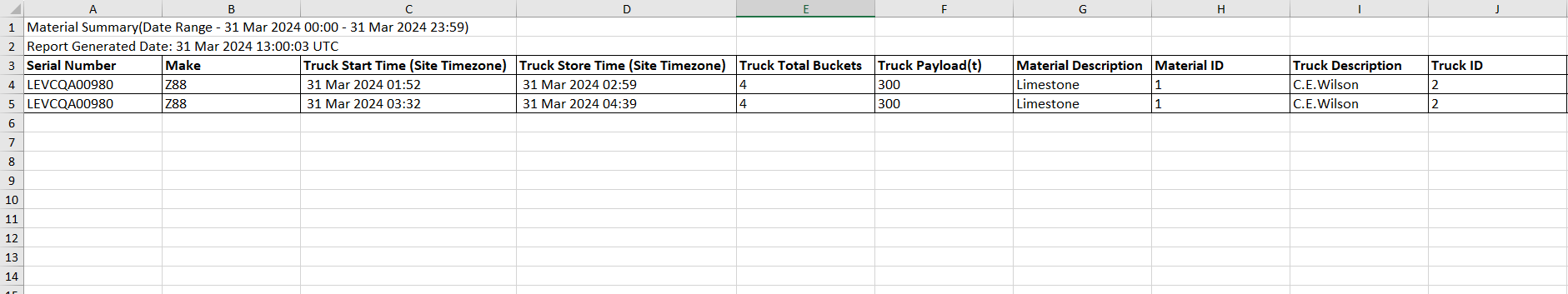
Rectified Asset Coaching Tab Not Displaying Data: CPI 537283
Coaching data wasn't available for certain assets. This was caused by an absence of dedicated configuration for coaching data, which has now been fixed.
Fixed Utilization Data Not Appearing for an Asset: CPI 537690
On Site Summary Utilization, for a particular operational asset, utilization data wasn't displaying. This occurred due to two backend data sets being received at the same time, causing neither to be registered. The fix involved batching data and republishing latest data sets later.
Resolved Asset Not Displaying on Assets Tab: CPI 539283
A few assets, despite being subscribed on Dealer Support Portal, couldn't be viewed on Assets. This occurred because of a mismatch in the APIs sent for those accounts. The backend team fixed this by updating the API to include account details.
Fixed E-Customer Not Being Able to Update Access Level: CPI 539218
A standalone issue led to certain E-Customers not being able to upgrade to Admin access level. This has been fixed on mycustomer.cat.com 
Rectified Incorrect Language Issue: CPI 540386
A few labels across VisionLink Productivity were displaying in Japanese even though Korean was selected. This has been corrected and the labels appear in Korean as expected.
Resolved E-Ticket Displaying Empty Custom List Fields: CPI 540511
Sent E-Tickets without any Custom List 1-4 data still display fields for the same. This leads to final page count going above two. A backend fix ensures that if the value for Custom List 1-4 is "--", then no corresponding fields will display in the E-Ticket.
Fixed Remote List Search Displaying Duplicate Asset Results: CPI 540994
On Lists, search results for the same asset were displaying twice. This occurred due to the search term being both an asset serial number and a site name. The backend fix ensures no duplicate search results if a search term appears across parameters.
Rectified Speed Data Not Displaying on Insights Map Tab: CPI 541487
For a few accounts, speed data wasn't appearing on Insights Map > Map Details. A prior backend change caused this issue which has now been modified to display speed data on Insights Map.