August 2024
Download Grade Files with Ease
Now, download calibration, design and geodata files for EC520 and/or CB460 grade control devices (GCDs). Access a downloadable .zip file with the required folder structure. Easily upload the latest files to non-connected GCDs via USB.
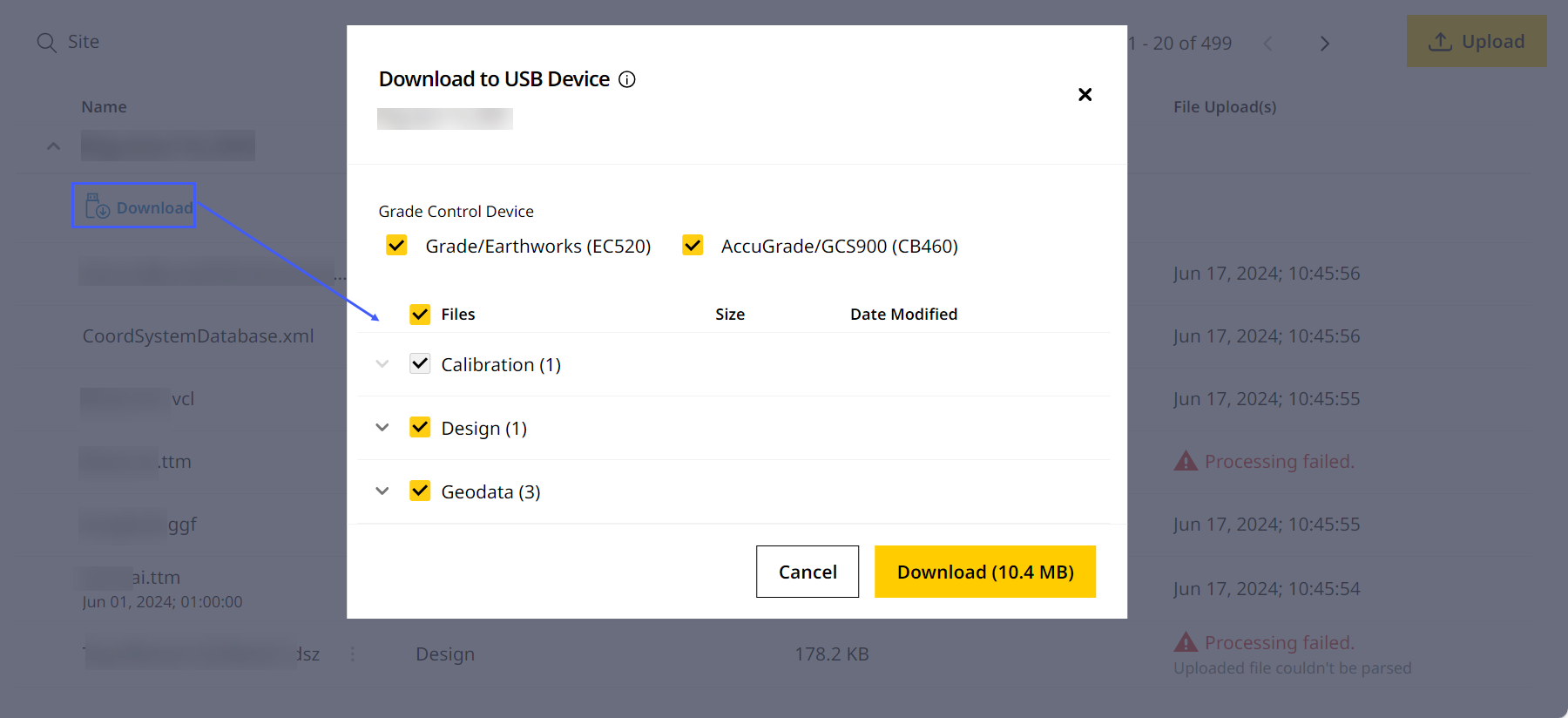
Download Volume & Density Reports without Requiring Temporary Zones
You can now download and share volume and density reports on Insights Map for all supported Map Details (CMV, MDP, Cut/Fill, etc.). The prior limitation of drawing a temporary zone to access this data is no longer present.
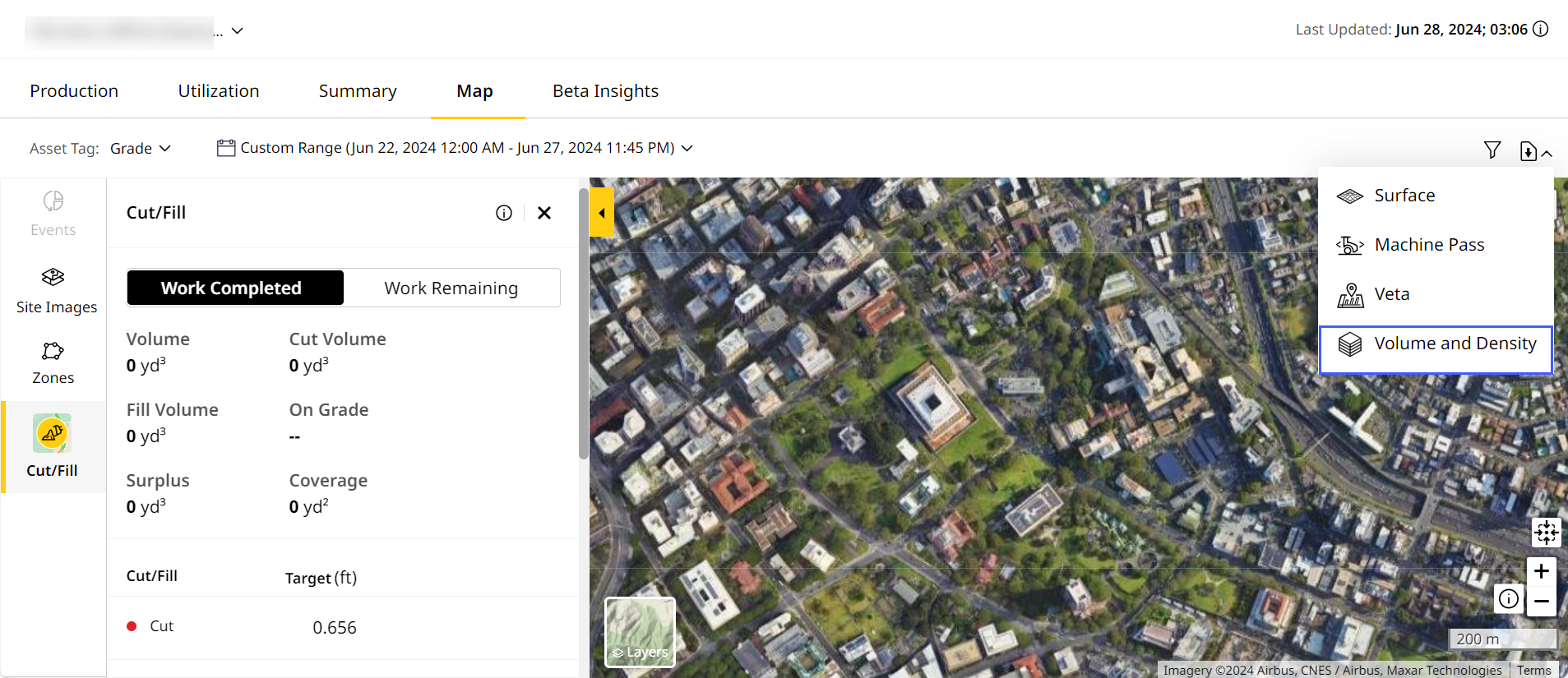
Draw and Analyze Temporary Zones of Any Size
On Insights Map, draw custom zones up to any size of choice. The prior restriction of drawing custom zones up to 0.38m2/1m2 is no longer present. Accordingly, you can analyze the relevant KPIs for that area and date range.

Obtain Running Summary for Your Ticket/e-Ticket
On Asset Services > Remote List > Ticket Information, you can opt for a running summary of your ticket data. In this case, the ticket will have all latest list data (material, truck and custom list) updated daily. You can download this on Assets > Tickets or via scheduled mail.
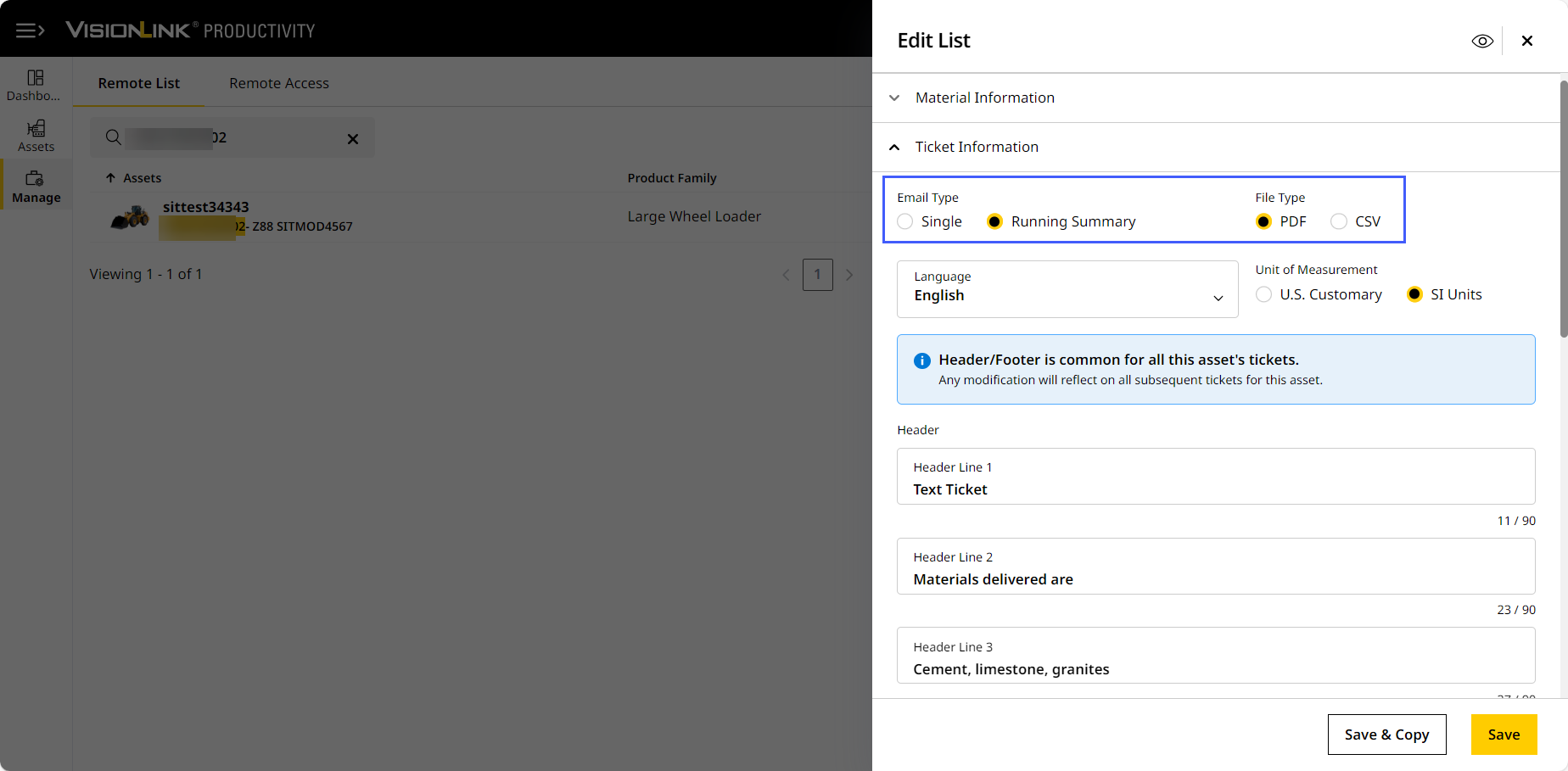
Check Out New Quick Help Tours on Managing and Uploading Files
Click quick help ![]() to access the following two new tours on Files:
to access the following two new tours on Files:
-
Files Tour providing an overview of the page.
-
Upload File Tour helping you to upload a file to your site.
With these two tours, you can now make the most of Files and what all it has to offer.
At the end of these and other previous tours, you can now provide your rating. This way, you can help us improve the tours you experience.
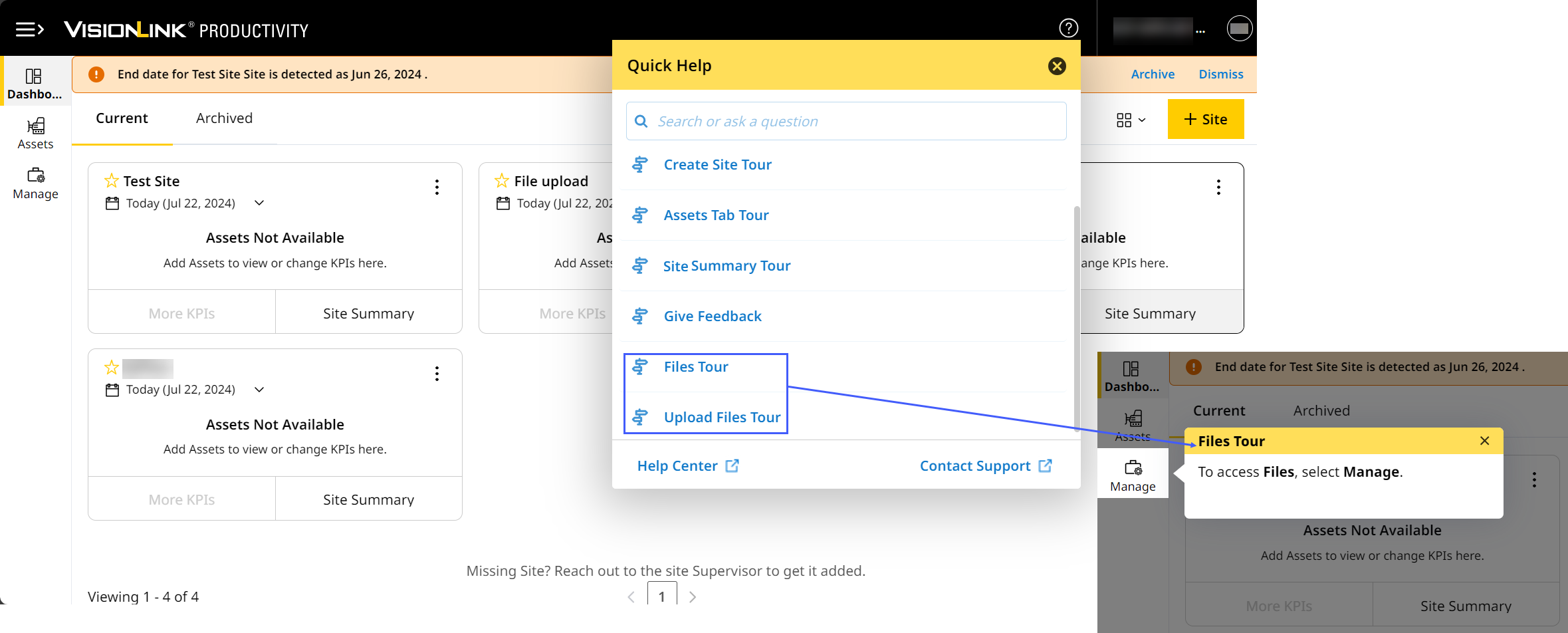
Resolved Incorrect Primary Account Displaying: CPI 542021
On Change Account, certain accounts (CCIDs) displayed as Primary. This is despite the displayed account being different on mycustomer.cat.com 
Fixed VisionLink Utilization Data Not Displaying on VisionLink Productivity: CPI 544480
Utilization data found in downloaded reports weren't displaying on VisionLink Productivity for a few dates. The fix involved resolving issues in syncing the data from VisionLink to VisionLink Productivity.
Resolved VisionLink Productivity Login Issue: CPI 545670
Some dealers were unable to log in to the application. This occurred due to their CWS IDs being attached to an expired dealer code. The interim fix allows access to their account (CCID).
Rectified Sort by Proximity Error on Edit Site: CPI 546482
On Edit Site > Add Assets, an error displayed when trying to select Sort by Proximity. This occurred as previously, negative GPS values weren't supported. This has now been fixed.
Fixed Cycles Data Not Displaying Correctly: CPI 546931
On Utilization (Insights) in some sites, a few weeks worth of data had the wrong working state displayed. This was caused by a delay in data being processed on the backend, which is now resolved.