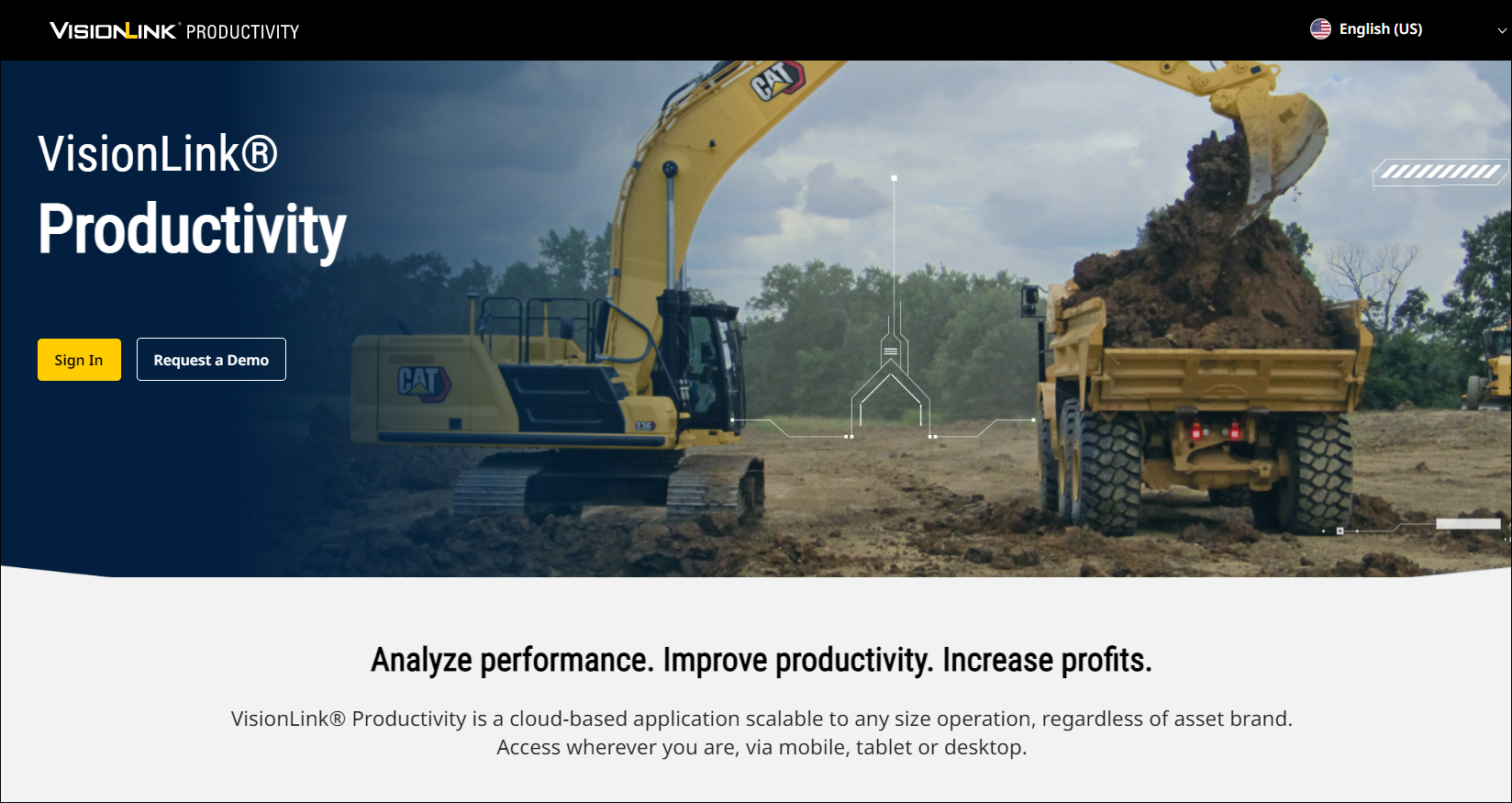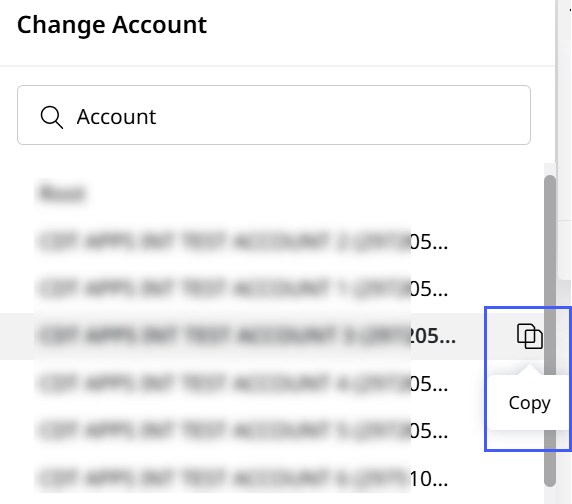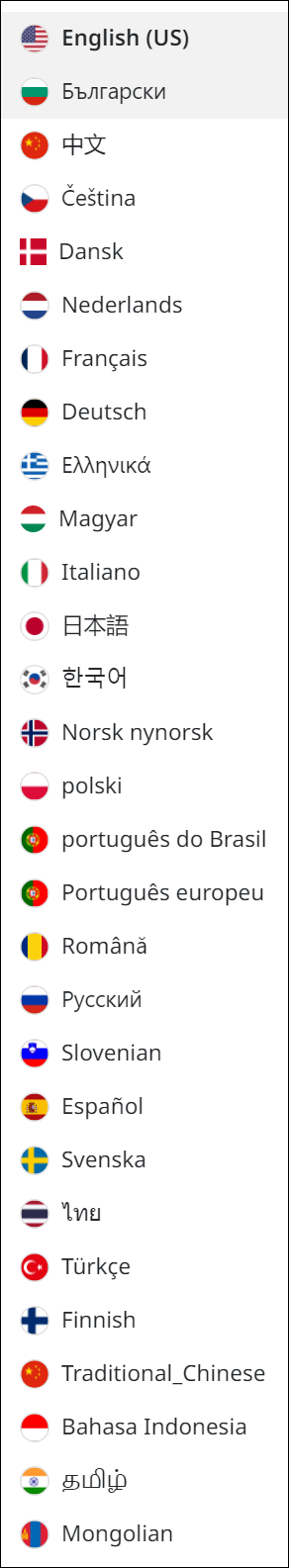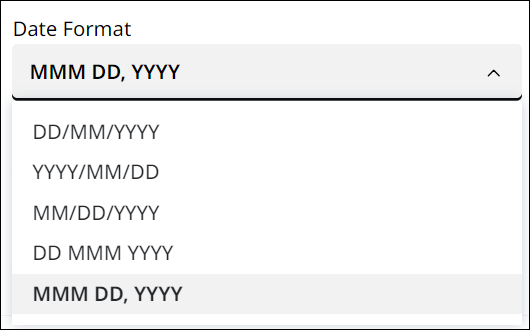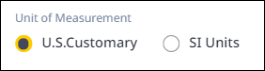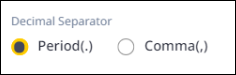Account Selection and User Profile
On VisionLink Productivity, you can change your account and language, or modify date and time formats and units of measurement. It will also assist you with the following:
-
Choosing a comma or a period as your decimal separator.
-
Knowing how to log out of the application.
-
Setting up your profile the way you want without it affecting the account in a few simple steps.
User Profile
A set of user settings and details associated with your profile. The changes made here will reflect only in your experience of VisionLink Productivity and the associated account.
User Profile option includes:
Change Account
Switch between available accounts (CCIDs) covering different sites and assets in VisionLink Productivity.
Find the logged-in account displayed in the Change Account drop-down list by default. Use the search option to find the desired customer account. The search details will auto-populate as you enter the desired search criteria.
To switch between accounts:
-
Click user profile
 at the upper-right corner and then click account
at the upper-right corner and then click account  or the current account name to view the account selection drop-down list.
or the current account name to view the account selection drop-down list.
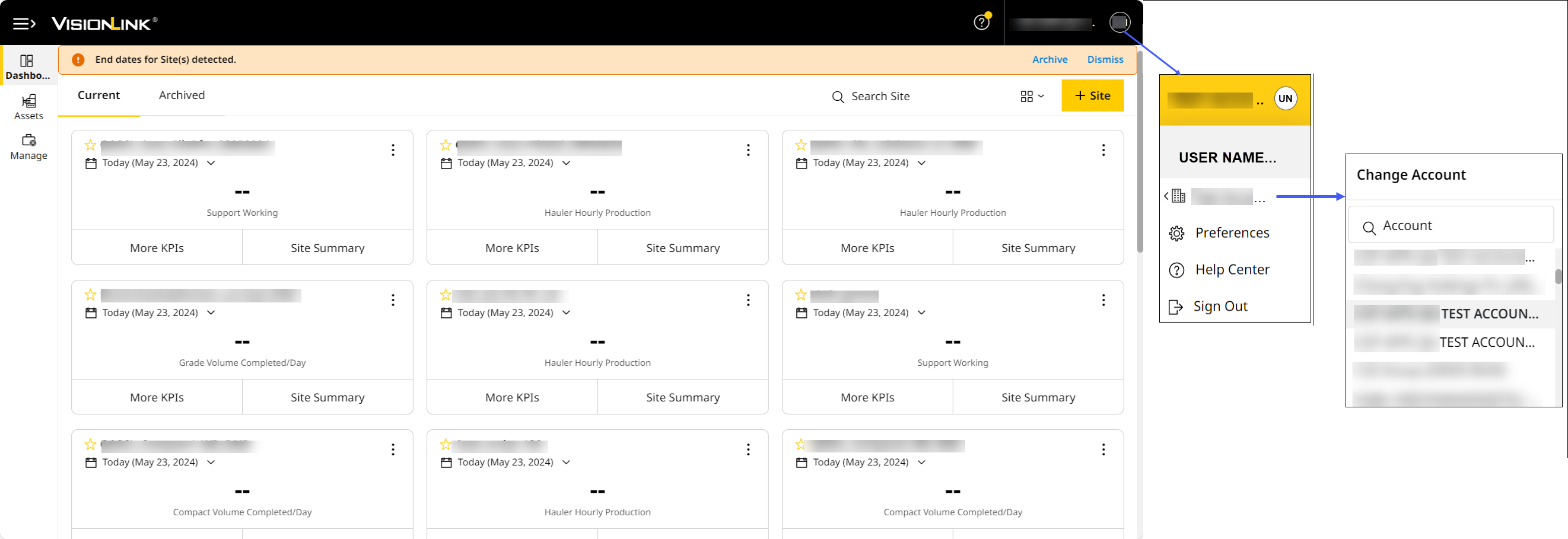
-
Select the preferred account from drop-down list.
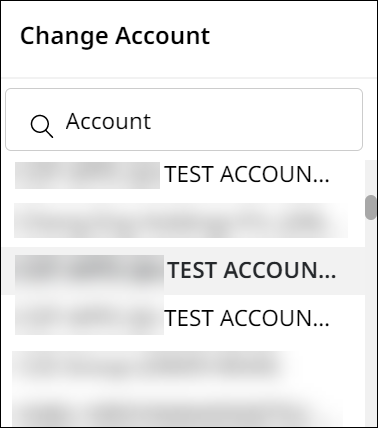
This will load the selected account.
Hover over the preferred account name and click copy next to it to copy account name and number.
next to it to copy account name and number.
View ImageView Image
• UN in screenshots refers to User Name. The user profile icon changes based on the first character of your first and last name.
• In Demo Mode, only the account number will be copied.
Preferences
Define the following settings for VisionLink Productivity:
-
Default Account
-
Language
-
Date Format
-
Time Format
-
Unit of Measurement
-
Decimal Separator
Modify and change these settings as you wish to better suit your workflow and ease comprehension of KPI values.
To set preferences:
-
Click the User Profile
 at the upper-rightmost corner of the page and then select Preferences. This displays the Preferences pop-up.
at the upper-rightmost corner of the page and then select Preferences. This displays the Preferences pop-up.
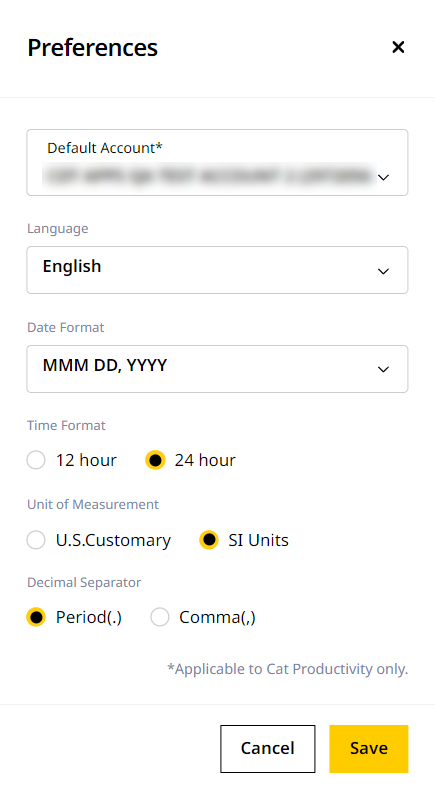
-
Once you modify the settings as you wish, click Save to apply the changes. To know more about each settings:
Item
Description
Default Account The Default Account you log into. Also helpful if you change any other preference as it takes you to that account's Sites Dashboard.
Language Select the preferred Language from drop-down list. View List of LanguagesView List of Languages
-
Bulgarian (български)
-
Chinese, Simplified (简体中文)
-
Chinese, Traditional (繁體中文)
-
Czech (Čeština)
-
Danish (Dansk)
-
Dutch (Nederlands)
-
English (English)
-
Finnish (suomi)
-
French (Français)
-
German (Deutsch)
-
Greek (Ελληνικά)
-
Hungarian (Magyar)
-
Indonesian (Bahasa Indonesia)
-
Italian (Italiano)
-
Japanese (日本語)
-
Korean (한국어)
-
Mongolian (Монгол хэл)
-
Norwegian (Norsk)
-
Polish (polski)
-
Portuguese - Brazilian (Português)
-
Portuguese - European (Português Europeu)
-
Romanian (Română)
-
Russian (Русский)
-
Slovenian (slovenščina)
-
Spanish (Español) (Latin American Spanish)
-
Swedish (svenska)
-
Tamil (தமிழ்)
-
Thai (ไทย)
-
Turkish (Türkçe)
English (default).
Date Format Select the preferred Date Format from drop-down list. View Date FormatsView Date Formats
-
MMM DD, YY (default)
-
DD/MM/YYYY
-
YYYY/MM/DD
-
MM/DD/YYYY
-
DD MMM YYYY
Time Format Select the Time Format of your current geographical location or business requirement from the available options. View Time FormatsView Time Formats
12 hour (default)
Unit of Measurement Select the Unit of Measurement from available options. View Unit of Measurement OptionsView Unit of Measurement Options
U.S. Customary (default)
Decimal Separator Select the preferred Decimal Separator to be applied for all values across VisionLink Productivity from the available options. View Decimal SeparatorsView Decimal Separators
Period (default)
-
Help
Navigate here for in-depth VisionLink Productivity documentation. The Help Center is searchable and includes the following:
-
Glossary with term definitions.
-
Index of important keywords.
-
FAQs to provide brief answers to vital questions.
-
Option to bookmark and download your favorite topics.
-
Easily navigable table of contents.
Sign Out
To safeguard account and ensure secure access, sign out of VisionLink Productivity by doing the following:
-
Click user profile
 at the upper-rightmost corner of the page.
at the upper-rightmost corner of the page. -
Select Sign Out.
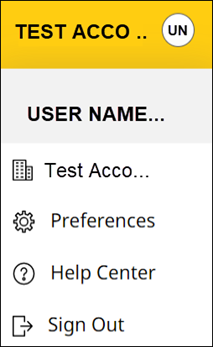
-
Confirm by clicking Sign Out.
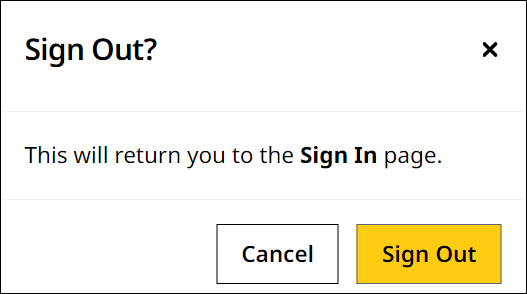
-
This will exit the application and you will land back to VisionLink Productivity Sign In.