March 2023
Introducing Insights Walkthrough
Guided walkthrough is now available for Insights. Navigate Production (Insights), Utilization (Insights), Summary (Insights) and Map (Insights) with step-by-step instructions. Master how to perform the following tasks easily:
-
View playback and cycle details.
-
Filter, search and download required data.
-
Select asset tags and group cycles by date.
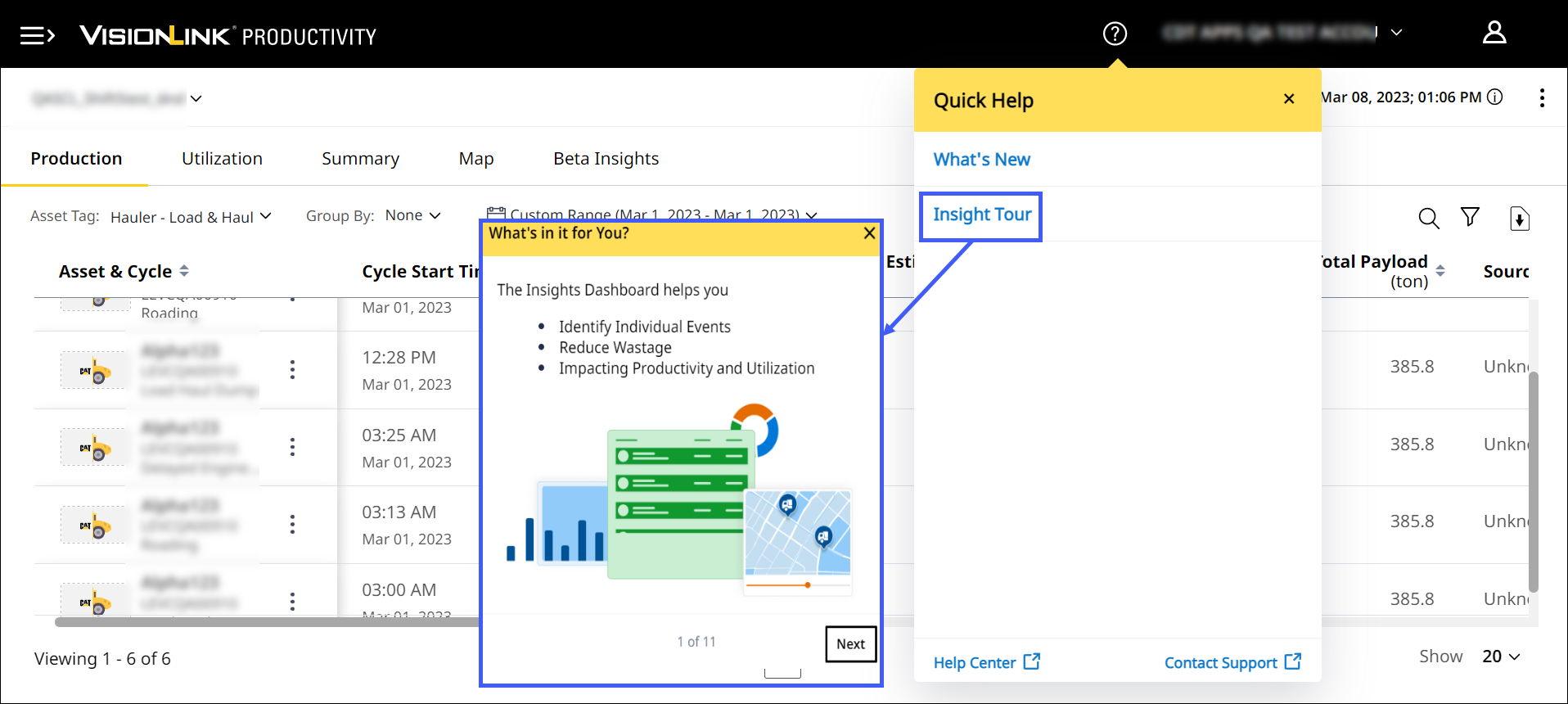
New Left-Hand Menu for All VisionLink Productivity Tabs
Switch between Dashboard, Assets and Managefrom the left-hand side. Frees up more space to track and view your site data.
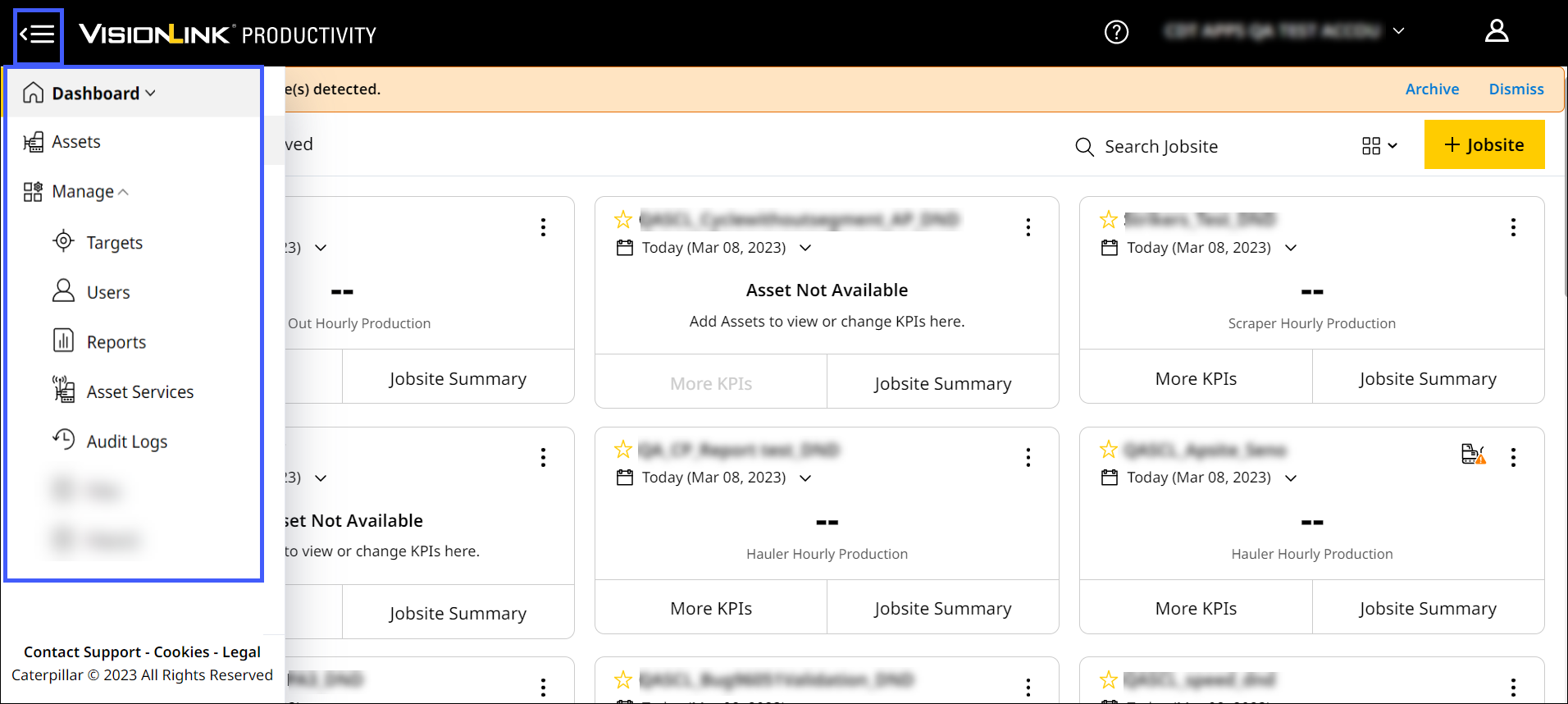
The Need for Speed: View Speed KPI on Map (Insights)
Stay up-to-date on your assets' speed using the Map (Insights). Applicable only for haulers and scrapers, and only for a single day.
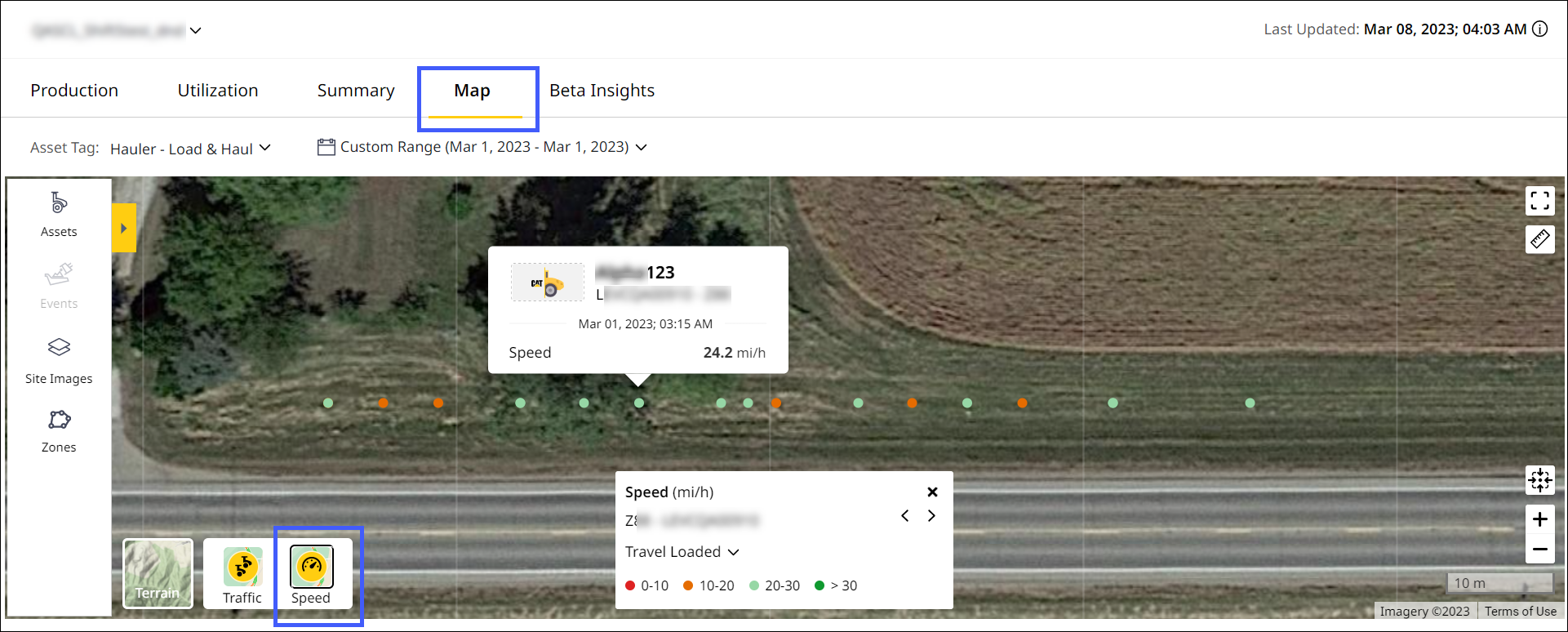
View Shift Data Across KPIs on Production (Site) Tab
Find out how your site is performing during each shift in map, chart and tabular view. Learn how shifts impact utilization, production, asset metrics, and more.

Rectified Delay in Showing Cycle Data: CPI 512143 (Special Instructions)
Site Summary currently displays cycle data within an hour, excluding communication delay in extreme cases. If the delay exceeds an hour, it will be captured by the backend team and investigated further.
Resolved Incorrect Hauler Long Idle Location Issue - CPI 522205
The backend team has fixed the issue where two incorrect plotted locations were displayed for the same cycle within Map (Insights) view and Insights Utilization Zones column. The hauler long idle event now reflects accurately across both tabs.