August 2023
Rebranding to VisionLink Productivity Now Visible Across URL and Reports
As part of our rebranding initiative from Cat Productivity to VisionLink Productivity (VLP), access the application using this link: vlproductivity.cat.com. You will still be redirected to the application if you use the old link. Bookmark or save this new link for easy access.
We are also making the following changes across the application and reports:
-
The End User Agreement will mention VisionLink Productivity as application name.
-
Reports (.pdf files) will feature the new logo when downloaded.
-
Emails and ticket .pdf files will reflect this name change.
-
Help URL will redirect to help-vlproductivity.cat.com/en-us/index.htm.
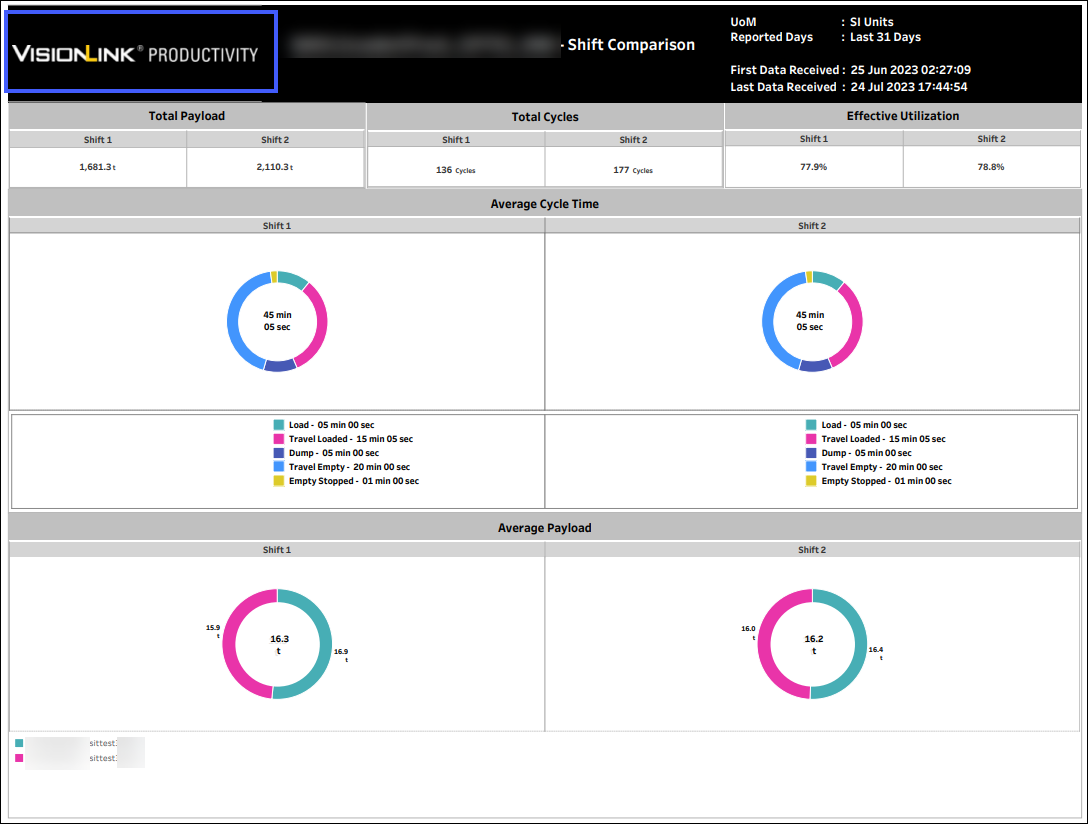
Expanding our Multi-Language Options
You can now access VisionLink Productivity in 10 new languages:
-
Bulgarian (български)
-
>Chinese, Traditional (繁體中文)
-
Danish (Dansk)
-
Finnish (suomi)
-
Greek (Ελληνικά)
-
Indonesian (Bahasa Indonesia)
-
Mongolian (Монгол хэл)
-
Norwegian (Norsk)
-
Romanian (Română)
-
Slovenian (slovenščina)
Adding to our existing 18 languages, this new inclusion will show up across the Sites Dashboard, Assets, and Manage tabs. Click language drop down on Sign In to switch between your desired language(s).

View Pass Count Information for Load Out Assets
Now view pass count for Load Out assets on Site Summary. Pass count displays the loader pass count for loading, load and carry, load out cycles for a selected date range. Configure this column within Production settings and view pass count data in KPI cards.

Share Your Valuable Feedback Anytime
Your feedback helps us improve and enhance your experience using VisionLink Productivity. Click quick help ![]() to rate and share your review on what's useful in a few easy steps. This will help us continue delivering value. We utilize the feedback received here to improve the application's design and functionality. Please continue to use Contact Support
to rate and share your review on what's useful in a few easy steps. This will help us continue delivering value. We utilize the feedback received here to improve the application's design and functionality. Please continue to use Contact Support for all technical concerns and questions.
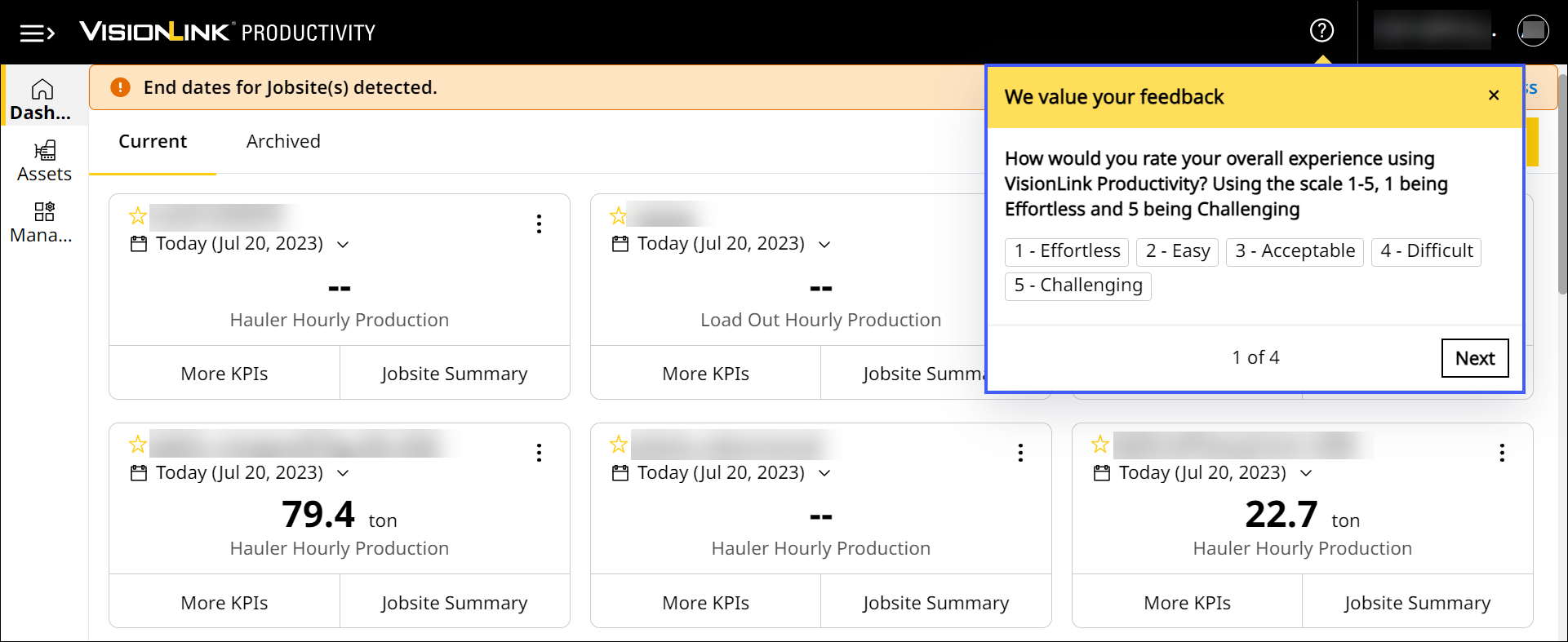
Increase in Remote List Asset Character
You can now enter a maximum of 15 characters under Name column for Truck, Material, Load Site (applicable only for articulated trucks) while creating or editing remote lists. This limit has been increased from 12 characters.
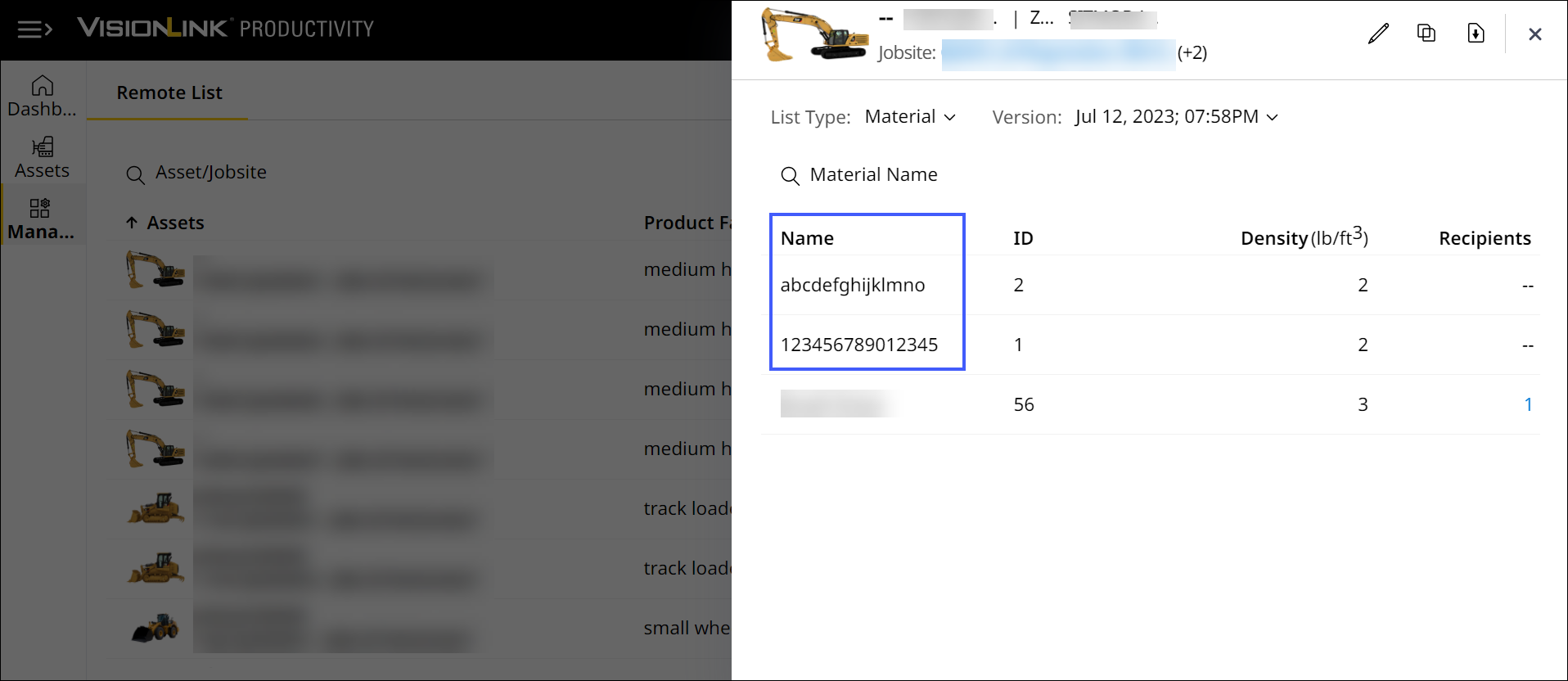
View Shift Data for Estimated Volume
Filter shift data to refine estimated volume KPI on Production. This allows for a more granular analysis of your site's performance within a specific time-period. You can also click on hotspot in map view and zones to display shift data.

Fixed Issue on Incorrect Long Idling Event Tagging – CPI 525559
This was an issue where multiple long idle events showed up, resulted in missing cycles data. This was caused by an error in processing the relevant data. The backend team has resolved the issue by restarting the relevant API.
Resolved Issue Where Payload Values in Map View Display As "0" – CPI 524193
Previously, Site Summary map view displayed payload values as 0 while populating correct payload values in rest of Site Summary and Insights. This issue occurred because data onboarded used to cover all segments. The backend team fixed this by ensuring payload data collected in load segments get reflected in other segments too.
Resolved Loader Cycles Data Mismatch Across Hauler - Load & Haul and Loader - Load & Haul Asset Tags – CPI 527239
Insights Production and Site Summary Asset and Fleet View displayed a mismatch in loader cycle count when switching between Hauler - Load & Haul and Loader – Load & Haul asset tags. This mismatch occurs due to a delay in hauler receiving data. The fix was to speed up existing logic where hauler data is checked faster and populated.
Fixed Missing Cycles Data in Site Summary Production and Insights Production Tabs – CPI 524219
A discrepancy was found in cycles data across Assets versus Site Summary and Insights. This missing data is caused by differences in the platforms from where the data is populated. The backend team has fixed the issue by ensuring Site Summary and Insights pulls data from the same platform as Assets.
Resolved Unknown Cycle Occurring Even When Loaders and Haulers Are in Close Proximity – CPI 527283
"Unknown" cycles were found when loaders and haulers were nearby and loaders performed loading cycles. This occurs in situations when proximity between the assets is less than 40 meters. This was fixed by adjusting GPS-based algorithm to account for less than 40-meter instances, and accordingly populate loading data.
Resolved Site Images Upload Issue - CPI 530096
Previously, for sites containing 30+ assets, you could not upload site images. To fix this issue, the backend team has increased the limit to 80 assets.