March 2024
Upload And View Utilize .dsz Files as the Target Surface
For grade and compact assets, you can now upload .dsz files to use as a target surface to visualize Work Remaining KPIs on Insights Map. This helps you avoid managing multiple files with the same design content.
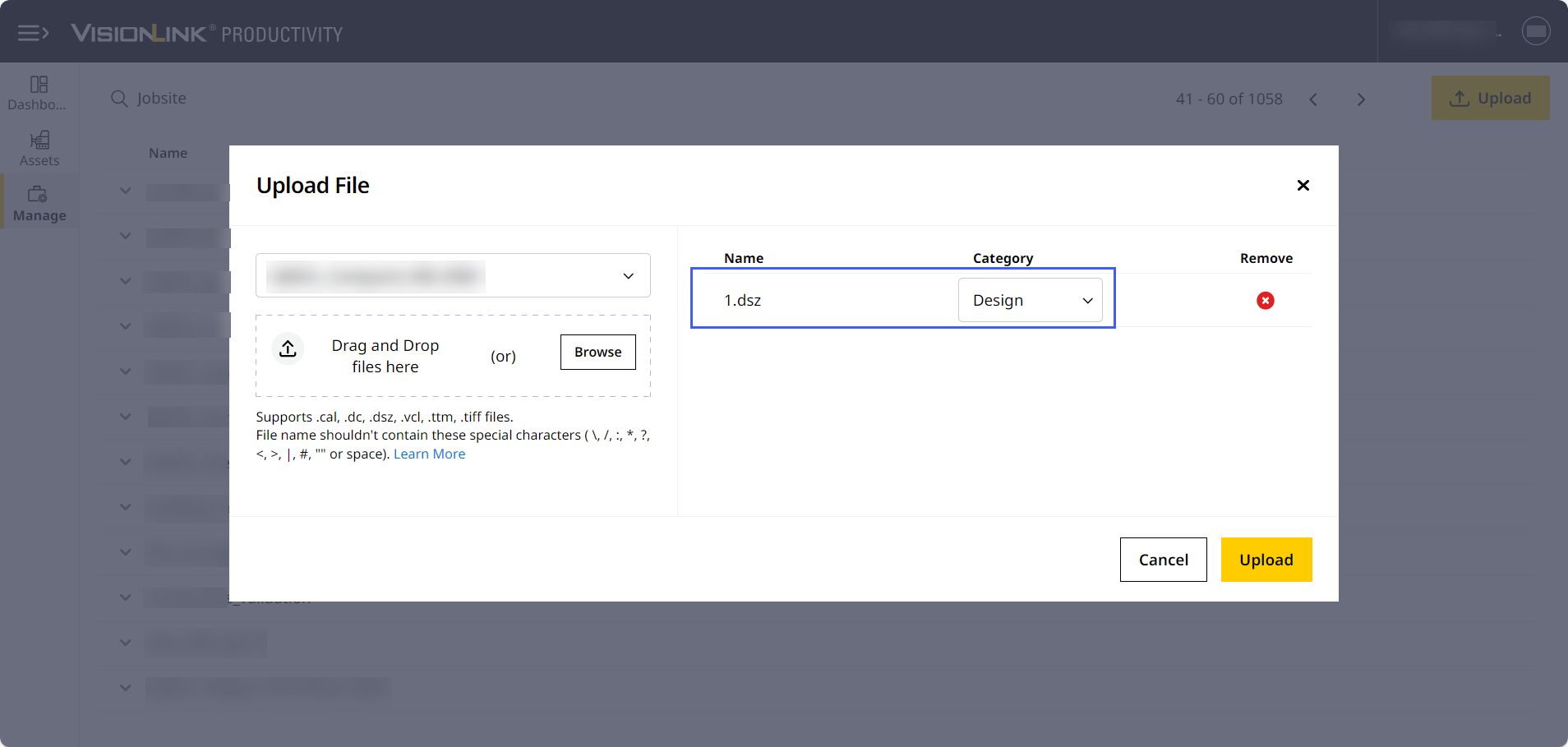
Analyze Utilization KPIs With More Accurate Working and Idle Time Percentage Values
Runtime data, from assets not capable of reporting working or idle time, will no longer be used when calculating Working Time Percentage or Idle Time Percentage.

Visualize Your Temporarily-Drawn Zones with Ease
On Insights Map, enhanced boundary lines helps you easily draw or edit a temporary zone. View the adjusted zone more clearly. This helps you measure map details (temperature, speed, CMV, MDP, etc.) for that selected zone more accurately.
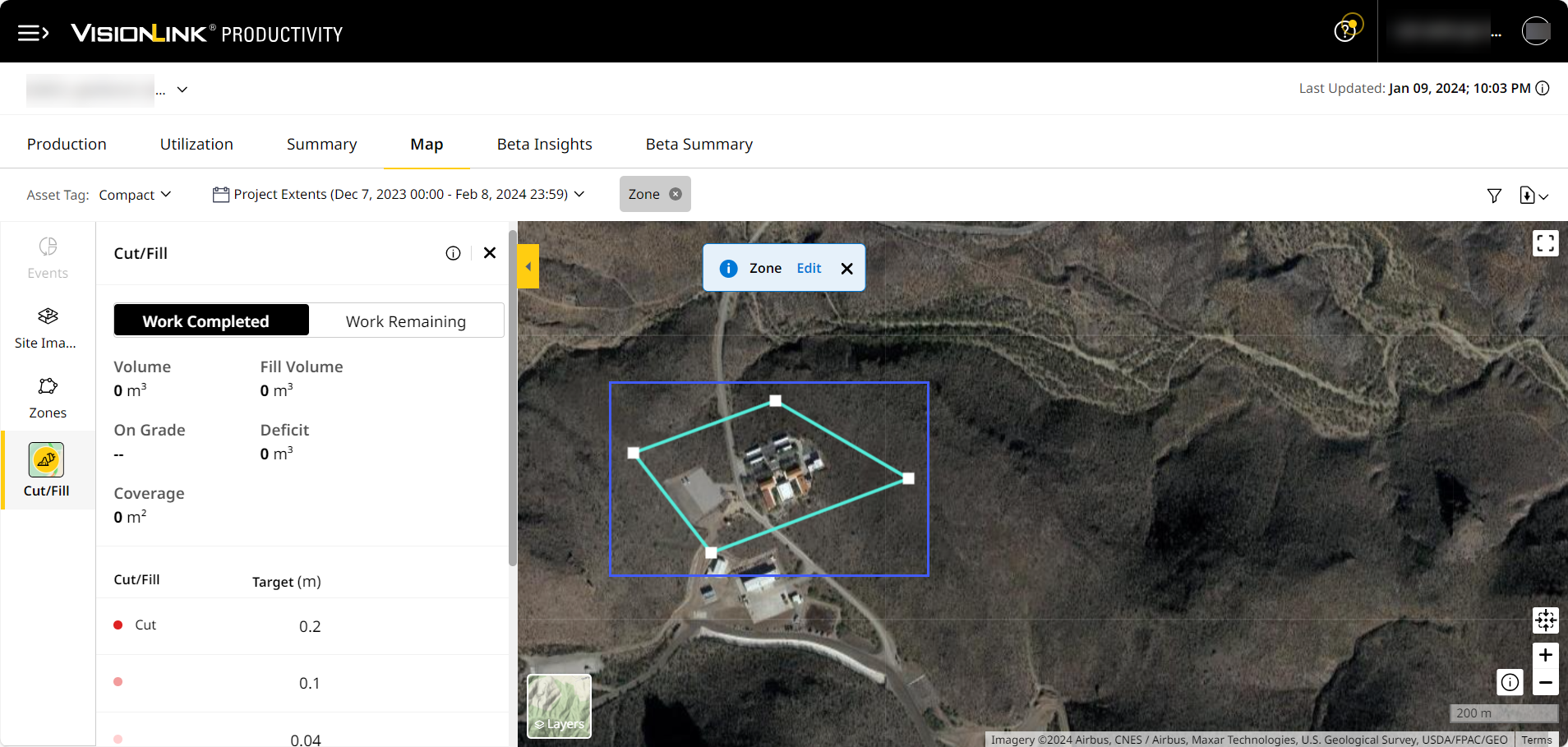
Resolved Incorrect Dumping Event Locations Displayed on a Site: CPI 521635
A few dumping events were displaying in incorrect locations on map view. This was due to active subscription details missing and unpublished movement configurations for the assets. Both have been fixed and locations display correctly as intended.
Rectified Discrepancy in Asset Models Displayed: CPI 533014
For certain assets, their asset model numbers weren't correctly displayed. The fix involved checking for model number changes in the backend and updating the same every hour.
Fixed Issue of Exceeded Date Range in Site Summary Production: CPI 535490
Due to daylight savings, Site Summary Production date range was pushed to eight days and wasn't displaying any data. This time offset was corrected and production data displays as expected.
Fixed Asset Not Displaying Data on Site Summary: CPI 537080
A particular asset wasn't displaying any data on Site Summary. The issue occurred because of changing asset tags assigned to the asset. The fix was to restore data across assigned asset tags to the asset. The asset is now displaying data as expected.
Resolved Mismatch Between Truck Load Summary And Payload Details Report: CPI 537624
The truck IDs in the truck load summaries did not match the IDs in the Payload Details Report and there were some missing values. The backend team resolved this issue caused by a delay in assets sending truck data.
Resolved Assets Tab Not Displaying Any Data: CPI 537282
For a particular account, Assets was not displaying any data. This was caused by outdated values for those with Super User role privileges. The backend team correctly updated the values and Assets is now displaying data.
Rectified Unreceived Scheduled Reports Issue: CPI 537487
A recipient of a scheduled report wasn't receiving the report. This occurred as the particular email ID ended up in a suppression list. The email ID was unlisted and reports are being received as expected.
Fixed Sites Dashboard Not Displaying: CPI 538913
For a few accounts, the Sites Dashboard wasn't displaying. The backend fix involved reducing latency and loading time for the page to appear within five seconds.
Resolved Duplicated Emails Sent for Same E-Ticket and Missing Tickets Issues: CPI 539415
For each E-Ticket generated, multiple mails were being sent. There was also a related issue of certain tickets not appearing on Assets > Asset Details Dashboard > Tickets. Both were caused by a backend issue where tickets were continuously pending. The fix involved retriggering tickets to deploy at appropriate times without repetition.