Types of Zones
Zones improve VisionLink Productivity's ability to accurately create a site's load and dump events. Add zones to a site when you create zones during the create site or edit site process. Zones help you analyze a site's data when you assign particular activities to them.
The zones available in VisionLink Productivity (with their associated activities) are:
Cut/Load Zones
These are locations determined for performing cut or load activity on a site. It helps the algorithm detect the correct load location if the assets are not utilizing onboard technology (Advanced Productivity or Switches).
Dumps are not detected in a cut/load zone unless the asset reports Switch events or Advanced Productivity data that will report a dump in a cut/load zone.
While connected loaders are the best way to detect a load, adding load zones can help in determining load events when no loader is loading the trucks, for example when loading bins.
Fill/Dump Zones
These zones represent fill or dump activity in a site. Assigning fill/dump zones helps VisionLink Productivity's algorithm detect the correct dump location if the assets are not utilizing onboard technology (Advanced Productivity or Switches).
Loads are not detected in a fill/dump zone unless the asset reports Advanced Productivity data.
Exemption Zones
Zones where no cut/load or fill/dump events will take place. Required where asset interaction could create an incorrect load, or asset stops could create an incorrect dump. Examples (within a site) include:
-
Parking locations
-
Locations with stop signs
-
Refueling stations
-
Shop locations
It is important to:
-
Add exemption zones since it prevents identification of incorrect load and dump locations when utilizing a telematics-only system.
-
Include exemption zones only where load and dump events do not occur, and where they are not calculated.
Problems emerge if exemption zones are added to all parts of the site, outside the primary load and dump location.
These include incorrect cycle count and extended cycle duration.
• Assets that report switch events can create only Fill/Dump events in Exemption Zones.
• Assets subscribed to Advanced Productivity can create Cut/Load or Fill/Dump events in Exemption Zones.
Stockpile Zone
Creating a Stockpile Zone helps the VisionLink Productivity algorithm treat that area as a zone where both Fill/Dump and Cut/Load events occur. It can be created for all assets.
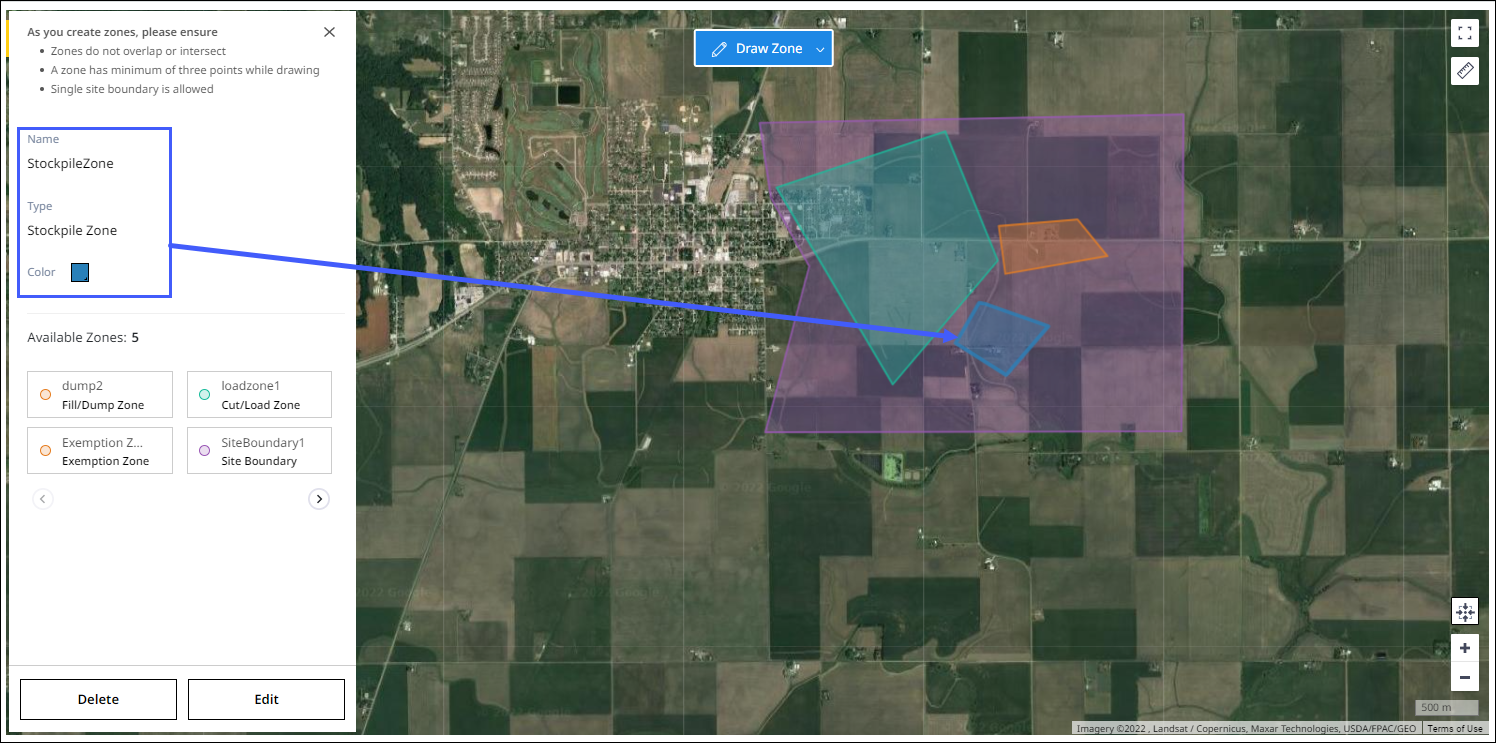
This zone helps to:
-
Detect temporary locations where materials are dumped in piles near crushers and later re-loaded and dumped into crusher.
-
Track yard applications where assets store processed materials before loading on-highway trucks.
-
Process materials before moving them to another location for stocking or mixing.
Caution:
It is not recommended to create only stockpile zones in the site. This adversely affects site productivity logic through data misinterpretations. Both in the short and long run.
The best practice is to:
• Identify locations where assets will be loading and dumping.
• Utilize stockpile zones only for instances where you are sure assets will be loading and dumping material.
Site Boundary
When you create a boundary for the site, it identifies assets that enter or exit the site. As assets cross the site boundary, VisionLink Productivity will provide alerts. Site boundaries help where assets frequently enter or exit the site.
These zones are not represented on the map by default. They can be turned on or off in the left-hand slider pane when creating zones.
They are especially useful to restrict asset data to inside the site boundary.
• VisionLink Productivity enables site boundary by default if your selected asset tag is Grade or Compact. You can disable the site boundary for Cut/Fill – Work Completed, if required.
• Refer to upload or modify a site with an existing site boundary for more information.
Events Allowed by Assets and Zone Type
The following table displays what events (Telematics, Body Up Switch, AP/CPM/TPMS) are possible for each asset tag and zone type:
|
Asset Tags |
Zones |
Telematics |
Body Up Switch |
AP/CPM/TPMS* |
|
Loader - Load & Haul |
Load | Dump | Load and Dump | |
| Dump | Dump | |||
| Exemption | Load and Dump | |||
| Stockpile | Dump | Load and Dump | ||
|
Hauler - Load & Haul |
Load | Load | Load and Dump | Load |
| Dump | Dump | Dump | Dump | |
| Exemption | Dump | Load and Dump | ||
| Stockpile | Load and Dump | Load and Dump | Load and Dump | |
|
Scraper |
Load | Load and Dump | ||
| Dump | Load and Dump | |||
| Exemption | Load and Dump | |||
| Stockpile | Load and Dump | |||
|
Load Out |
Load | Dig and Dump | ||
| Dump | Dig and Dump | |||
| Exemption | Dig and Dump | |||
| Stockpile | Dig and Dump |
