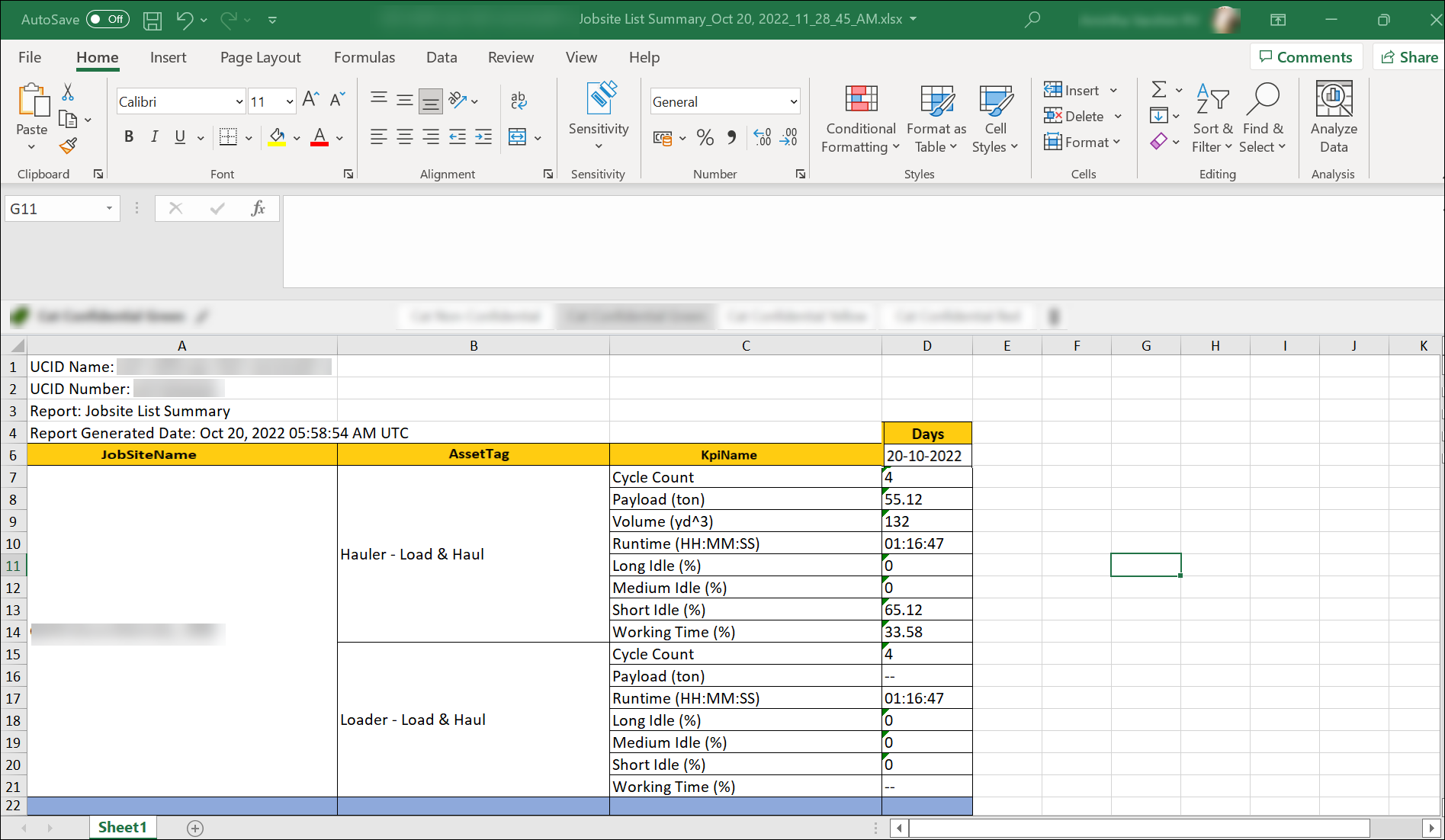Site List Summary Report
Use Site List Summary report to obtain key production and utilization data for all sites in the account. You can view each site's metrics categorized by asset tag for easier tracking and measurement.
Schedule this report to receive summary updates of your site on a daily, weekly and monthly basis.
You can also edit, copy and delete site list summary report on Reports.
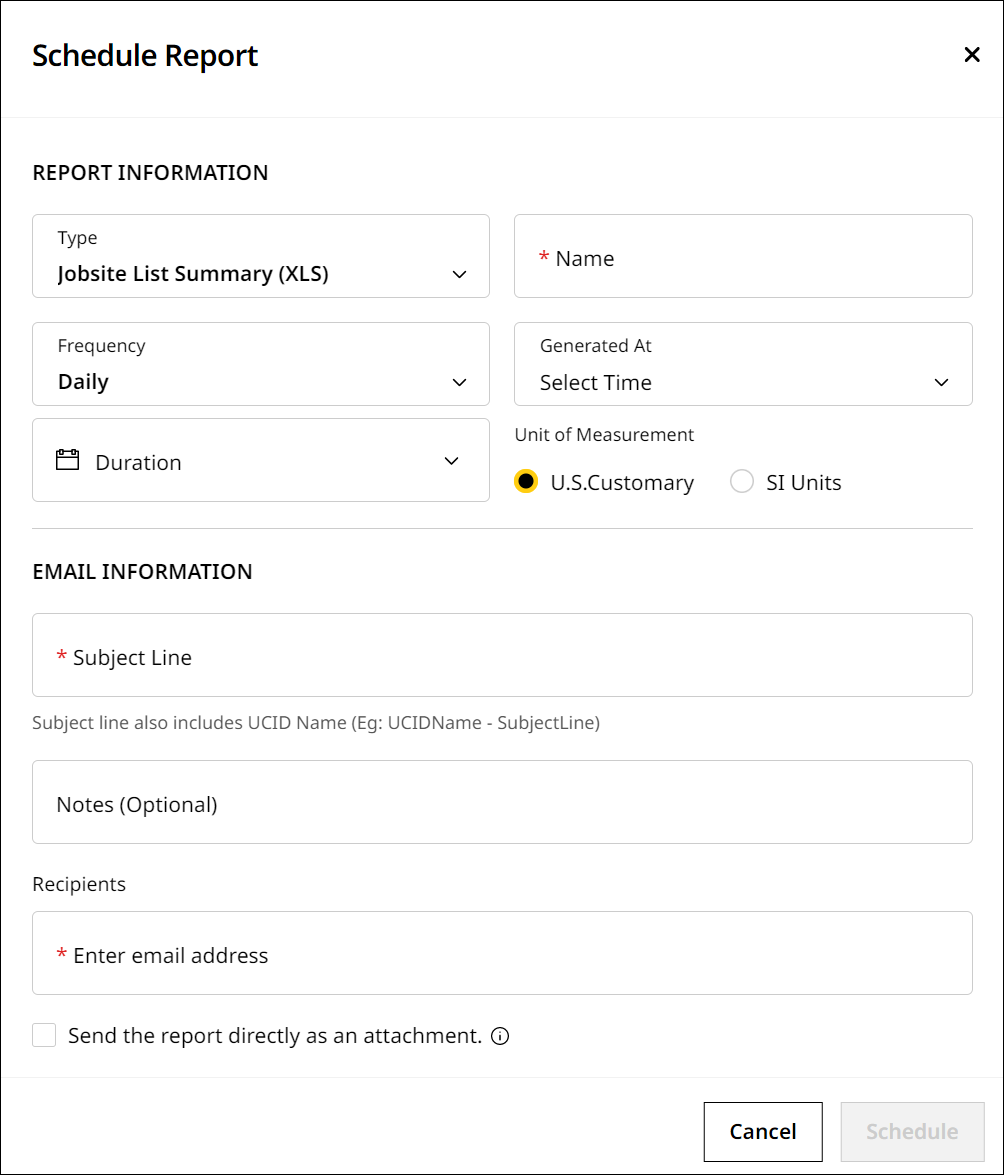
Directly schedule or download the site list summary report as an .xls file under Sites Dashboard List View.
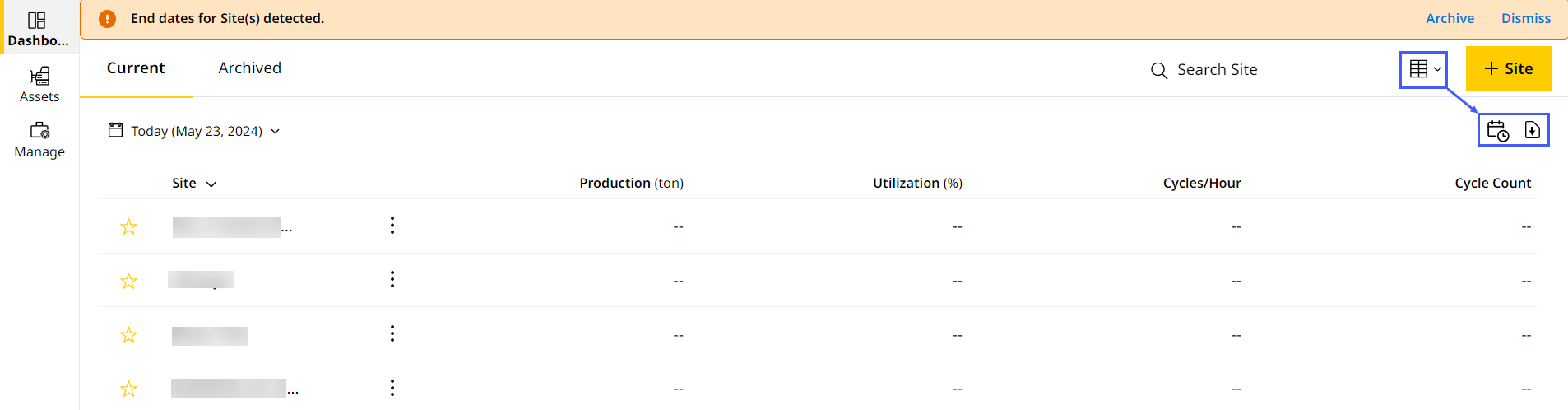
Based on available data, the report displays the following key metrics in a tabular format:
-
Site name
-
Asset tag
-
Days
-
KPI name
-
All tags except Support:
-
Cycle count
-
Payload
-
Runtime
-
Volume
-
Long idle (%)
-
Medium idle (%)
-
Short idle (%)
-
Working time (%)
-
-
Support
-
Runtime
-
Long idle
-
Medium idle
-
Short idle
-
Working time
-
-
The following is a sample Site List Summary Report: