Edit Targets
After setting targets for a particular site, you can change them at any time. This helps you keep abreast of changing realities and complications across your projects and assets.
All changes made in Targets get recorded in Audit Logs. They also reflect on Site Summary.
To update existing target values:
-
Select the site to edit the target values. Search by site name, if required.
-
Click
 .
.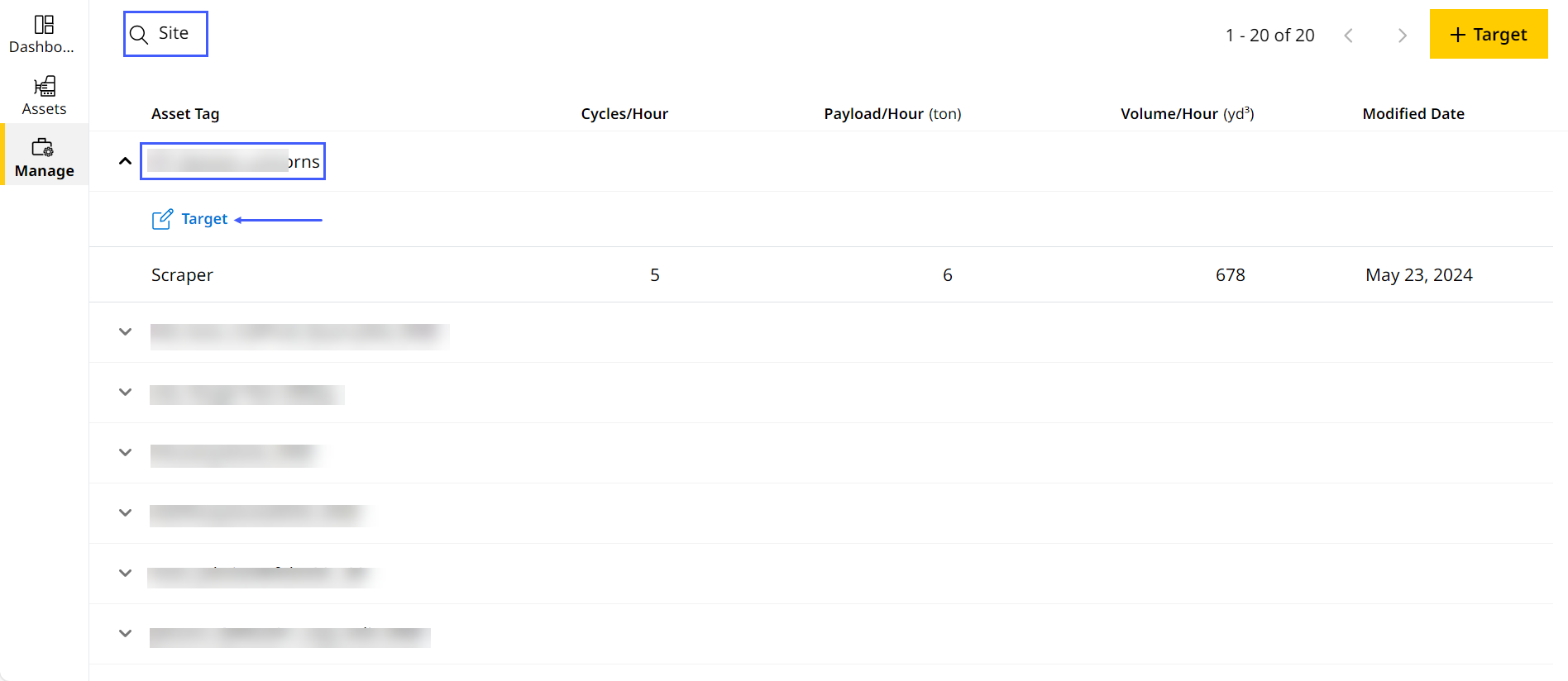
-
Make changes to the target values.
-
Click Update to save the changes.
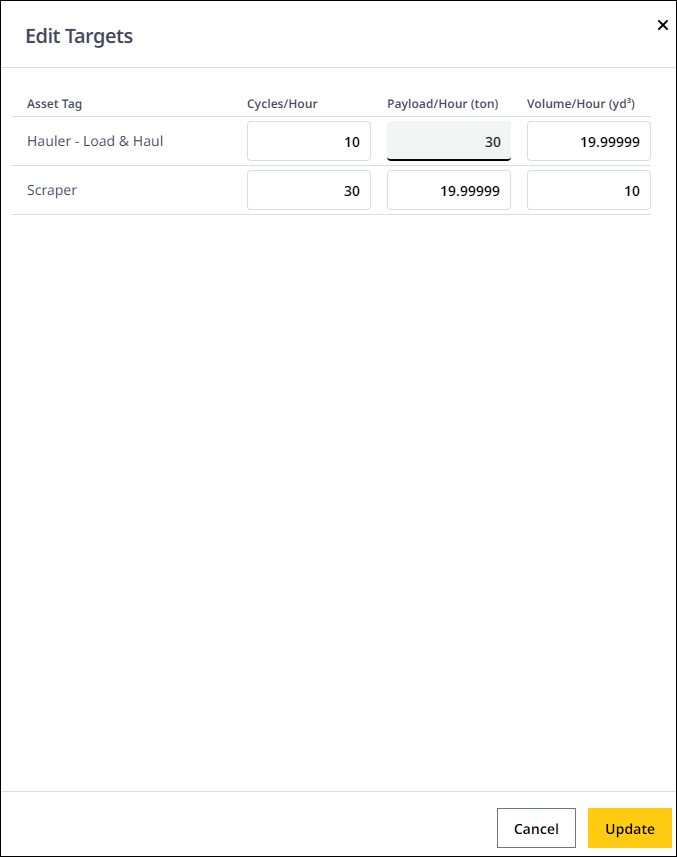
If a site's targets are changed multiple times in a day, the latest updated value is considered as that day's target.
