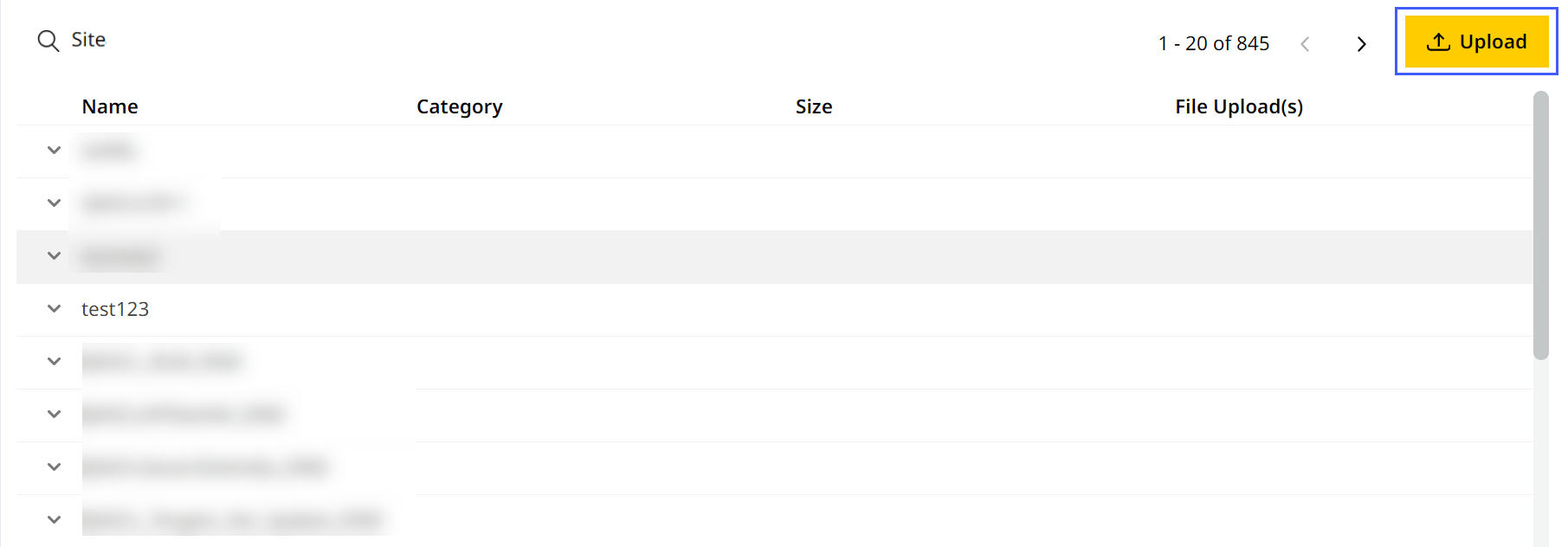- + jobsite
- acceptable use policy
- account
- add user
- android
- answer
- april 2020
- archive
- asset tags
- assets
- assign schedule
- august 2020
- august 2021
- august 2022
- Average
- body up switch
- browser
- carbon footprint
- card error
- change KPI
- chrome
- CO2 emitted
- cookie
- copy site
- copyright
- cost kpi
- cost setup
- cost tab
- create
- currency
- custom list
- cut/fill
- dashboard
- december 2019
- december 2020
- december 2021
- delete site
- delete user
- digital offering
- dollar
- edit site
- edit targets
- edit user
- euro
- exemption
- FAQ
- favorite
- february 2020
- fill/dump
- filter
- firefox
- fleet
- frequently asked questions
- geofence
- getting started
- grid
- guide
- help
- ID
- insights reports
- introduction
- ios
- january 2020
- january 2021
- january 2022
- july 2020
- june 2022
- KPI
- KPI hierarchy
- landing page
- legal
- list
- list summary views
- load site
- login
- logout
- machine
- map tab
- march 2021
- march 2022
- material
- material list
- may 2020
- may 2021
- may 2022
- measurement
- more option
- november 2021
- october 2020
- october 2021
- october 2022
- overview
- playback view
- policy
- preferences
- primary KPI
- production tab
- productivity
- productivity insights
- question
- remove site
- renminbi
- report management
- report type
- restore site
- review
- safari
- schedule
- select assets
- september 2020
- set name and location
- shift
- shift comparison report
- step 1
- step 2
- step 3
- step 4
- step 5
- stockpile
- summary tab
- support
- telematics
- total cost
- user
- visionlink
- walkthrough
- zones
Upload or Modify Calibration File for Site(s) with Site Boundary
A calibration file displays the location of grade and compact assets. To upload a calibration file, a site should have an existing site boundary or you will need to create one.
Sites With An Existing Site Boundary
To upload or modify a site with an existing site boundary:
-
Select the desired site.
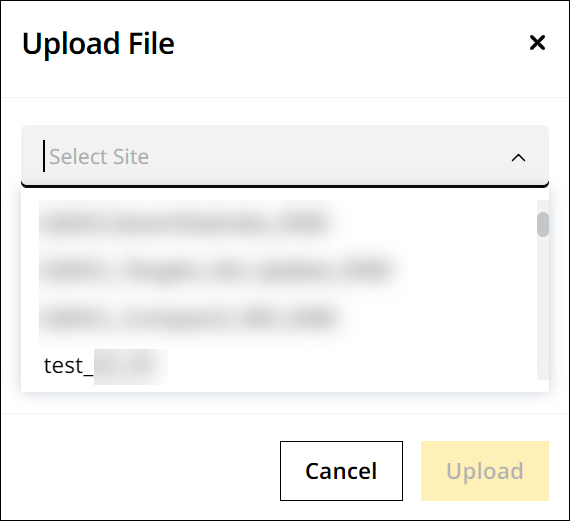
-
Upload files with supported file type.
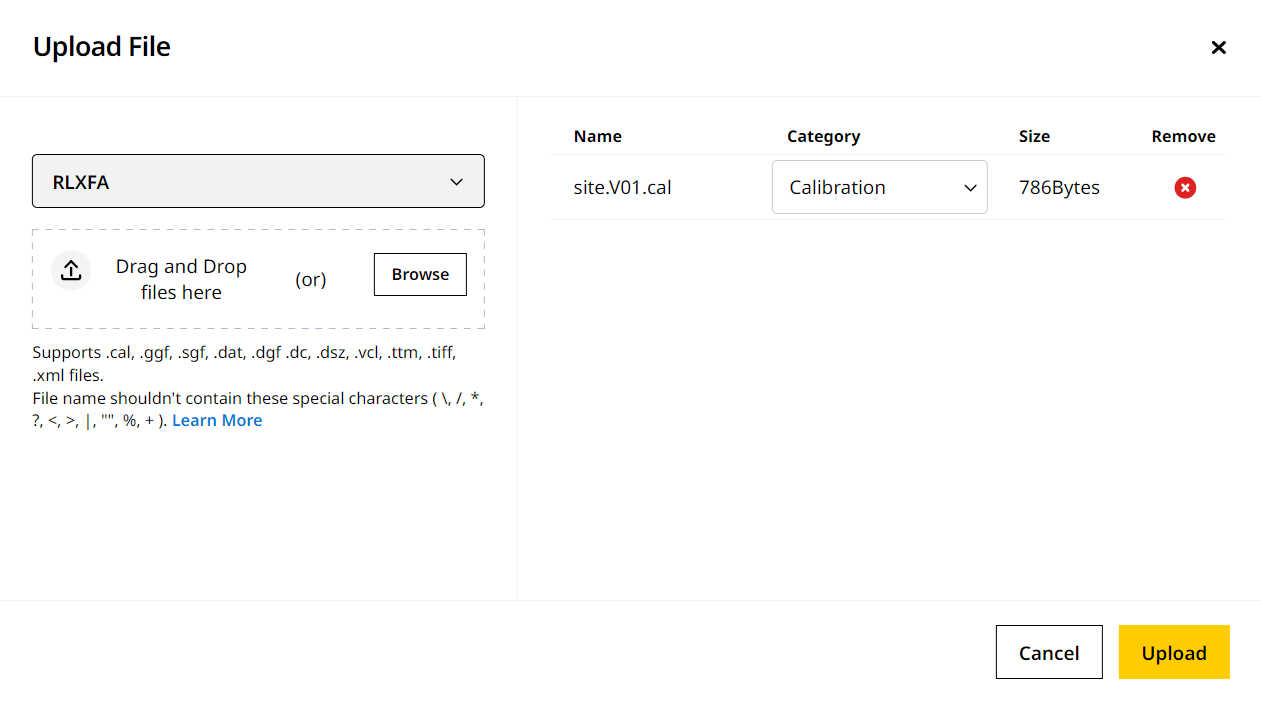
-
Click Modify if the site boundary overlaps.
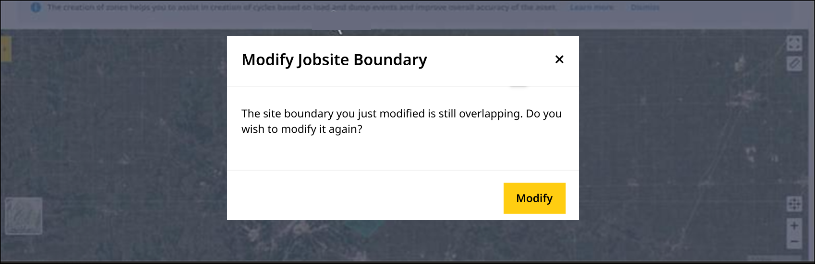
-
Correct overlap by re-drawing the zone so boundaries don't overlap.
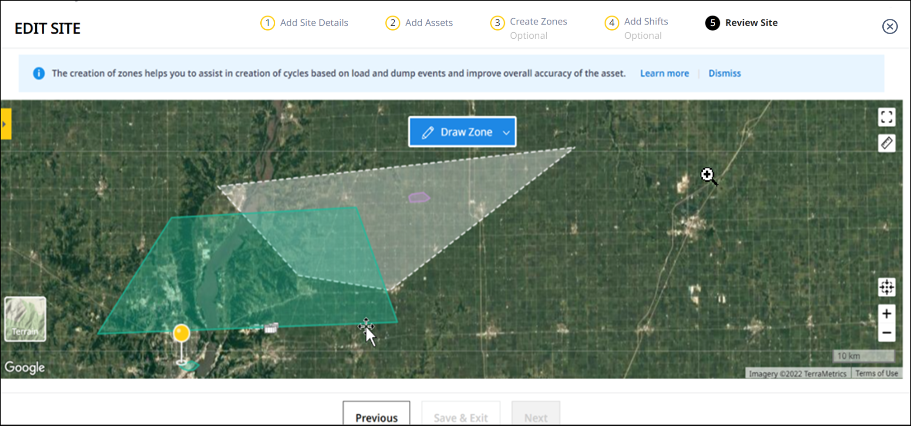
-
Click Save & Exit.
Sites Without An Existing Site Boundary
To upload or modify a site without an existing site boundary:
-
Click Create Site Boundary to proceed with your file upload.
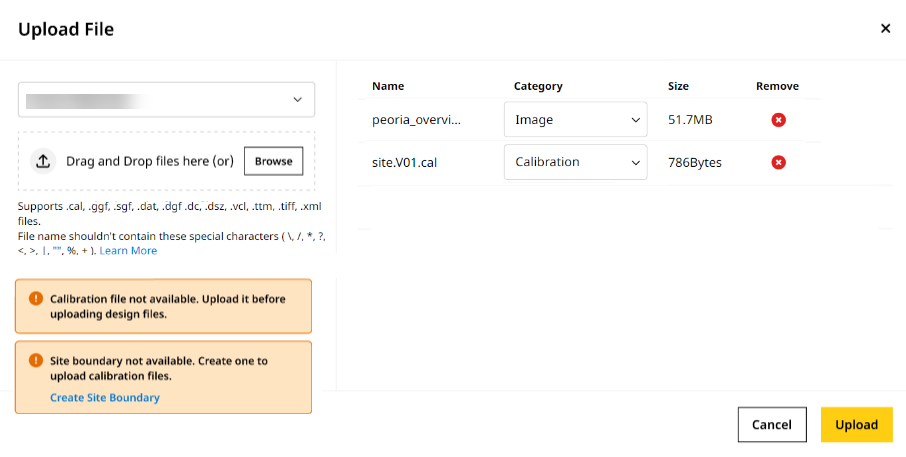
-
Navigate to Edit Site Create Zones to draw site boundary.
-
Click Modify if the site boundary overlaps.
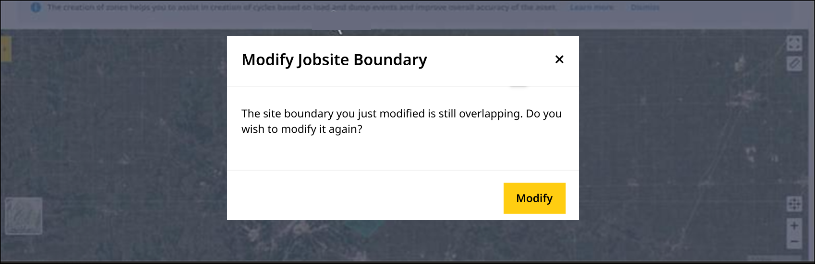
-
Correct overlap using the referenced dotted lines. Click Save & Exit.
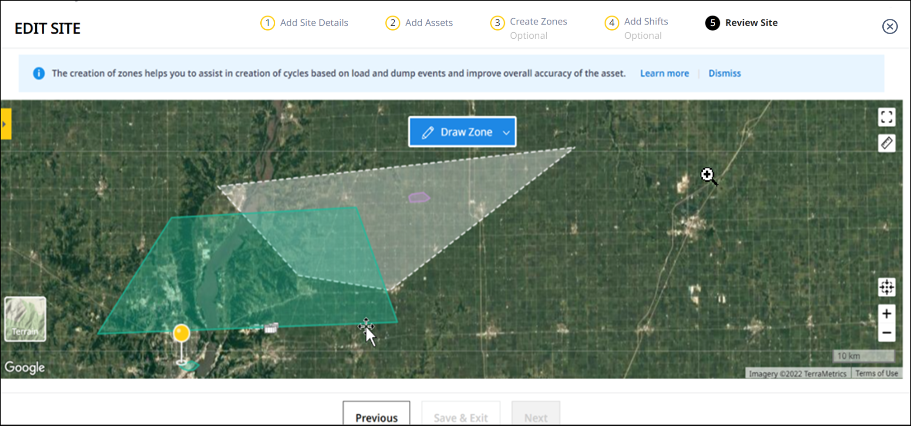
-
Upload calibration files for this site on Files.