Entry and Exit Logs
View entry and exit event logs of assets that cross the site boundaries of all sites under an account.
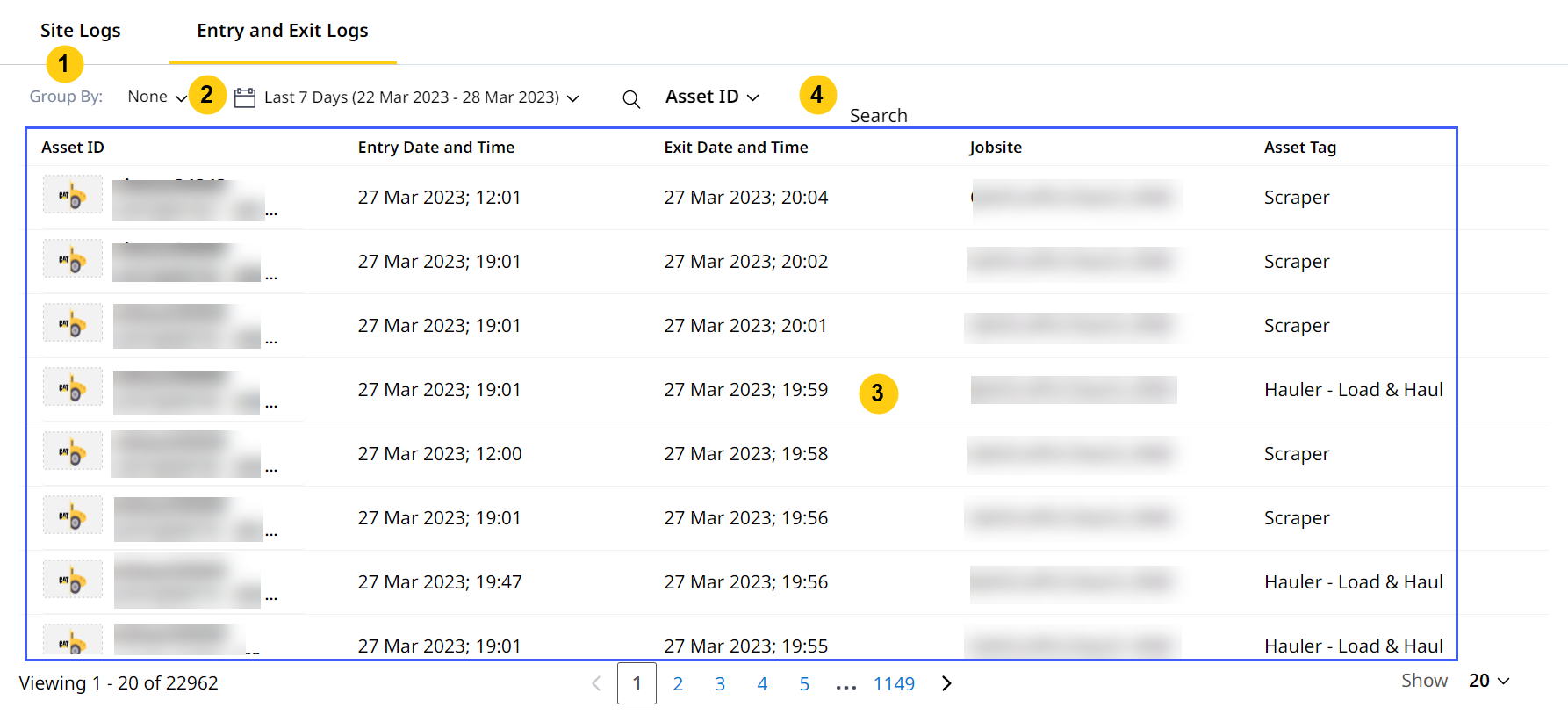
-
Group By: The Group By drop-down list allows you to filter entry and exit logs data based on asset ID or site. None is the default option selected in the Group By drop-down list and displays all entry and exit logs.
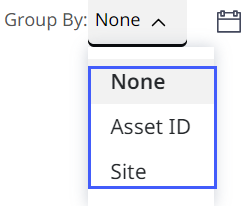
-
Date Range Selector: Select Today, Yesterday, Last 7 Days or a Custom Range for the date range.
The dates will be calculated based on your local browser time and data will be displayed based on the site's local time zone.
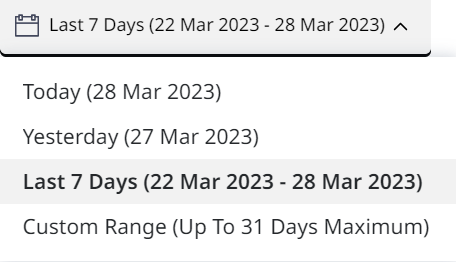
-
Table: The table displays data under Asset ID, Entry Date and Time, Exit Date and Time, Site and Asset Tag columns.
-
Search: Find entry and exit log details based on asset ID or serial number.
Enter a minimum of three characters to refine the search results, which are auto populated.
If entry and exit logs are grouped by site, you can search by site name too.